Teac GigaStudio 4 User Manual
Page 73
Advertising
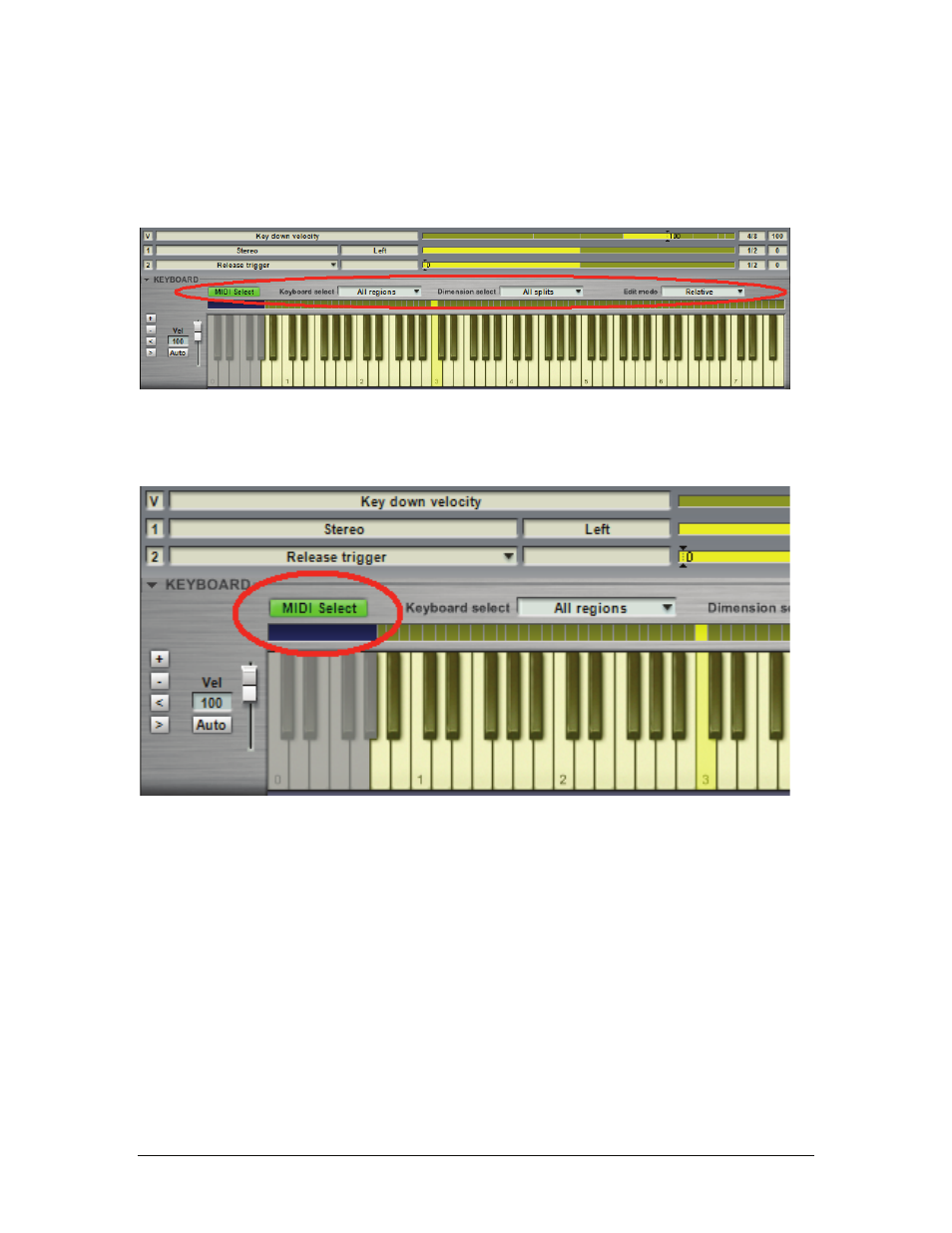
GigaStudio 4 Reference Manual
73
Edit Modes and Selections
The are several dimension select options you can choose from when editing an Instrument, as selected in the
fields just above the virtual keyboard. These are generally intended to specify which portions of the
instrument you want to edit—the entire instrument, just some regions, just some dimensions, etc.
MIDI Select
Enable MIDI Select (the button turns green) to use MIDI note messages (from the virtual keyboard, an external
keyboard, or sequencer track) to select a region(s) or split(s) for editing.
Advertising