Teac GigaStudio 4 User Manual
Page 29
Advertising
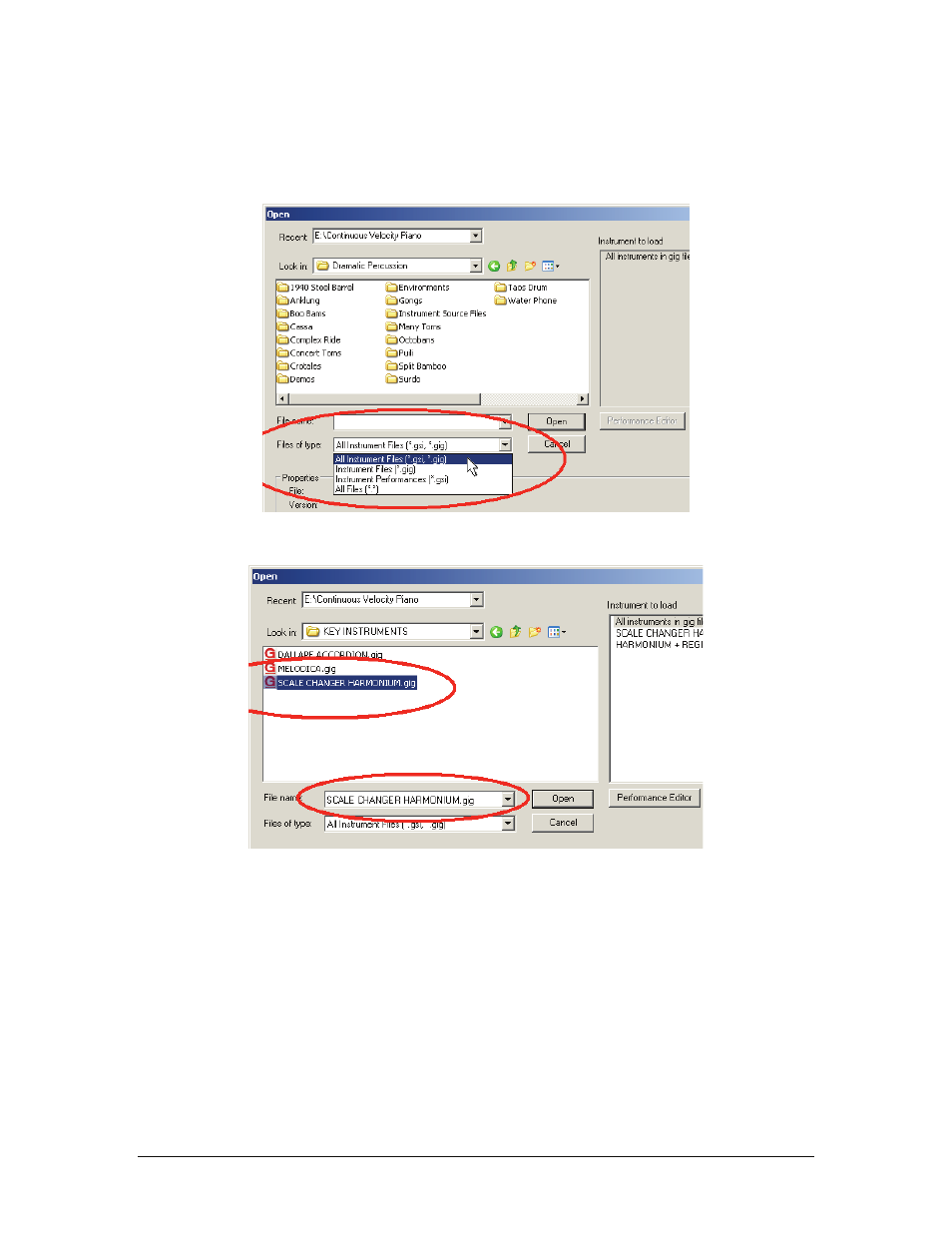
GigaStudio 4 Reference Manual
29
In the Files of Type field, you can choose to display only .GIG, only .GSI, both types of files, or All Files
(including non-GVI compatible types). Note that .GSP files are loaded using the main GigaStudio File menu
since performances affect all MIDI channels simultaneously.
Click on a file name, and its name appears in the File Name field.
Advertising