Teac GigaStudio 4 User Manual
Page 107
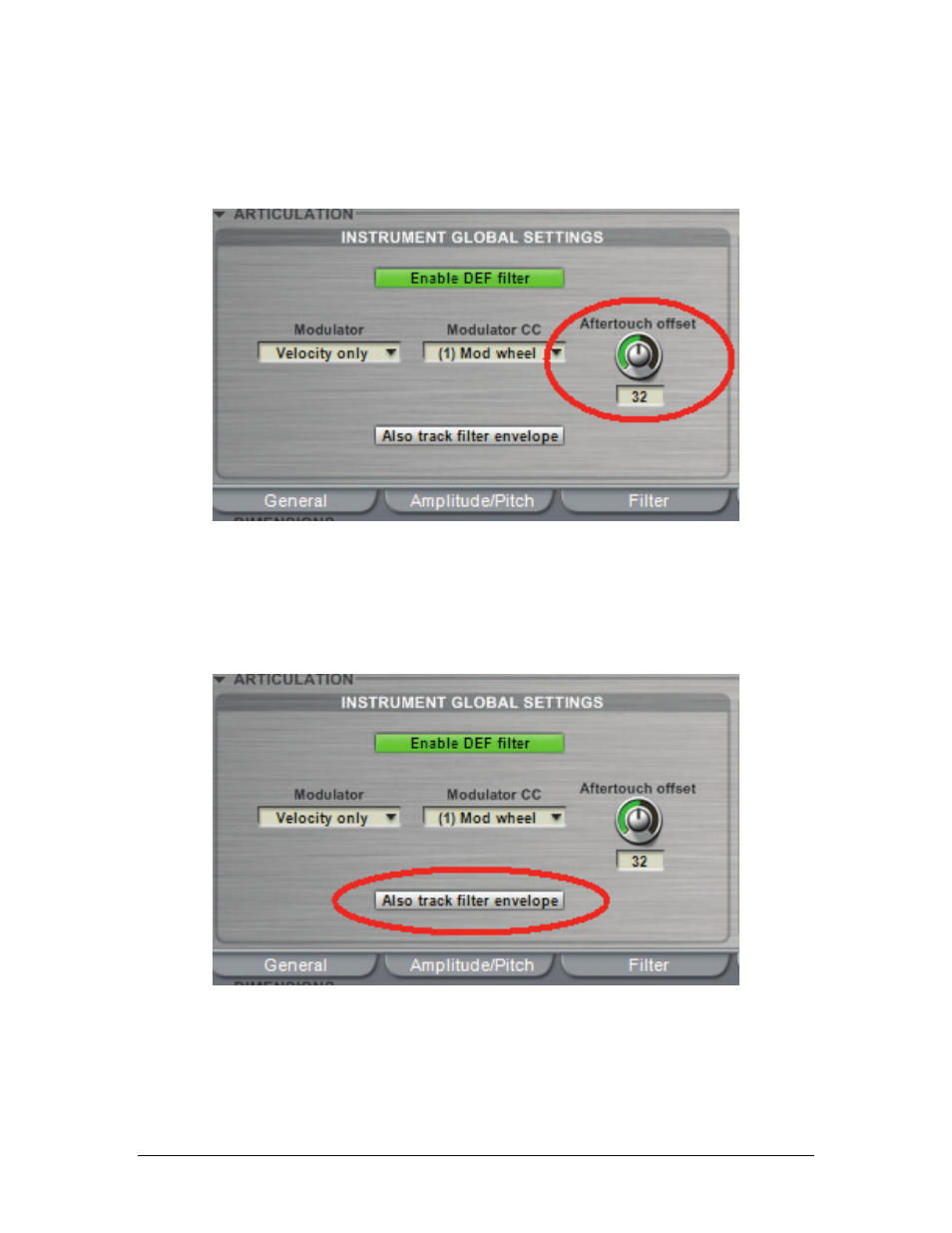
GigaStudio 4 Reference Manual
107
If you’ve selected MIDI CC as a modulator, this parameter allows choosing a particular MIDI continuous
controller from a drop-down menu.
Aftertouch Offset
With Aftertouch chosen as the DEF Modulator source, it is possible to offset the filter curve by a value
between 0 and 64. With the minimum Aftertouch Offset value of 0, the incoming aftertouch values utilize the
full dynamic range of the DEF filter curves. With the maximum Aftertouch Offset value of 64, the incoming
aftertouch values are scaled to morph between only the moderate (mf) and loud (ff) filter curves.
Also Track Filter Envelope
When enabled, modulation will also track the existing filter envelope (specified under the Filter tab). Filter
envelope values below 50% are subtracted from the running CC value, and envelope values above 50% are
added to the running CC value. The result of adding the envelope and CC values is subject to saturation, so the
effective value always stays within the standard range of the Continuous Controller. Example: If the filter
envelope is at its peak (100%) value, there is no upward CC modulation possible; if the CC value is increased