Chapter 8: dsp station, Dsp station tabs – Teac GigaStudio 4 User Manual
Page 113
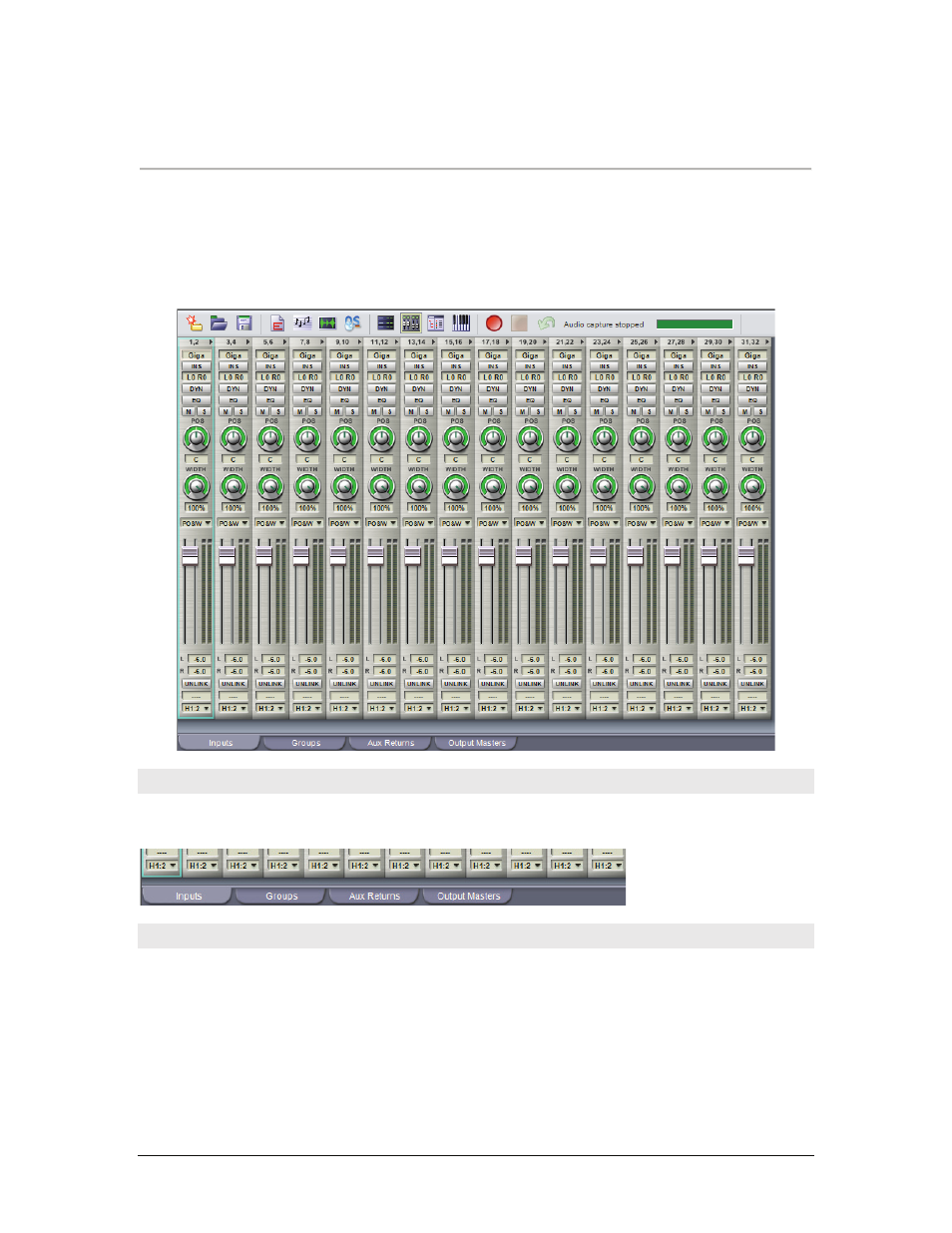
GigaStudio 4 Reference Manual
113
CHAPTER 8: DSP STATION
Once the MIDI Mixer contains instruments, the DSP Station comes into play. The DSP Station serves the same
function in GigaStudio 4 that a mixer does in a traditional studio or DAW: Route, process, mix, and group
audio. Furthermore, a GSIF 2 compatible audio interface allows routing external audio into the sound card
inputs and from there, into GigaStudio 4's DSP Station. In fact, with this type of setup, the DSP Station can
serve as a stand-alone digital mixer.
DSP Station Tabs
The DSP Station has four main signal routing sections: Inputs, Groups, Aux Returns, and Output Masters.
Select these views via the tabs at the bottom of the DSP Station window.
Input Tab
The DSP Station can have from 2-128 inputs (which you can also consider as 1-64 stereo inputs). You can also
add or remove DSP inputs by selecting Configuration > Mixer or by opening the Giga Configuration
Manager from the Start menu. The default is 32 DSP inputs (16 stereo).