Teac GigaStudio 4 User Manual
Page 195
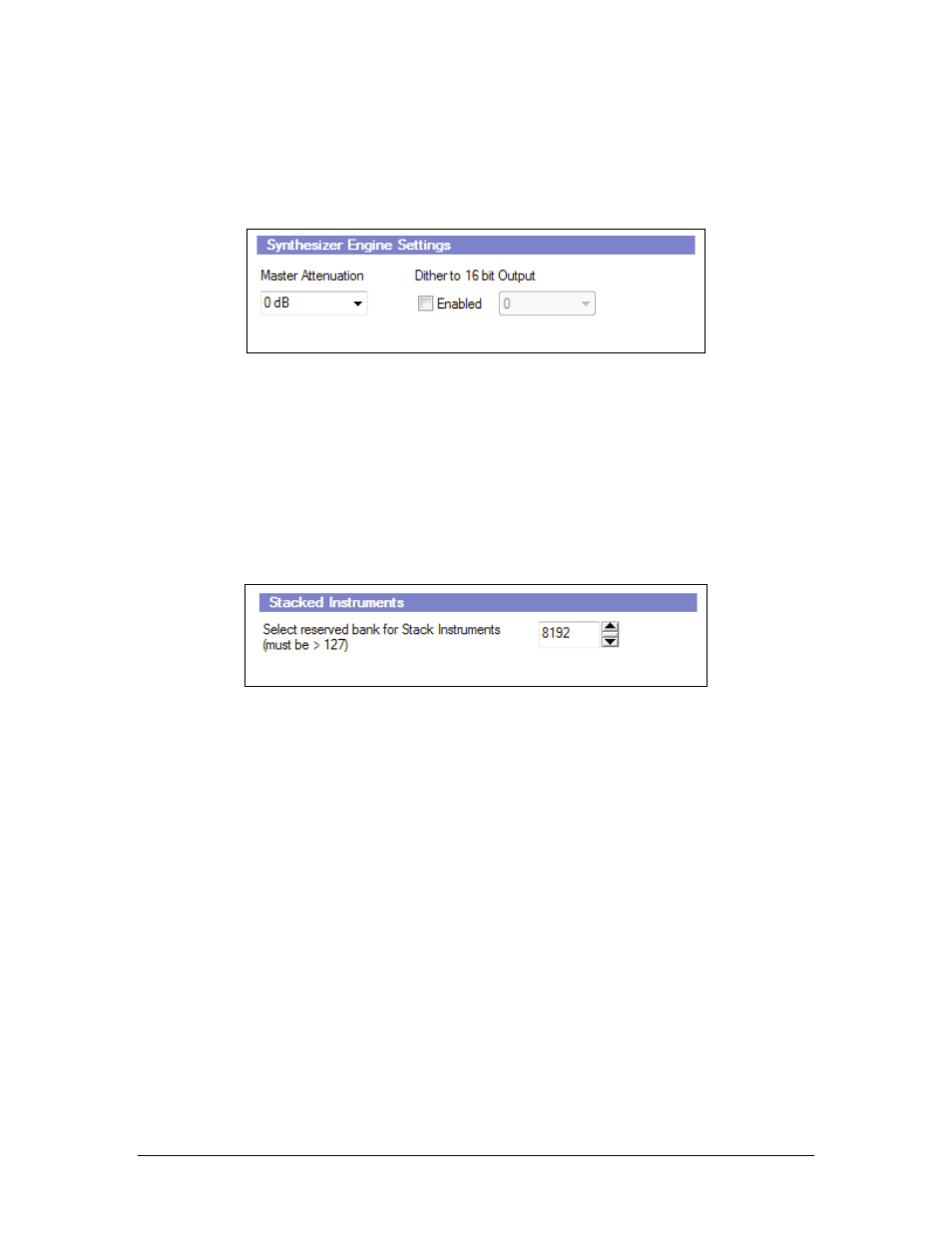
GigaStudio 4 Reference Manual
195
An 8-channel audio card will be capable of 8-channel capture to wave. The buffer size setting can be increased
to compensate for dropouts in the audio files captured, if you find it is necessary.
Synthesizer Engine Settings
Adjust master attenuation and dither (if necessary).
Master Attenuation sets attenuation on the overall output of the output master channels of the GigaStudio DSP
Station. With extreme amounts of polyphony, the levels of a mix can become saturated at the outputs. You may
find it necessary to apply a judicious amount of attenuation to the master outputs. You should monitor your
sound card hardware mixer utility to see if you are overloading at the outputs.
Dither should only be enabled if you reducing the bit rate output to 16. Most modern professional sound cards
are 24-bit and will require no dithering. If you do have dither enabled on a 24-bit sound card, the sound
quality can be degraded by the unnecessary dither.
Stacked Instruments
Stacked instruments are managed by MIDI bank select. With this setting, banks can be defined as long as they
are assigned a number that is greater than 127. The first 128 (0-127) banks are reserved for normal instrument
assignments.