Teac GigaStudio 4 User Manual
Page 37
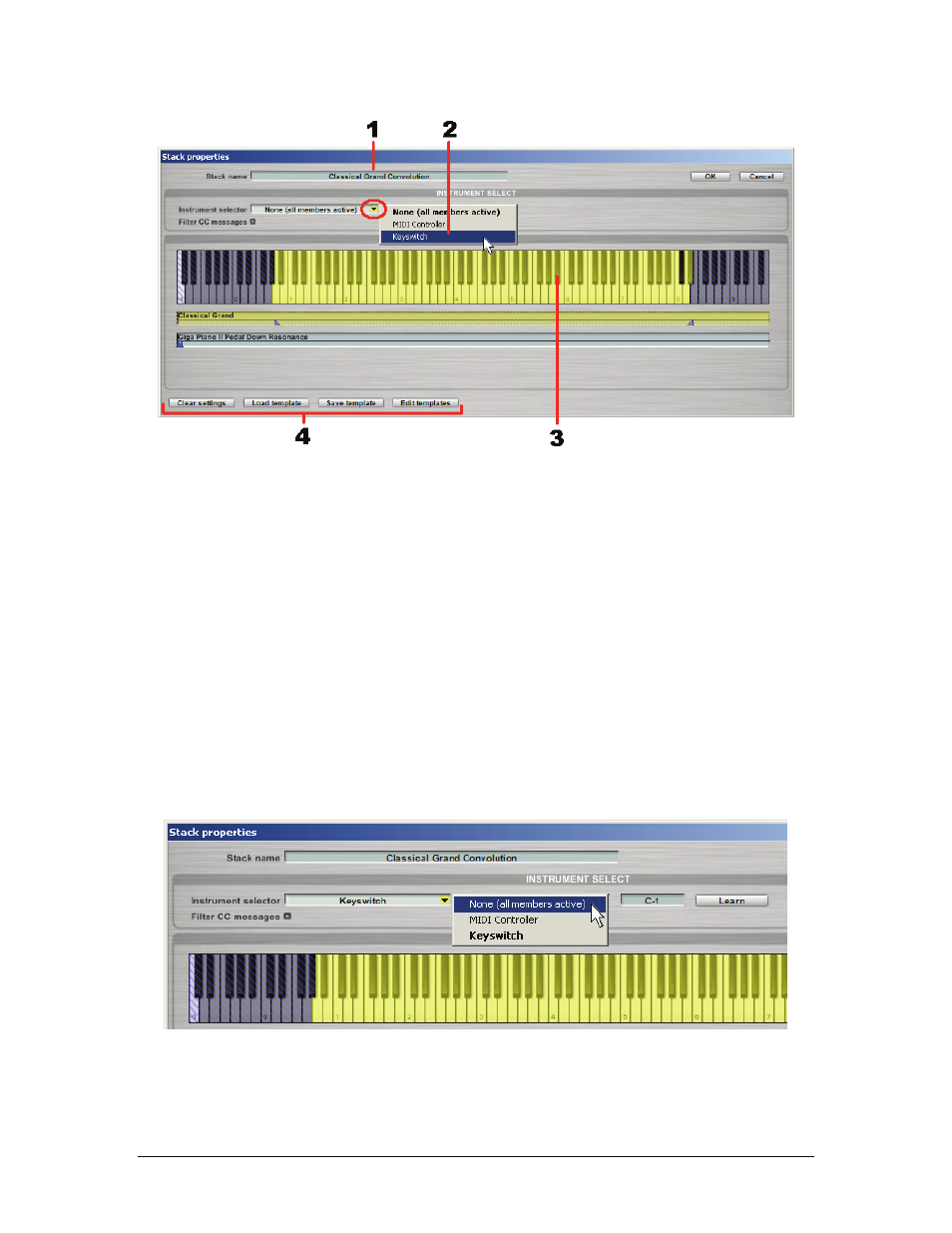
GigaStudio 4 Reference Manual
37
Adding a Keyswitch to an Instrument Stack
The default behavior for a Stacked Instrument is for all of the sub-channel instruments to play back when a
note is triggered, making it easy to create rich, layered instruments. However, you can limit Stacked
Instrument playback to one sub-channel instrument at a time and control which sub-channel is active using
either a MIDI Controller or a Keyboard-based Keyswitch.
With a MIDI controller, moving the controller “scrolls” through the sub-channels. Example: Rotating the
mod wheel fully back might select one sub-channel, rotating it forward might select a different sub-channel,
and rotating it between these extremes select yet another sub-channel. With a Keyswitch, hitting C might
choose one sub-channel, C# another, and D a third.
Instrument Selector
To enable MIDI switching for a Stacked Instrument, open the Stack Properties dialog from the Main MIDI
channel’s drop-down menu. Within the Stack Properties dialog, choose either Keyswitch or MIDI Controller
from the Instrument Selector drop-down menu. Choosing None (default) causes all stack members to play
back simultaneously.
Filter CC messages:
When Keyswitching is enabled, the ‘Filter CC messages’ option will block incoming MIDI CC messages from
all inactive sub-channels.