Teac GigaStudio 4 User Manual
Page 19
Advertising
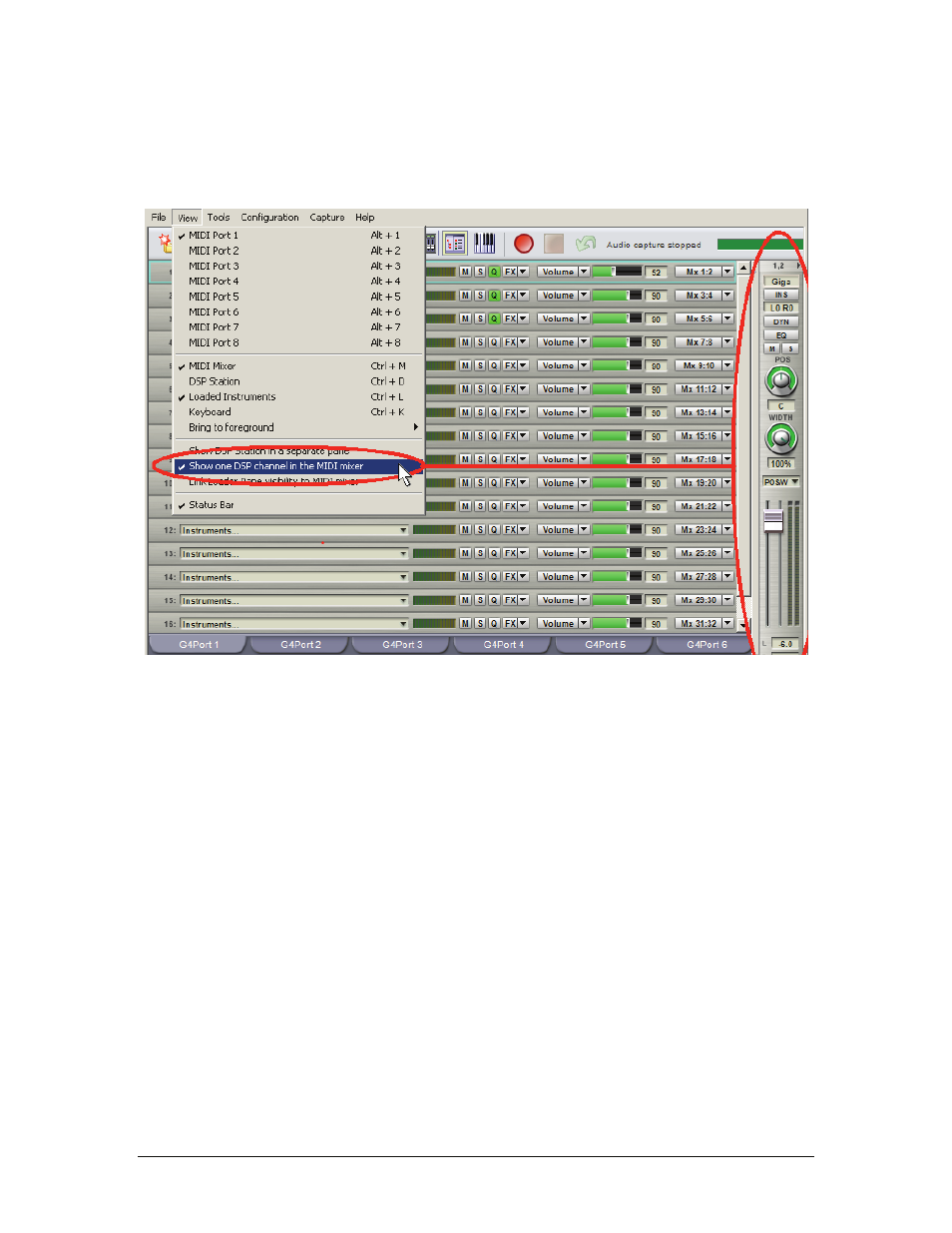
GigaStudio 4 Reference Manual
19
Show One DSP Channel in the MIDI Mixer
This is somewhat like the “Inspector” feature found in DAWs like Cubase and Sonar, as it shows the DSP
channel strip for the selected MIDI Mixer channel. Its location is fixed toward the right side of the MIDI
Mixer.
Link Loader Pane Visibility to MIDI Mixer
If checked, the Loaded Instruments Pane will show if you’ve selected the MIDI Mixer, and will hide if you
select the DSP Station. However, note that the Show/Hide Loaded Instruments toolbar button or menu option
takes priority, even with the DSP Station selected and the Link Loader option checked.
Advertising