Mic to mixer routing – Teac GigaStudio 4 User Manual
Page 162
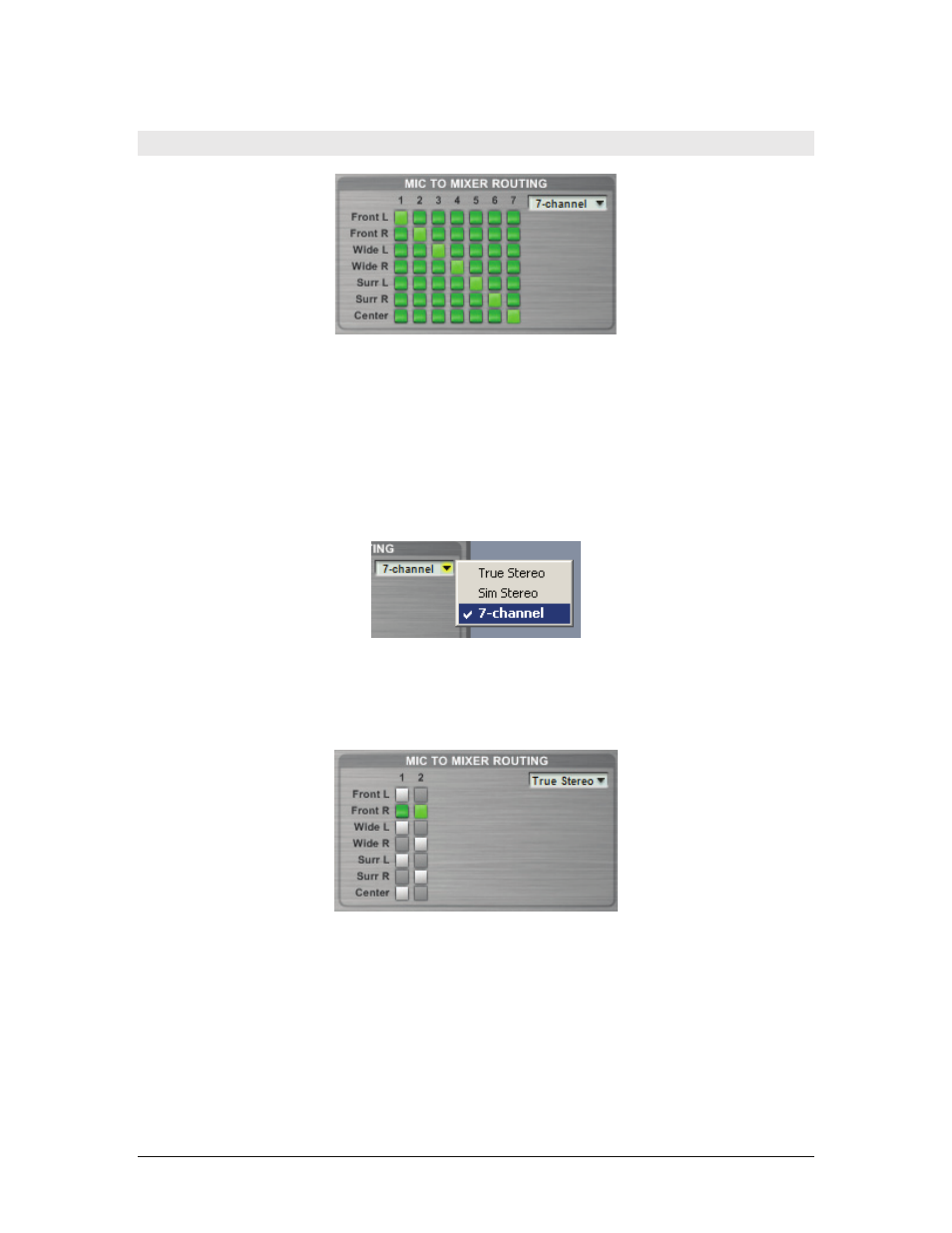
GigaStudio 4 Reference Manual
162
Mic to Mixer Routing
This matrix allows for assigning mic groups to the DSP Station. For example, when you instantiate a
GigaPulse NFX plug-in as an insert on Input channels 15:16, the mics span across channels 15, 16, 17, 18, 19,
20, and 21. Notice that the Mic to Mixer Routing assignments begin on the assigned channel number and span
out over the next seven channels.
In some cases, such as an instrument body model impulse response, the mic selections would all necessarily be
set to one stereo pair of Inputs in the DSP Station. Then you would go about selecting the preferred
combinations of mics and placements as in a normal stereo tracking session.
Mode drop down list
The Mic to Mixer Routing matrix has a list of options for stereo or surround modes.
The 7-channel mode (shown above) provides for routing up to seven microphones to seven discrete mixer
channel assignments.
True Stereo Mode
provides for routing up to seven microphones to two discrete mixer channels in a left and
right (stereo pair) alternating fashion.
Simulated Stereo Mode
routes all seven microphones to both channels. The simulated stereo is adjusted with
a width control (0-127) and an image control (0-127).