Teac GigaStudio 4 User Manual
Page 89
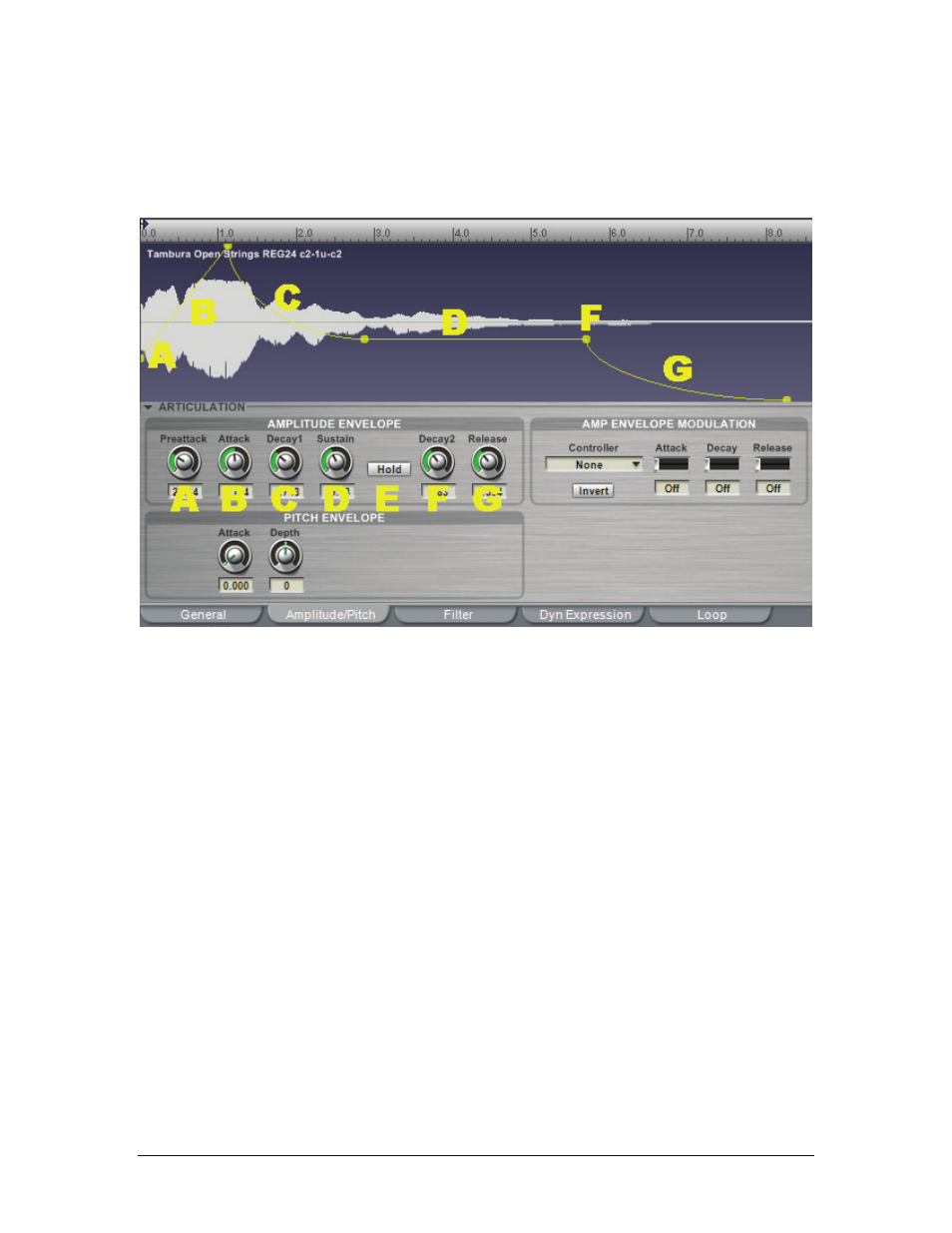
GigaStudio 4 Reference Manual
89
Amplitude Envelope Section
The following graphic indicates the portions of an envelope that relate to the following parameters.
Pre-Attack (0 to 100%)
(A) The sets the level from which the attack time begins, thus allowing the sound to start at any level from
silent to full volume. The value expresses a percentage of the maximum level. Example: 50.00 sets the
beginning of the attack envelope to half of the sample level.
Attack (0 to 10 seconds)
(B) This parameter sets the duration for the envelope to go from the Pre-Attack level to the maximum
possible level. Longer attacks are characteristic of wind instruments; plucked instruments have virtually no
attack.
Decay 1 (0 to 60 seconds)
(C) Decay is the amount of time it takes for the envelope to fall from the maximum level to the level set by the
Sustain parameter (described next).
Sustain (0 to 100%)
(D) Sets the level the envelope attains after the decay phase is complete.
Hold (on/off)
(E) If a sample has a loop point, the Hold function will prevent the first decay (Decay 1) from happening until
the sample has played through its entire loop one time.
This is handy for natural decaying instruments like Piano or Guitar that have small looped samples. When
Hold is set to “Yes” the sample will hold its volume until it plays through the loop. Once it has played through