Teac GigaStudio 4 User Manual
Page 53
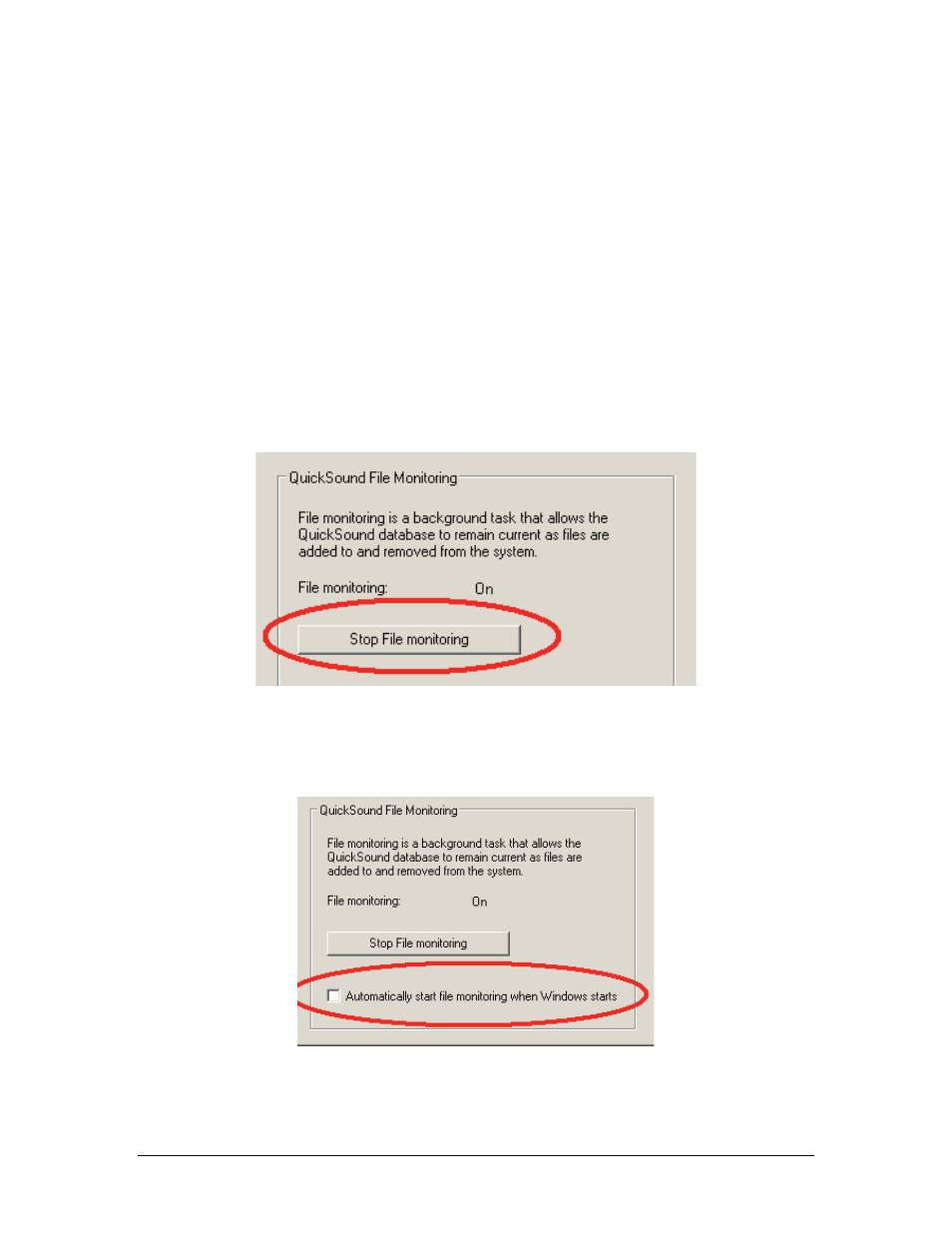
GigaStudio 4 Reference Manual
53
QuickSound File Monitoring
File monitoring is a background task that allows the QuickSound database to remain current as files are added
to and removed from the system. Whenever File Monitoring is enabled, the creation, deletion, update, and
movement of Giga file types is tracked and reported to QuickSound. QuickSound ensures these file types are
actually Giga files before processing them. If a new Giga file type is created or updated on the system, the file
is parsed for keyword, instrument, and other attributes which are stored in the QuickSound database for user
queries, faster loading, and missing file resolution. While convenient, this does require some hard disk
activity and CPU power. QuickSound Explorer allows you to turn this function off if it interferes with
extremely CPU-intensive tasks.
Many improvements to the QuickSound database engine have been implemented to speed up searches. Also,
fixes were implemented in GS4 to address apparent system hangs when using search delimiters such as
“NOT”.
The File Monitoring section shows whether file monitoring is On or Off. If file monitoring is on and you want
to stop this process, click on Stop File Monitoring. If it is off and you want to start the process, click on Start
File Monitoring.
If you want file monitoring to start automatically when Windows starts, check the box that says
“Automatically start file monitoring when Windows starts.”
When File Monitoring is enabled you will notice a ‘QS’ icon in the the System Tray.