Teac GigaStudio 4 User Manual
Page 27
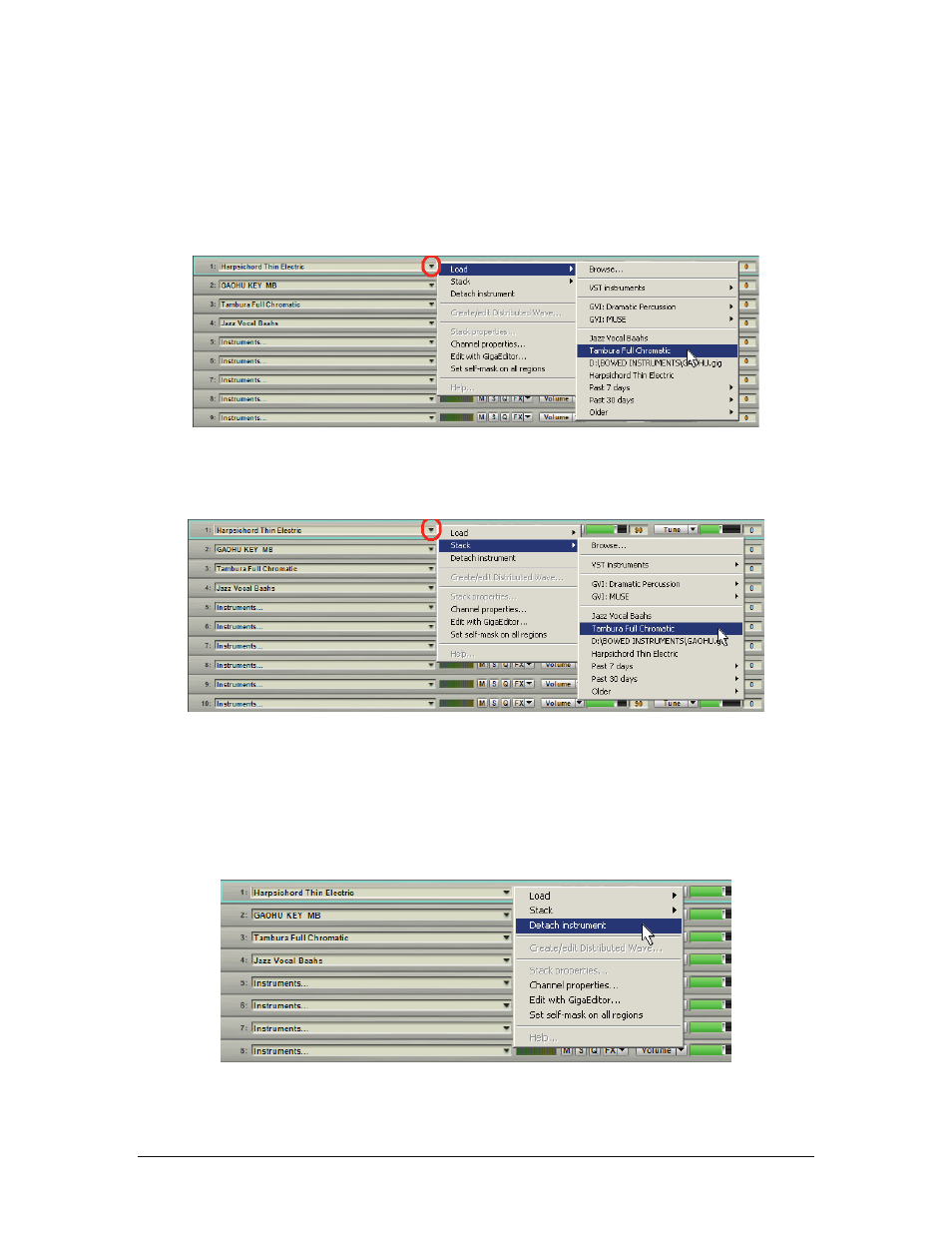
GigaStudio 4 Reference Manual
27
Stacking vs. Loading
There are two ways to add instruments to a channel in the MIDI mixer after clicking on a MIDI Channel’s
drop-down menu: Load and Stack.
Load: This replaces anything currently loaded in a MIDI Mixer channel. If the channel already contained
instruments, they are “detached” from the channel but not “ unloaded” from memory (see below).
Stack:
This adds an instrument to a MIDI mixer channel without detaching any currently loaded
instrument(s), thus layering the new instrument with any instruments already loaded in the channel. The
“Stack” option is not available until at least one instrument is loaded on a MIDI mixer channel.
Detaching vs. Unloading
There are two ways to remove instruments from the MIDI mixer: Detach and Unload.
Detach Instrument:
This is available from the MIDI Channel’s drop-down menu. Detaching clears the
Instrument from a MIDI mixer channel assignment. However, the instrument remains loaded in the Sampler’s
memory (RAM) and can therefore be recalled by a program change either into the original channel to which it
was assigned, or into an alternate MIDI channel.