Deciphering the gigastudio log files – Teac GigaStudio 4 User Manual
Page 210
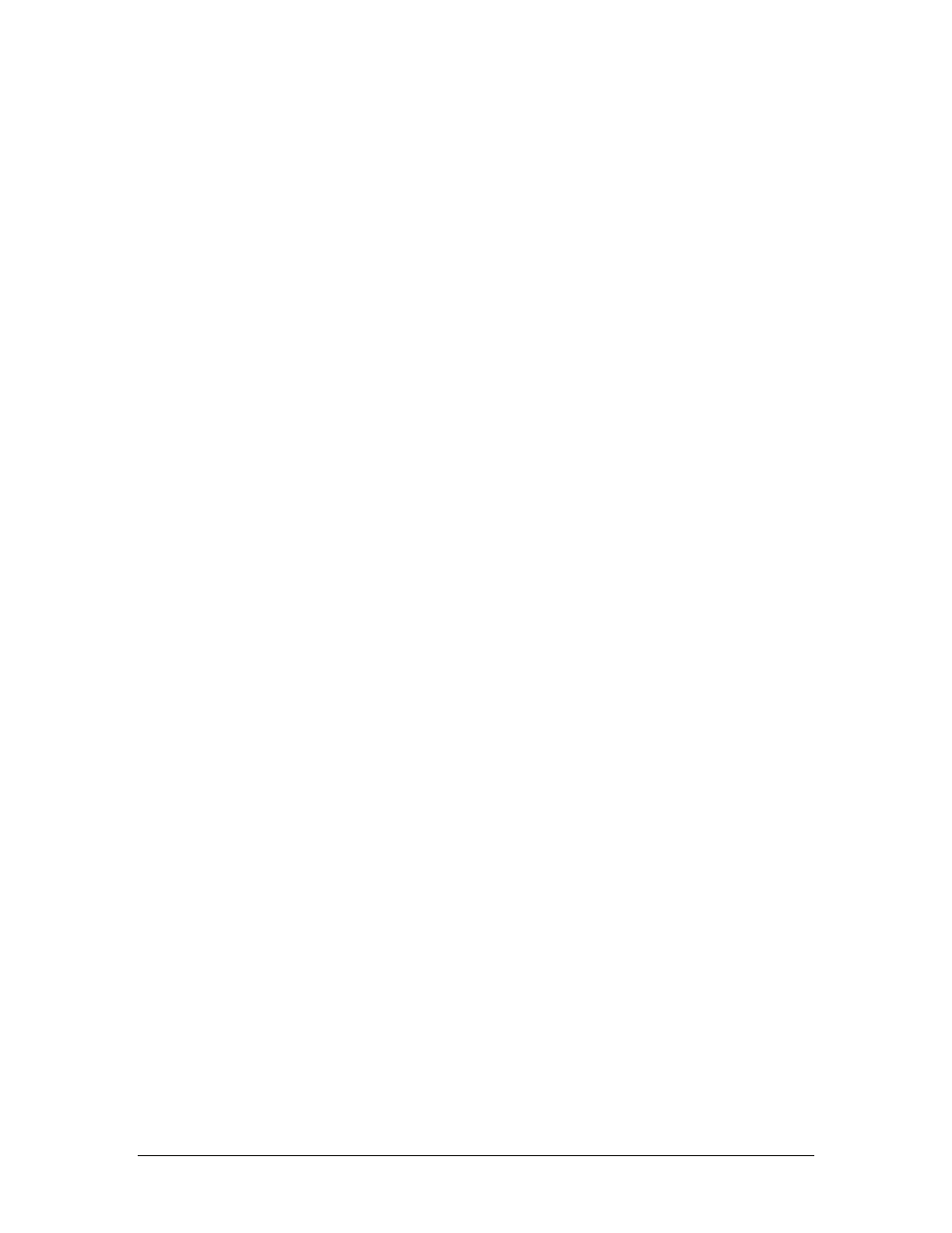
GigaStudio 4 Reference Manual
210
The diagnostic file provides a snapshot of the system. It is typically used to help technical support identify any
obvious problems with the system. Important fields are:
Product binaries
•
Make sure version numbers are the same
•
Exception to the above rule are perfutility.exe, rewire.dll, synasUSP.sys
System Info
•
This section tells us about the computer, such as how many cores, OS version, drives and memory
•
WaveOut devices lets us know that there is a valid GSIF audio interface
•
Midi Output devices You should see eight‘Giga4: Port X’ devices here. You have a probem if these are
missing. (Refer to the Midi Ports do not show up properly in GigaStudio section above)
•
Midi In devices should indicate the MIDI hardware connected to your system.
GSIF Hardware Info
•
You need to have at least one GSIF device listed here, otherwise the software will only be able to run
in REWIRE mode.
Registry Info
•
GigaStudio application settings:
Software\TASCAM\GigaStudio 4\Settings
•
GigaStudio hardware settings:
Software\TASCAM\Hardware\Settings
•
GigaPulse settings:
Software\TASCAM\Gpulse
•
VST/VSTi plugin settings:
Software\TASCAM\GigaStudio 4\Plugins
Plugin Information
This sections prints out all the information about the NFX, VST, and VSTis plugins. At the very least, there
should be 5 NFX plugins in this section: GigaPulse, NFX 1, NFX 2, NFX 3, and NFX 4.
GigaSystem Log file
This is an internal logging of the kernel mode filter starting up and initializing. It probably beyond the scope
of this documentation to discuss this section, but here is a typical log of a normal behaving driver:
Log File: C:\Documents and Settings\All Users\Application Data\TASCAM\GigaStudio
4\System\GigaSystem.log
=================================Process GStudio4.exe is starting GS4 Server
Process GS4Server.exe: Loading Kernel level drivers ...
InstallDriver(): Unable to CreateService: The specified service has been marked for
deletion.
StartDriver(): StartSevice() failed - The service cannot be started, either because
it is disabled or because it has no enabled devices associated with it.
StartDriver(): Even though StartSevice() failed, we will continue on as normal
LoadDeviceDriver(): Able to install and start driver: GS4ENGINE (C:\Program
Files\TASCAM\GigaStudio 4\\system\GS4Engine.sys)
OpenDevice(): Failed to CreateFile with name \\.\GS4ENGINE1
OpenDevice(): Failed CreateFile with backup name \\.\Global\GS4ENGINE
SetSecurityLevelForService(): Finished changing security level.
LoadDeviceDriver(): Able to install and start driver: GS4ENGINE (C:\Program
Files\TASCAM\GigaStudio 4\\system\GS4Engine.sys)
GS4Engine.sys loaded on second iteration.