Teac GigaStudio 4 User Manual
Page 202
Advertising
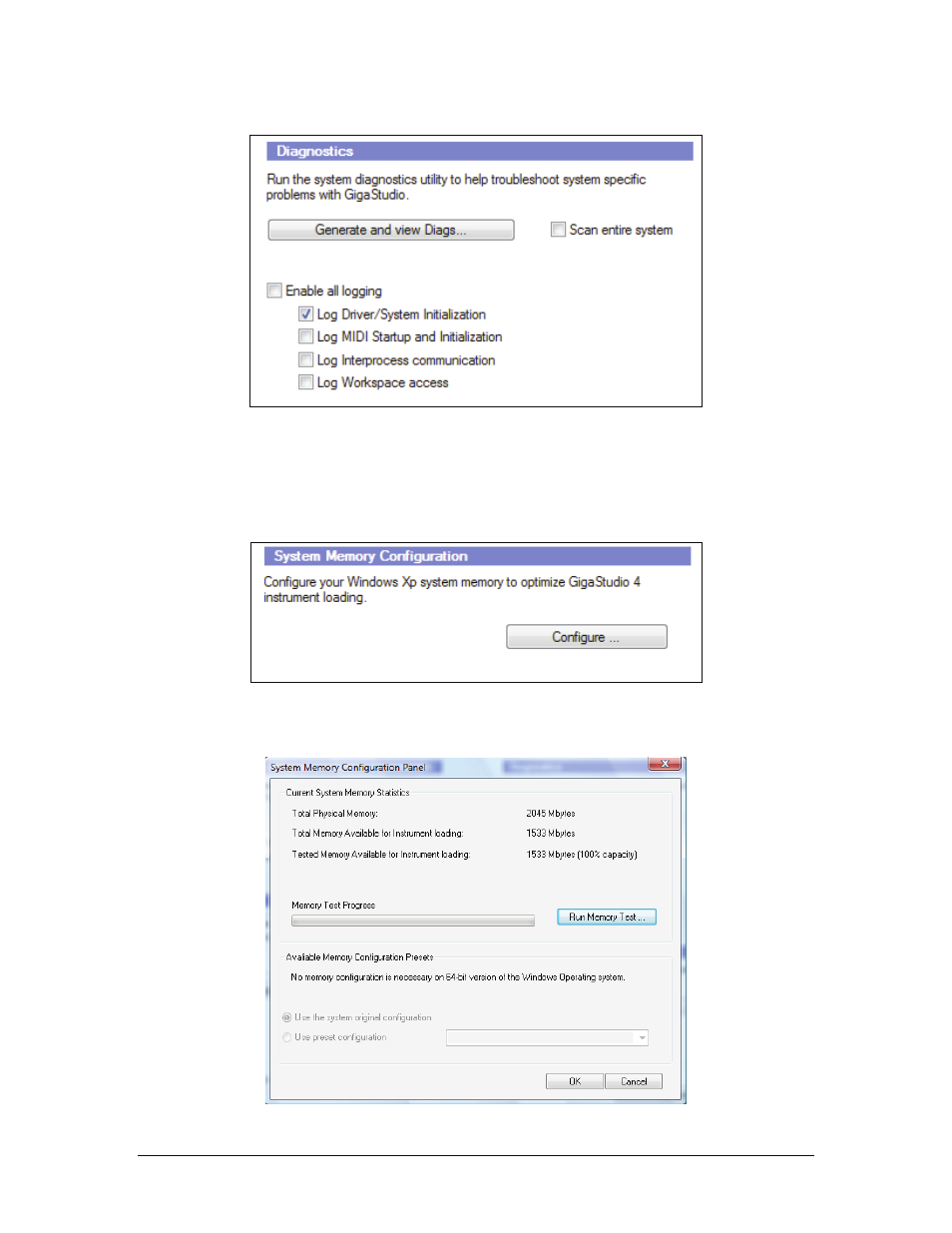
GigaStudio 4 Reference Manual
202
Diagnostics
This section allows you to run a diagnostic utility with several levels of options so that you can e-mail the
report to TASCAM tech support. The Debug mode is a sophisticated extension of the diagnostics utility
recommended for advanced users only.
System Memory Configuration
Clicking the "Configure" button allows you to optimize the memory settings for GigaStudio. This is not
necessary for the 64-bit version of GigaStudio.
Advertising