Stack properties – Teac GigaStudio 4 User Manual
Page 36
Advertising
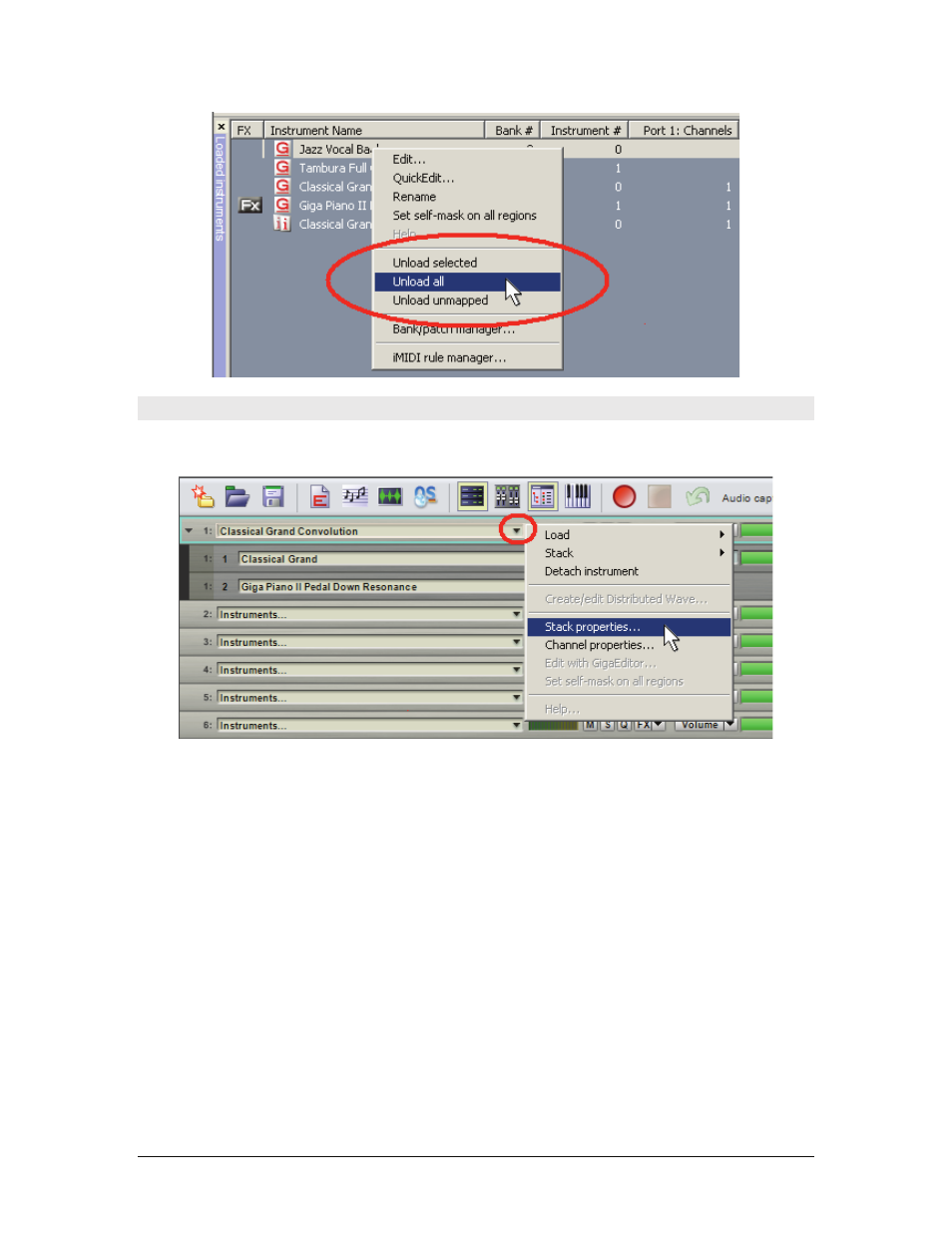
GigaStudio 4 Reference Manual
36
Stack Properties
Once multiple instruments have been stacked on a MIDI channel, the Stack Properties menu item becomes
available in that MIDI channel’s drop-down menu.
The Stack Properties dialog allows several functions:
•
Rename stacks (1 - remember to hit ‘Enter’ to confirm rename).
•
Enable and define Key or MIDI Controller-based instrument switching (Keyswitching) among the sub-
channel instruments (2).
•
Limit an instrument’s keyboard range to create splits (3).
•
Load, save, and edit stack templates (4).
Advertising