Teac GigaStudio 4 User Manual
Page 170
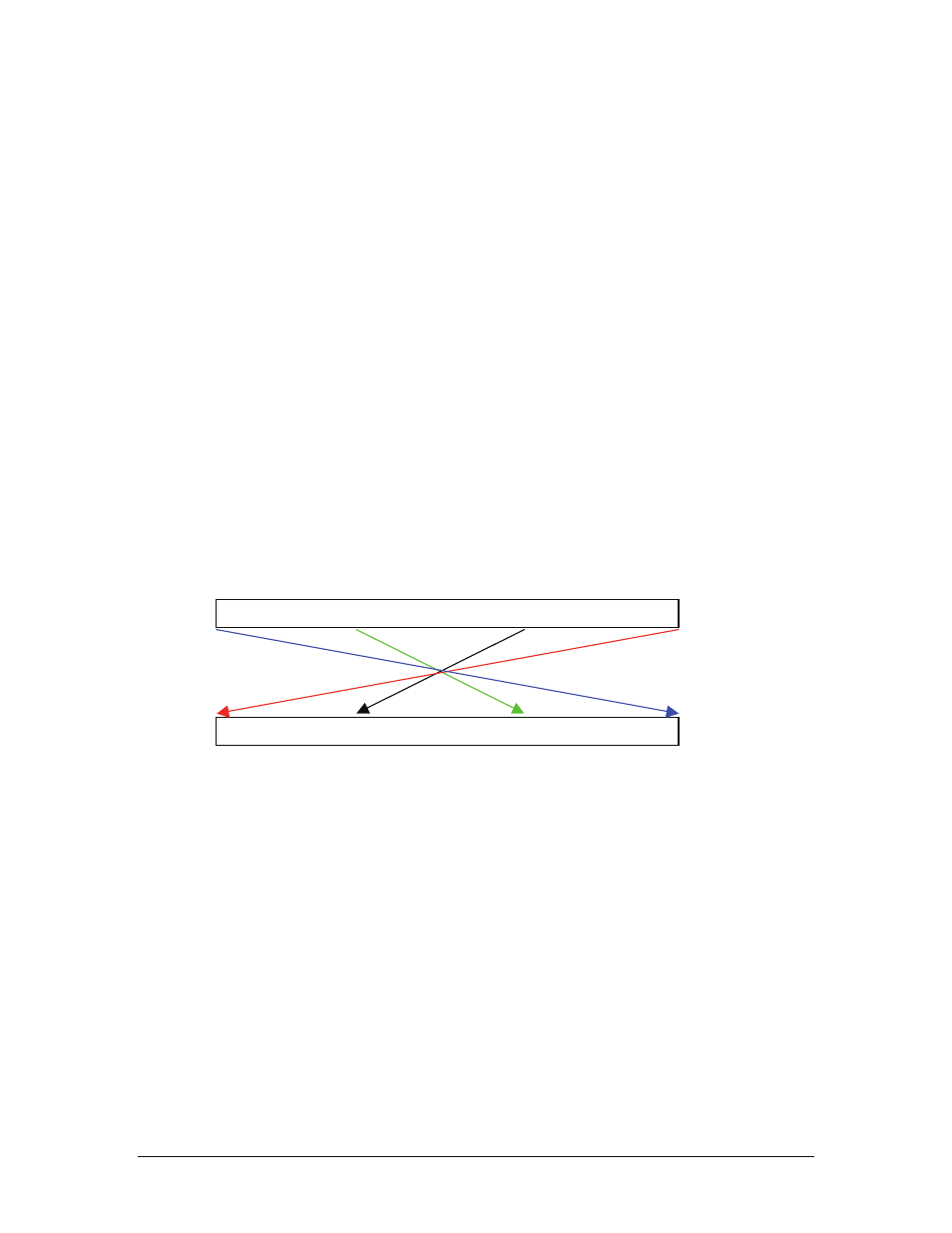
GigaStudio 4 Reference Manual
170
1) By selecting the desired controller from the Controller Drop Down list, or
2) By ‘wiggling’ the desired physical controller (on the specified MIDI Port & MIDI Channel), while the
‘listening’ text is flashing.
NOTE: You can force ‘Listening’ for the Secondary Automation controller by clicking on the ‘Listening’/’Not
Listening’ radio button such that it is in the ‘ON’ state (listening). This will force the primary automation
controller listening mode to the ‘OFF’ state (not listening) if it was ‘ON’. You can disable ‘Listening’ for the
Secondary Automation by clicking on the ‘Listening’/’Not Listening’ radio button such that it is in the ‘OFF’
state (not listening). This has no effect on the primary automation controller listening.
NOTE: If ‘Listening’ mode was ‘ON’ when a controller has been selected (either by wiggling the desired
controller or selecting the control via the drop down list), Listening mode will move to the primary
automation. If listening mode was ‘OFF’ when a controller has been selected, listening mode will remain off
(for both automation controller selections)
Once a Secondary Automation controller is specified, you will have 14bits of automation resolution provided
by the controller (0-63838). The course resolution (high order 7bits) are provided by the Primary
Controller. The fine resolution (low order 7bits) are provided by the Secondary Controller.
NOTE: This block will be greyed out for 7-bit controls.
Reverse Polarity
0
127
127
0
When you select ‘Reverse Polarity’ under ‘Controller Value Polarity’, you are remapping the associated
controller’s values in reverse order.
In the above diagram, the Original Controller Values between [0 and 127], will be remapped to [127 and 0]
(respectively).
NOTE: If you are using two controllers to achieve 14bits of automation resolution, the above-mentioned ‘127’
maximum controller value will be ‘16383’.
Controller Value Range After Reversing Polarity
Original Controller Value Range