Teac GigaStudio 4 User Manual
Page 38
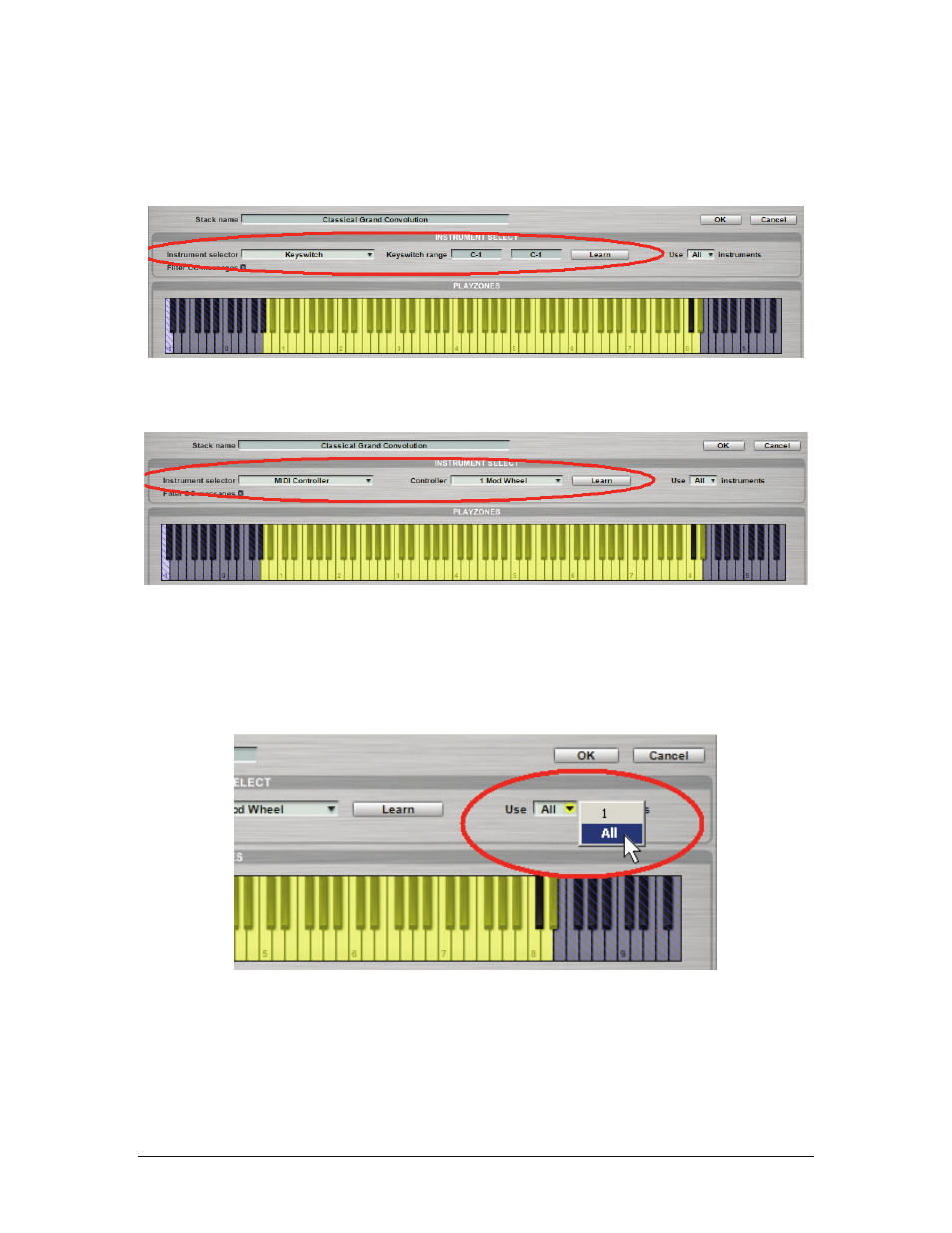
GigaStudio 4 Reference Manual
38
Keyswitch:
Define the Keyswitch keyboard range by either typing in the boundaries manually or using the
Learn feature (click on Learn, then play the low boundary note first, then the high boundary note). The
Keyswitch range should include one note for every instrument on the stack.
MIDI Controller:
Specify a controller using either the Controller drop-down menu or the Learn feature
(click the Learn button and move the desired controller to make the assignment).
Use (X) Instruments:
Use this drop-down list to specify how many of the stack members are to be included
in the instrument switching. Unless you are including embedded GigaPulse instruments on your stack that do
not contain playable playable regions, leave this value set to All. Note: Because GigaPulse FX Modules are to
be applied to all sub-channels and because they are not sample-based instruments, they do not need to be
included in a Keyswitch. Therefore, you would exclude GigaPulse FX Modules from a Stacked Instrument
keyswitch.
Click “OK” to confirm changes and close the Stack Properties dialog.
Renaming a Stacked Instrument
With the Stack Properties dialog open, click on the Stack Name field. The background turns yellow, and the
name acquires a blue background. Type in the new name, then hit the computer keyboard’s Enter key to apply
your changes. Click “OK” to close the Stack Properties dialog.