Teac GigaStudio 4 User Manual
Page 33
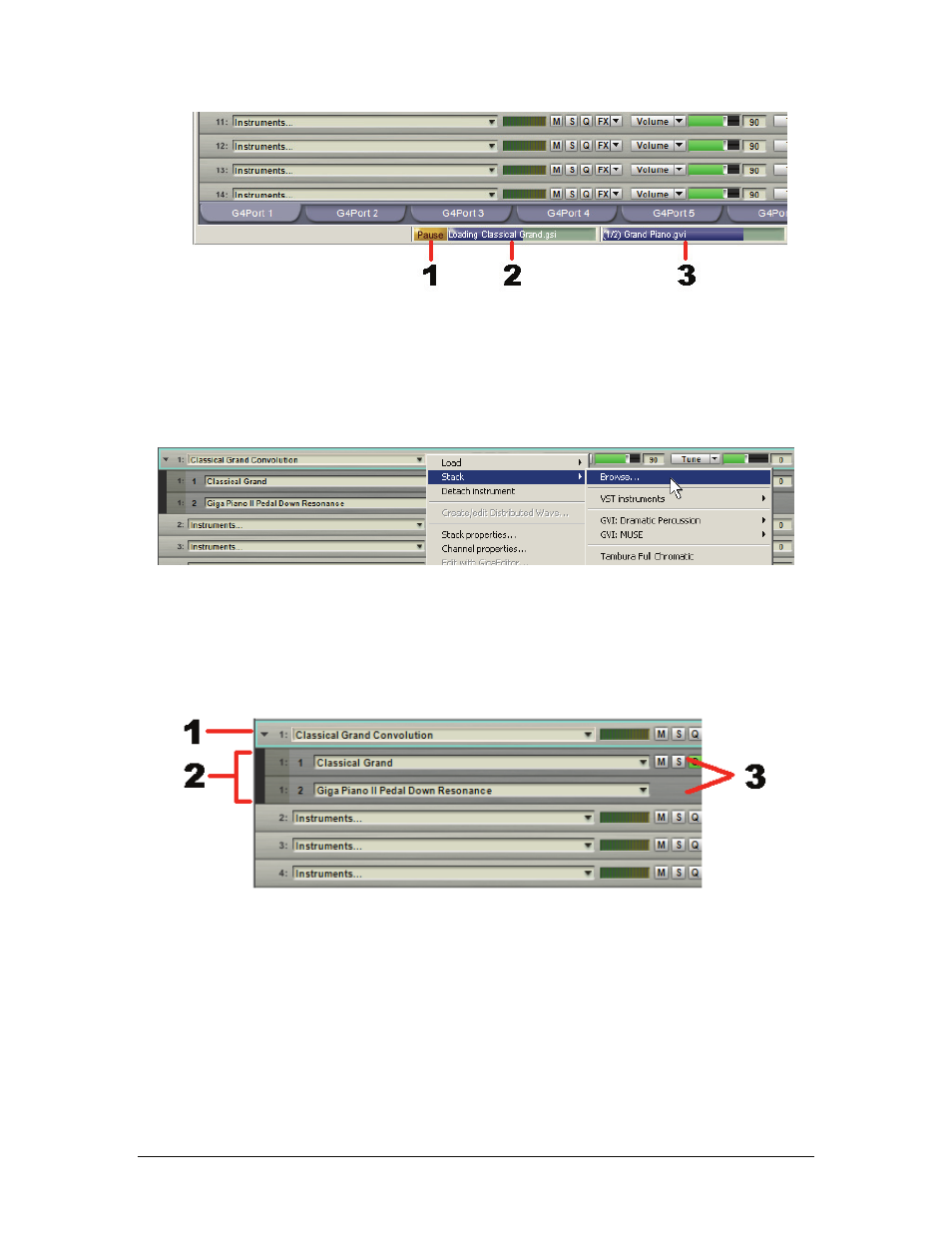
GigaStudio 4 Reference Manual
33
Stacking Files on a MIDI Channel
Once a channel contains one or more loaded instruments, the option to Stack instruments appears in that
channel’s drop-down menu. Stack works similarly to Load and uses the same type of browser, but layers the
newly selected instrument on the same channel with the currently loaded instrument. Without defining a
Keyswitch (see below), MIDI messages sent to that channel are passed to all instruments on the stack, which
play back simultaneously.
Note: To drag-and-drop a .GIG file from QuickSound or the desktop into a mixer channel and have it stack
with an instrument instead of overwrite it, hold down the Ctrl key as you drag-and-drop.
A Stacked Instrument has two components, the “Main” Instrument channel (1) and the subsequent stack
“Members” (2) that appear in “sub-channels” (3) beneath the Main Stacked Instrument MIDI channel.
•
Changes made to a Main Stacked Instrument’s MIDI Mixer parameters affect all of the sub-channels.
•
Changes made to a sub-channel’s MIDI Mixers parameters affect only that single instrument.