Outputs – Teac GigaStudio 4 User Manual
Page 115
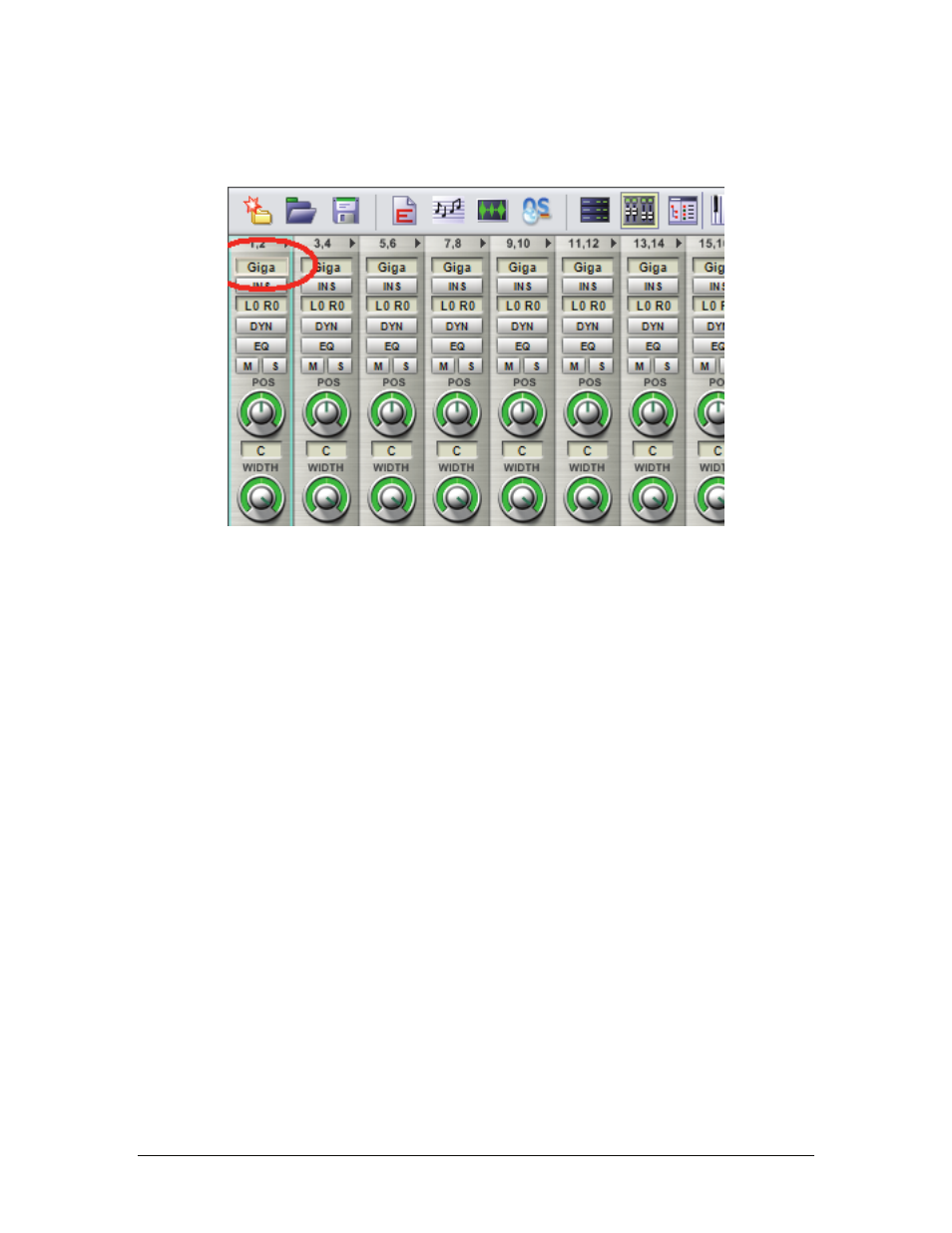
GigaStudio 4 Reference Manual
115
The field directly under the DSP Station channel number defaults to read “Giga,” which is an abbreviation for
“GigaStudio Sampler” and indicates that that particular DSP channel is being fed by one or more MIDI Mixer
channels.
If you have a GSIF 2 compatible audio interface with one or more inputs enabled in the Giga Configuration
Manager, then this field lets you select an audio interface input as the signal input to the DSP channel. This
feature allows you to use the DSP Station as a stand-alone digital mixer, applying EQ, Dynamics, VST Effects
or the rich room models of GigaPulse to any live input!
Outputs
The bottom of each DSP Station channel strip has a field for assigning that channel’s output. The options are
either the Output Master channels that connect directly to your hardware outputs, or the inputs to Group
channels (described later). These assignments can be changed at any time. For example, if a channel output
assignment says H1:2, then it’s routed to the first available channel pair of your audio interface; if a channel
output assignment says H3:4, then it’s routed to the second available channel pair of your audio interface. The
maximum number of hardware outputs available in the DSP Station is limited by the number of physical
outputs your hardware has. However, you can change the number of available hardware outputs in the
‘Hardware’ tab of the Configuration Manager or by selecting Configuration > Hardware from within
GigaStudio (the number of output channels in the Hardware Adapter section).