Teac GigaStudio 4 User Manual
Page 97
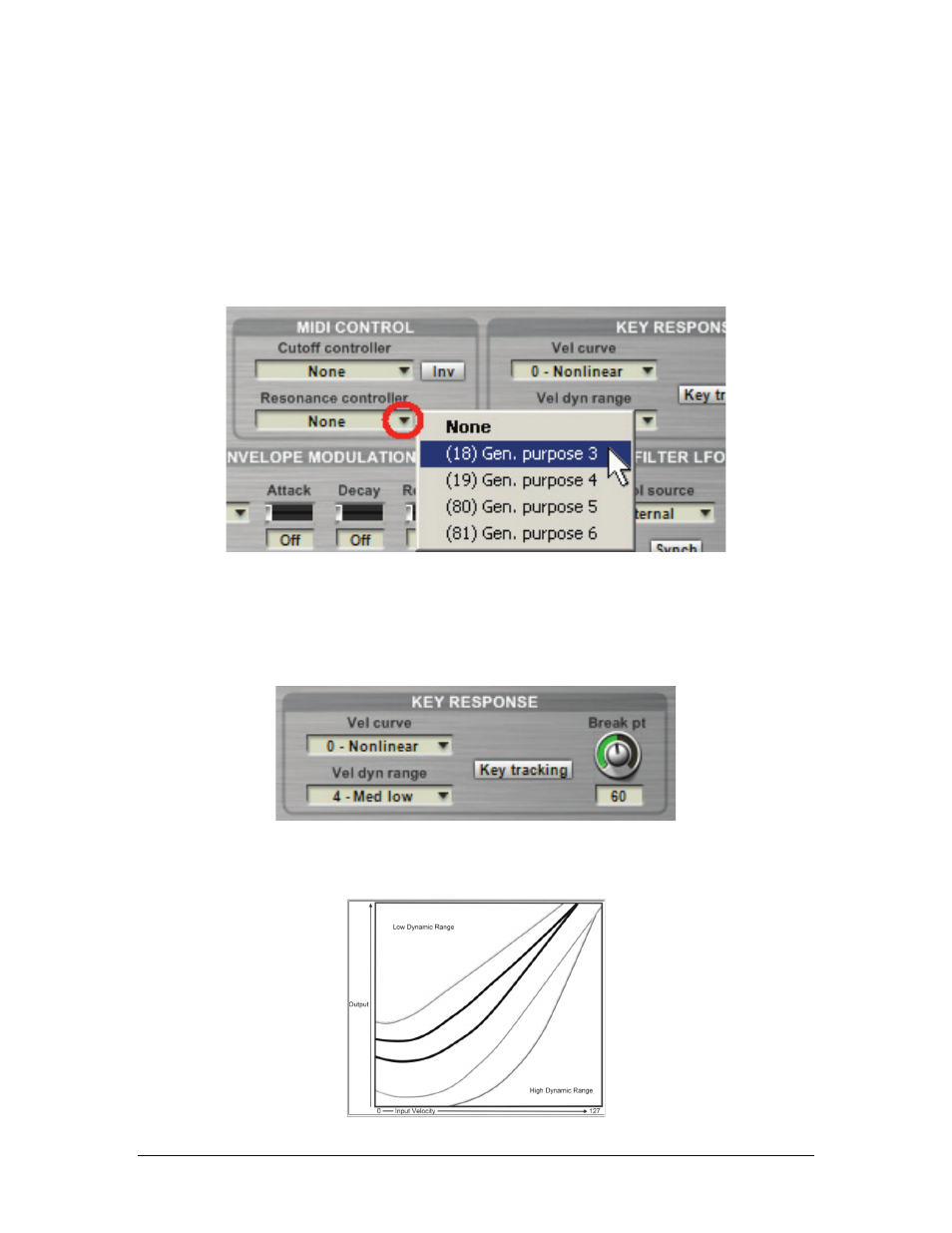
GigaStudio 4 Reference Manual
97
There are 10 modulation options. Assigning a MIDI controller overrides the Cutoff setting in the Filter
section.
Invert
This inverts the action of the selected controller. Example: When inverted, raising the controller value will
lower the filter cutoff rather than raise it.
Resonance Controller
This parameter assigns a MIDI controller to provide real-time continuous control over the filter resonance.
There are four modulation options. Assigning a MIDI controller overrides the Resonance setting in the Filter
section.
Key Response Section
This is where you can tie the filter cutoff to velocity and pitch.
Vel Curve
This works in conjunction with the Velocity Dynamic Range (described next). Three different velocity curves
are available.