Placement selection – Teac GigaStudio 4 User Manual
Page 155
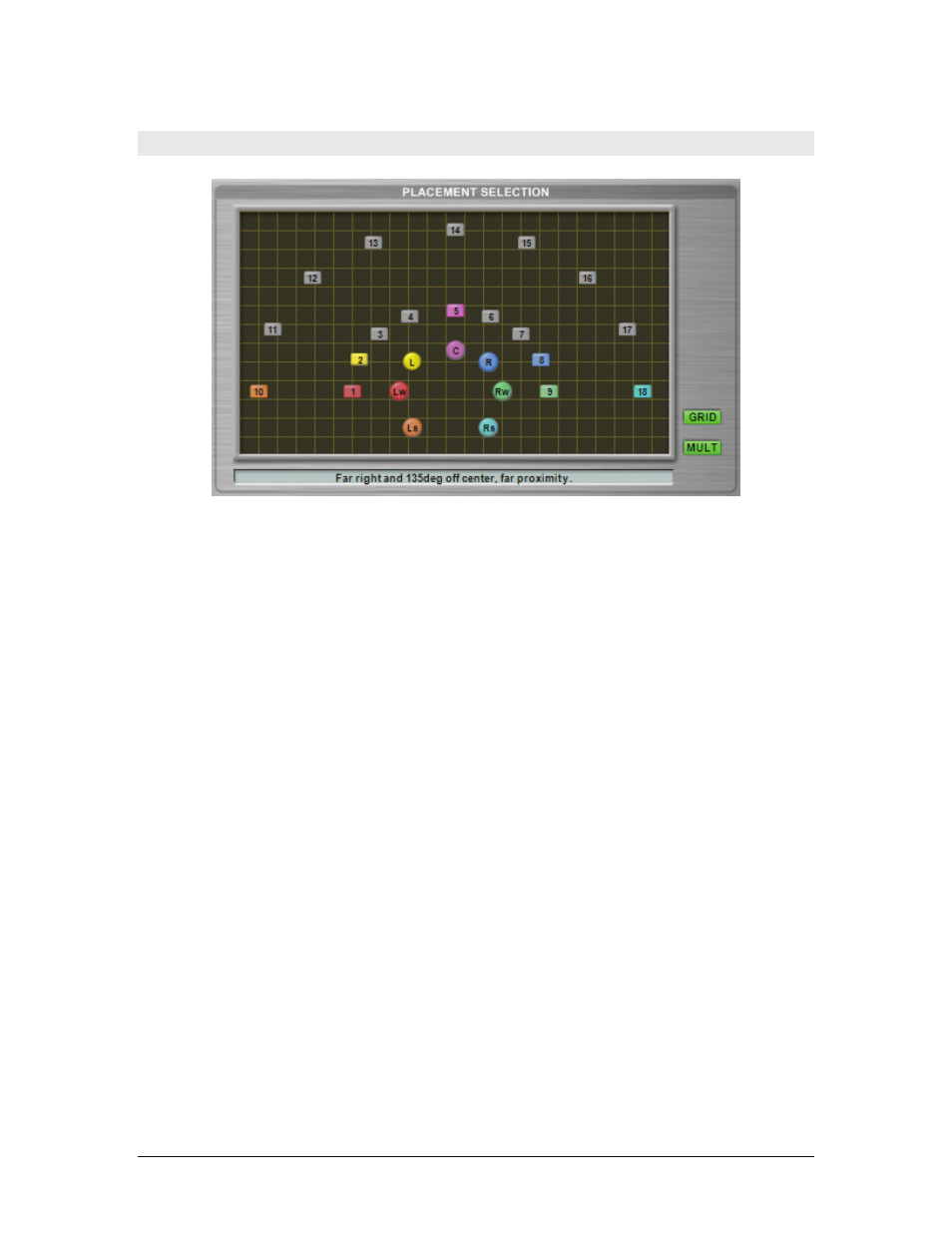
GigaStudio 4 Reference Manual
155
Placement Selection
Placement Selection Grid
The placement selection grid is a re-configurable display that is closely matched to the particular impulse
responses (IRs) that have been taken. In the example shown, seven microphones were used – indicated by the
round buttons. The labels indicate the mic positions:
L
Left
C
Center
R
Right
Lw
Left wide
Rw
Right wide
Ls
Left surround
Rs
Right surround
In this example there are 18 different locations in the room, and the 7 microphones all recorded each of the 18
different locations. These are the actual IRs used to derive all other virtual placements, after the fact, through
the GigaPulse convolution engine.
NOTE: Location placement works best on instruments that have a localized sound radiation pattern – like a
single clarinet, oboe, or trumpet – since the sound is coming from a single point in space. Placement of these
types of instruments is very simple. Just click on a placement (numbered square button) and you have located
that instrument within the room.
For most stereo instruments, Multi-Placement mode is recommended. This provides a huge benefit using the
convolution technology: it preserves the spatial cues that are already in the stereo image and even creates a
surround version on top of that.
Multi-Placement Mode
In multi-placement mode, there is a color association between the microphone and its selected placement. In
the above example the left close mic (L) is linked to placement 2 and the right close mic (R) is linked to
placement 8. The left wide mic (Lw) is linked to placement 1 and the right wide mic (Rw) is linked to
placement 9.