Teac GigaStudio 4 User Manual
Page 23
Advertising
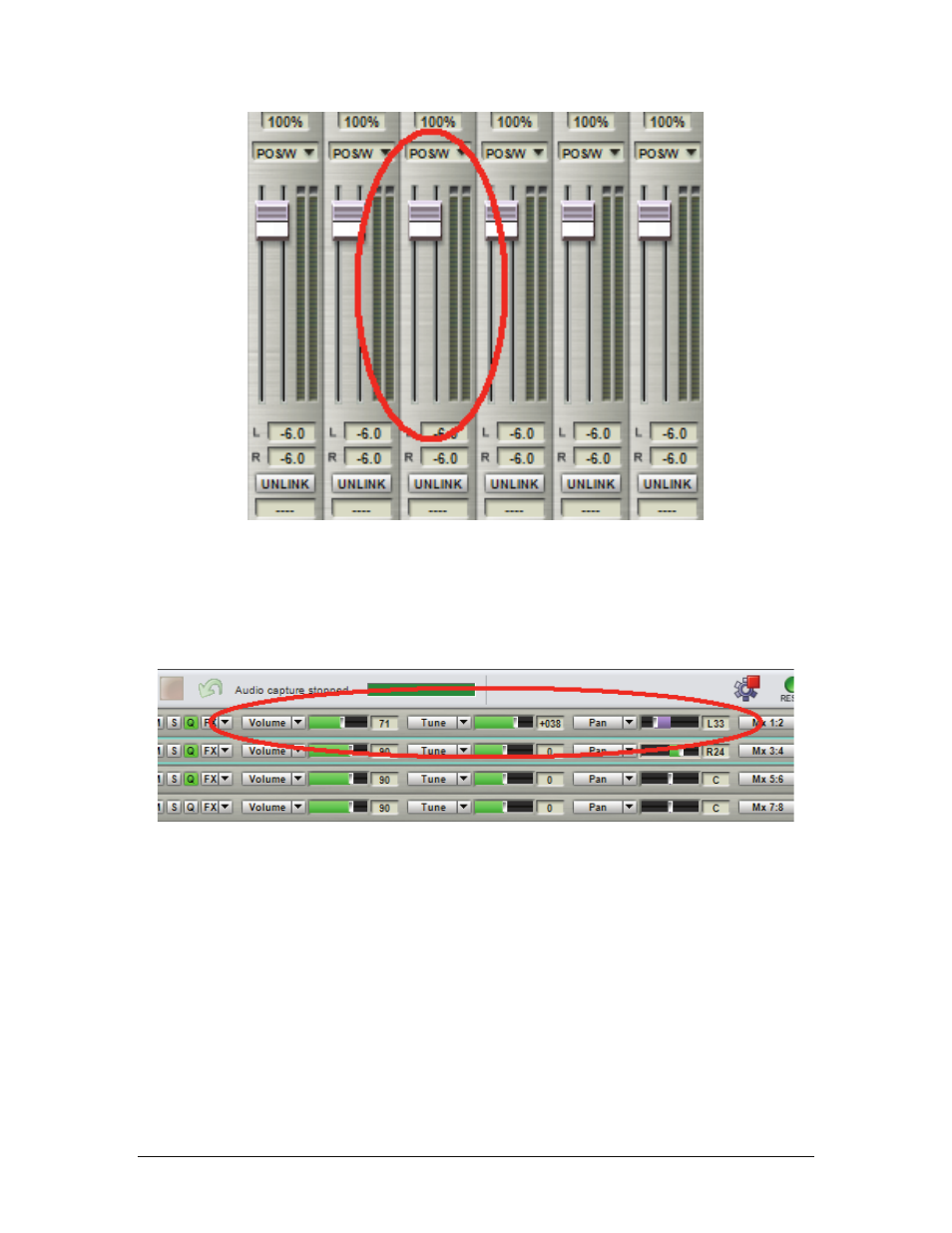
GigaStudio 4 Reference Manual
23
For faders (vertical), click and drag the cursor:
• Up to adjust the fader upward
• Down to adjust the fader downward
• Diagonally left-to-right to make fine adjustments upward
• Diagonally right-to-left to make fine adjustments downward
For Sliders (horizontal), drag the cursor:
• Right to adjust the slider right-ward
• Left to adjust the slider left-ward
• Diagonally left-to-right to make fine adjustments rightward
• Diagonally right-to-left to make fine adjustments leftward
• Hold the [Alt] key while dragging for fine adjustment either way
Advertising