Editing quicksound settings – Teac GigaStudio 4 User Manual
Page 46
Advertising
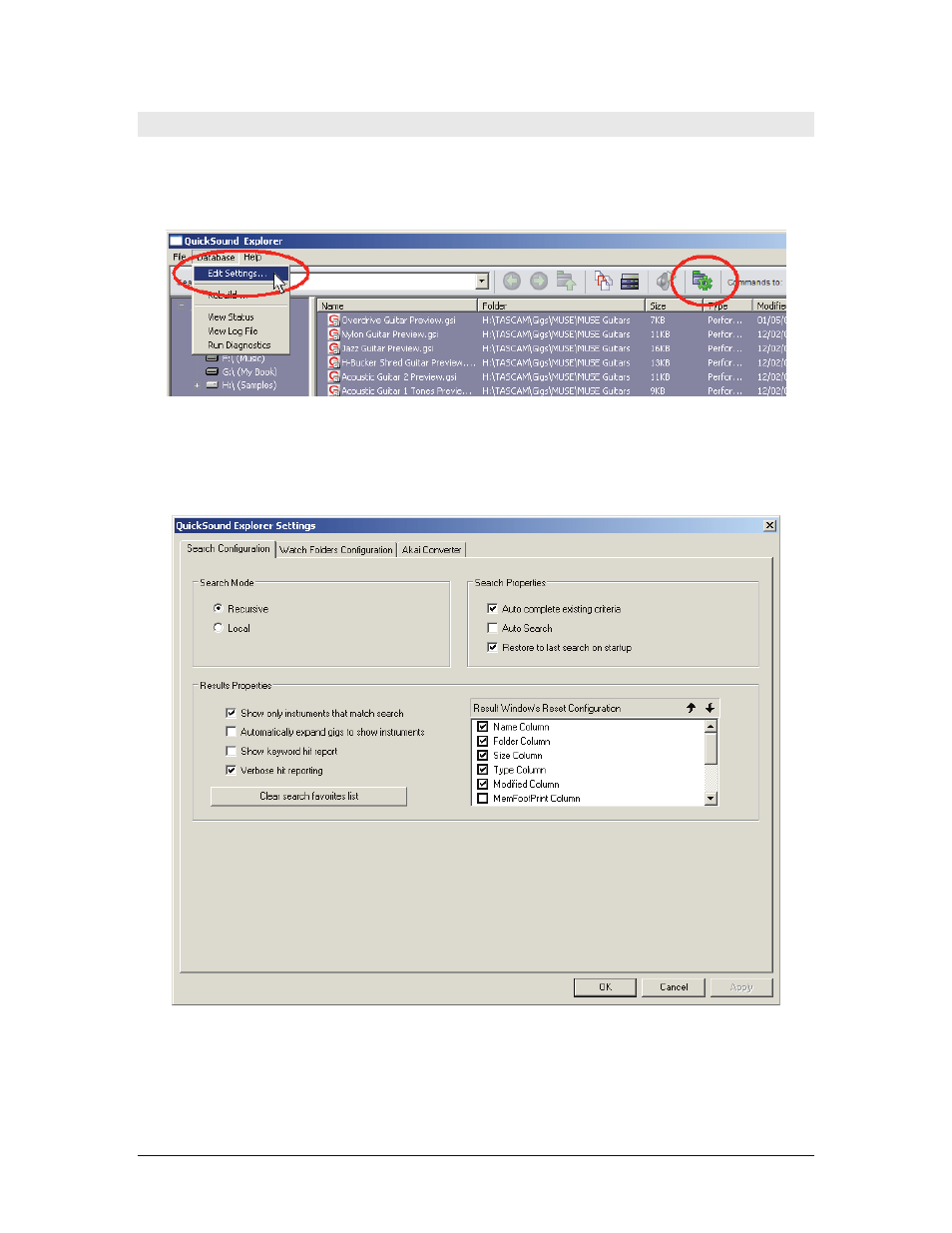
GigaStudio 4 Reference Manual
46
Editing QuickSound Settings
When you first launch QuickSound it may be necessary to customize your database by configuring various
QuickSound settings. To open the QuickSound configuration choose Database > Edit Settings from the main
menu section, or click on the Configure button (the one with the gear) in the QuickSound toolbar.
Following are the functions you’ll find under each of the three Edit Setting tabs.
Search Configuration Tab
Advertising