Dimensions overview – Teac GigaStudio 4 User Manual
Page 76
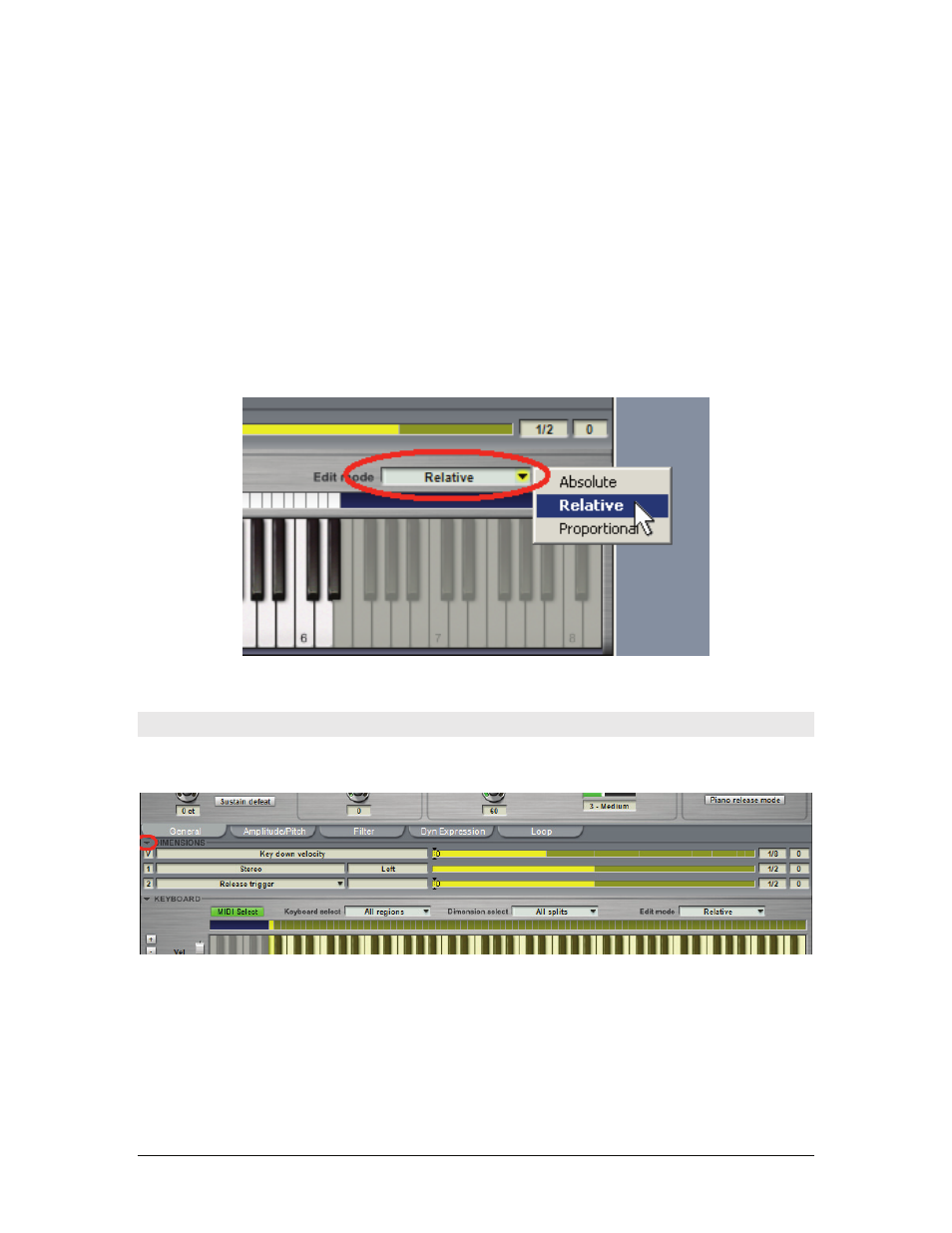
GigaStudio 4 Reference Manual
76
Edit Mode Drop-Down Menu
These options determine how turning a knob affects the parameter being edited.
Absolute:
In absolute mode, the parameter is set to exactly the value you specify, in both the focus region and
in any other selected regions.
Relative:
In relative mode, the parameter is increased or decreased by the same amount in all selected regions.
For instance, if you change the focus region from 3 to 5, you may be changing other selected regions from 6 to
8, or from 9 to 11.
Proportional:
In proportional mode, the parameter is increased or decreased by the same ratio in all selected
regions. For instance, if you change the focus region from 3 to 5, you may be changing other selected regions
from 6 to 10 or from 9 to 15, in a multiplicative manner.
Dimensions Overview
Between the Articulation section and the Keyboard section is the Dimensions View section. If it is not visible,
click on the arrow to the left of the Dimensions label.
This displays all the available pre-programmed Dimension controllers contained in the loaded instrument,
and lets you correlate keyboard notes to particular Dimensions. It is important to understand the dimension
architecture of an Instrument when performing QuickEdits.