Teac GigaStudio 4 User Manual
Page 47
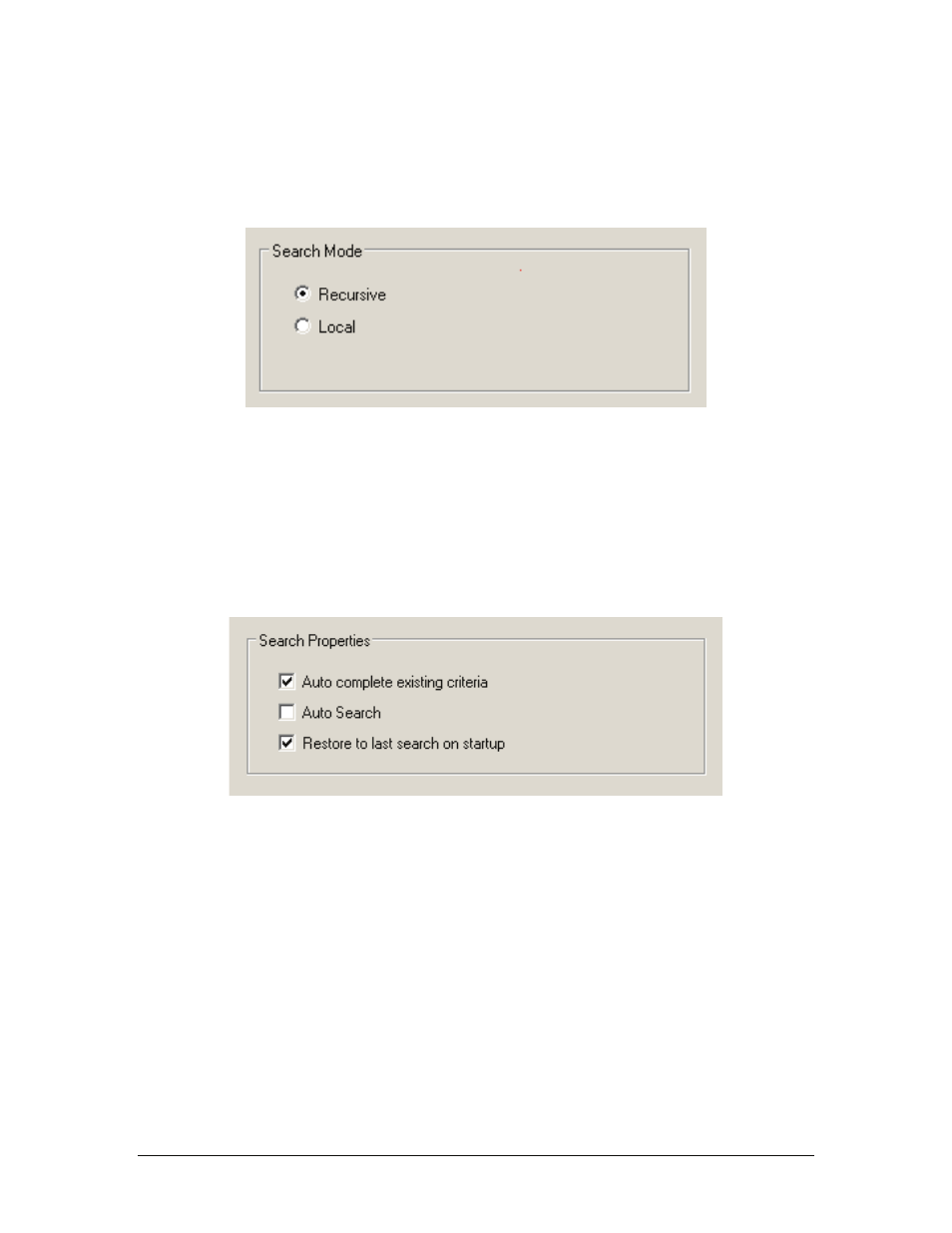
GigaStudio 4 Reference Manual
47
Search Mode
Choose Recursive to include all tree-level drives, folders (sub-directories) and file names that are within the
top branch selected in the QuickSound window.
Choose Local to look in only a specific location, excluding any contained sub-directories.
Search Properties
•
Auto Complete Existing Criteria.
Check this for searches that involve files with names like .gig, *.gig,
etc. Auto Completion speeds up searches for known file types.
•
Auto Search.
When enabled, GigaSampler will start to search for files as soon as you add a character to
the QuckSound search field. This is normally disabled as the process can be intensive for large databases,
but for smaller databases, this feature can often save you the trouble of typing in an instrument’s full
name.
•
Restore to last search on startup.
If checked, QuickSound Explorer will automatically default on startup
to the most recent search in your last QuickSound session.