Teac GigaStudio 4 User Manual
Page 77
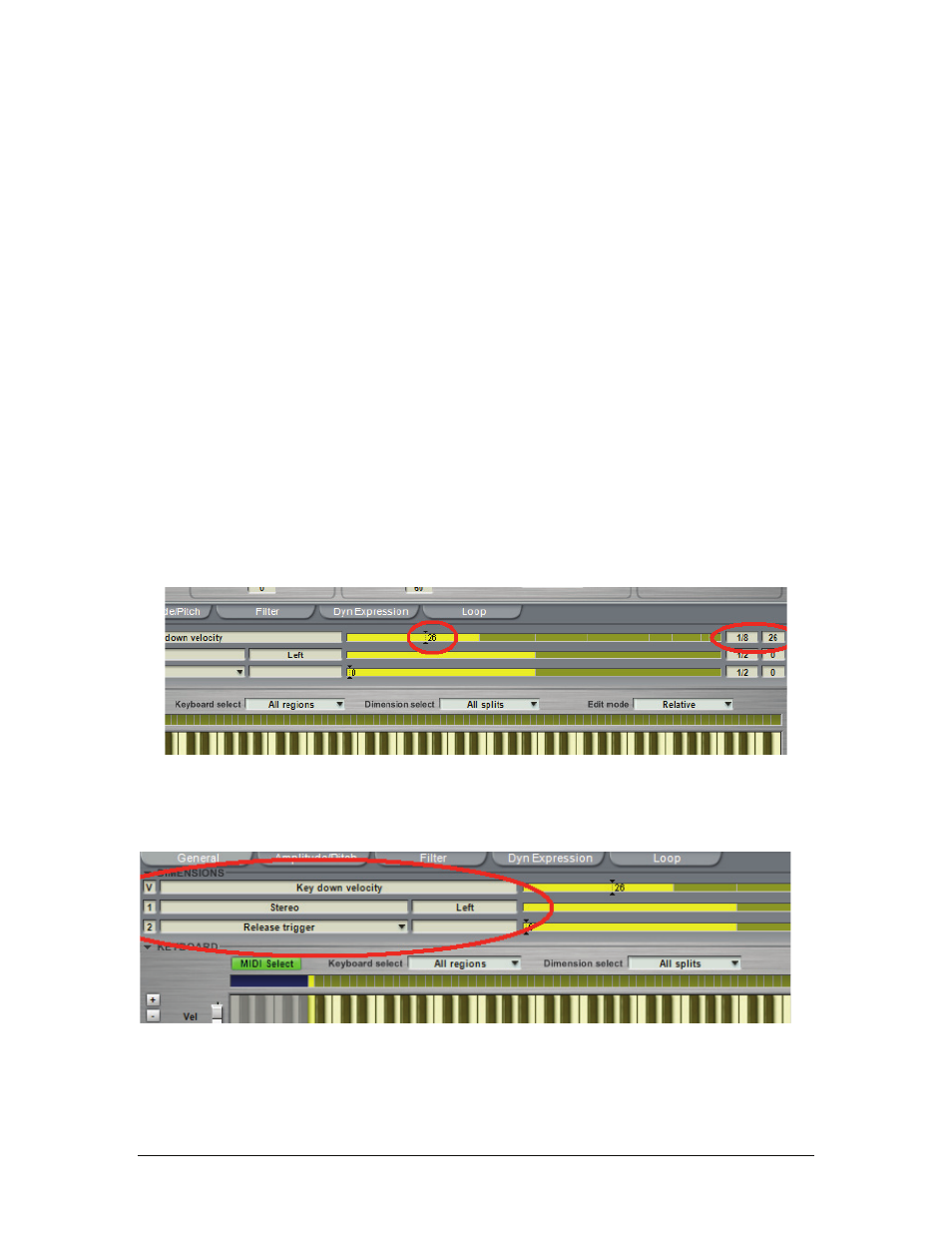
GigaStudio 4 Reference Manual
77
About Dimensions
Dimensions are one of the most important concepts in GigaStudio 4, as they allow real-time MIDI control
over which samples are triggered. Dimensions are basically control sources such as MIDI controllers,
velocity splits, release triggers, layers, Smart MIDI dimensions, and stereo splits.
The number of available splits depends on the instrument’s complexity. An instrument can have a maximum
of 256 dimension splits per region (128 for stereo samples). Stereo is considered a dimension.
It’s up to the instrument designer to decide how to allocate these resources. This can be done on a note-by-note
basis, or a global dimension can affect the instrument’s entire range and depth. Example: Some note regions
may be mono with 32 velocities, while others are stereo with two velocity splits and mod wheel on four splits
with eight keyswitched dimensions. Furthermore, regions can simply be mono or stereo, with no other
dimensions applied.
Seeing Which Dimensions Affect Which Notes
With most dimensions, a small line with a number appears over a yellow dimension strip. This number
represents a MIDI keyboard note number. As you drag it left and right, when the note reaches a different split,
the Articulation section changes to show the articulation parameter values for that particular split.
There are also two numeric fields to the right of each dimension strip. The first digit of the left field shows the
Dimension on which the key number indicator sits, and the digit to the right, the total number of splits in the
Dimension. The right-most field shows the same number as the note number indicator. Example: If the second
split out of five (going from left to right) ranges from note 30 to note 60, and the key number indicator is on
note 42, then the two fields will show 2/5 and 42.
Dimension Types
Dimension types are shown in the gray strips toward the left of the Dimensions section.