Teac GigaStudio 4 User Manual
Page 92
Advertising
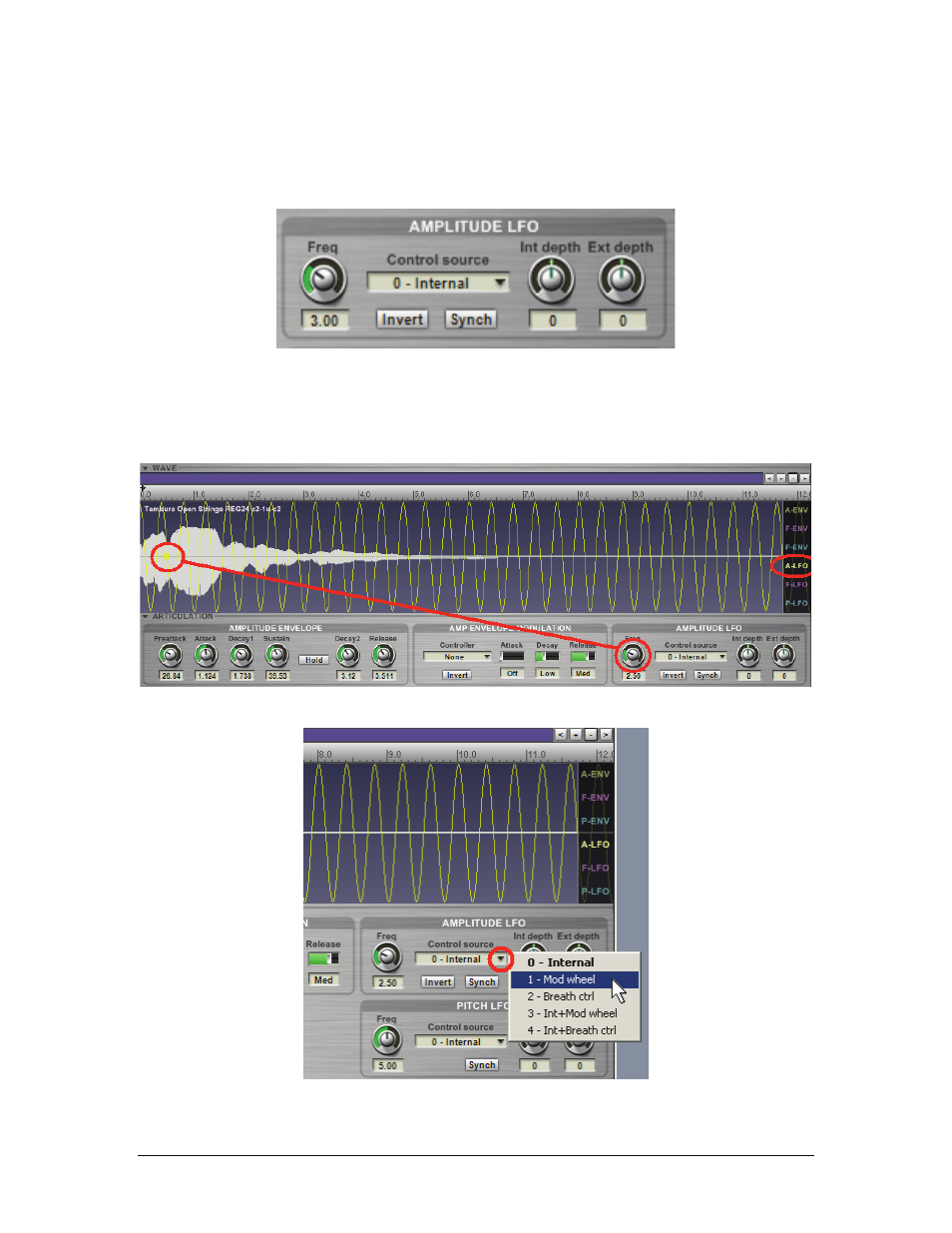
GigaStudio 4 Reference Manual
92
Amplitude LFO (Low Frequency Oscillator) Section
LFOs control various parameters cyclically, thus automating continuously repeating changes over time. The
Amplitude LFO provides tremolo effects (periodic variations in level).
Frequency (0.1 To 10Hz)
This sets the LFO frequency. The amplitude LFO frequency is superimposed on the waveform when A-LFO is
selected with the Envelope/LFO buttons toward the right of the waveform display. Also note that a node is
located toward the left side of the waveform. You can adjust frequency by dragging this node.
Control Source
This allows controlling the LFO depth from several possible sources, as selected from a drop-down menu.
Advertising