Teac GigaStudio 4 User Manual
Page 20
Advertising
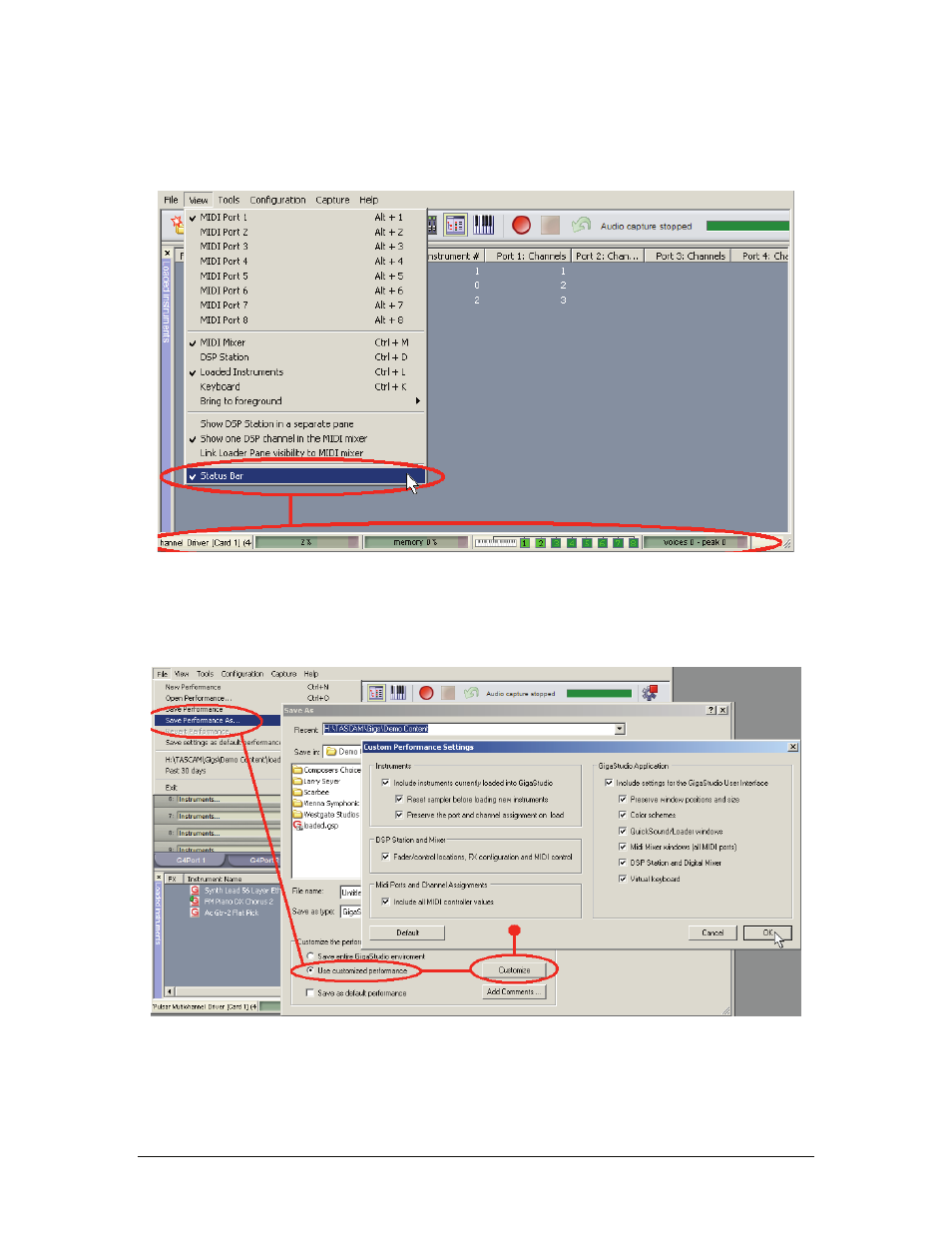
GigaStudio 4 Reference Manual
20
Status Bar
This shows/hides the Status Bar along the bottom that displays CPU and memory consumption, MIDI Port
activity, and the like. Hide this to regain a little bit of screen space.
Saving User Interface Settings
All the aspects of the user-defined interface components can be saved in the “Save As…” options (located in
the File menu) of a saved performance. To do this, check the Use Customized Performance button, and click on
Customize to see your options of what can be saved.
Advertising