Aux send controls – Teac GigaStudio 4 User Manual
Page 124
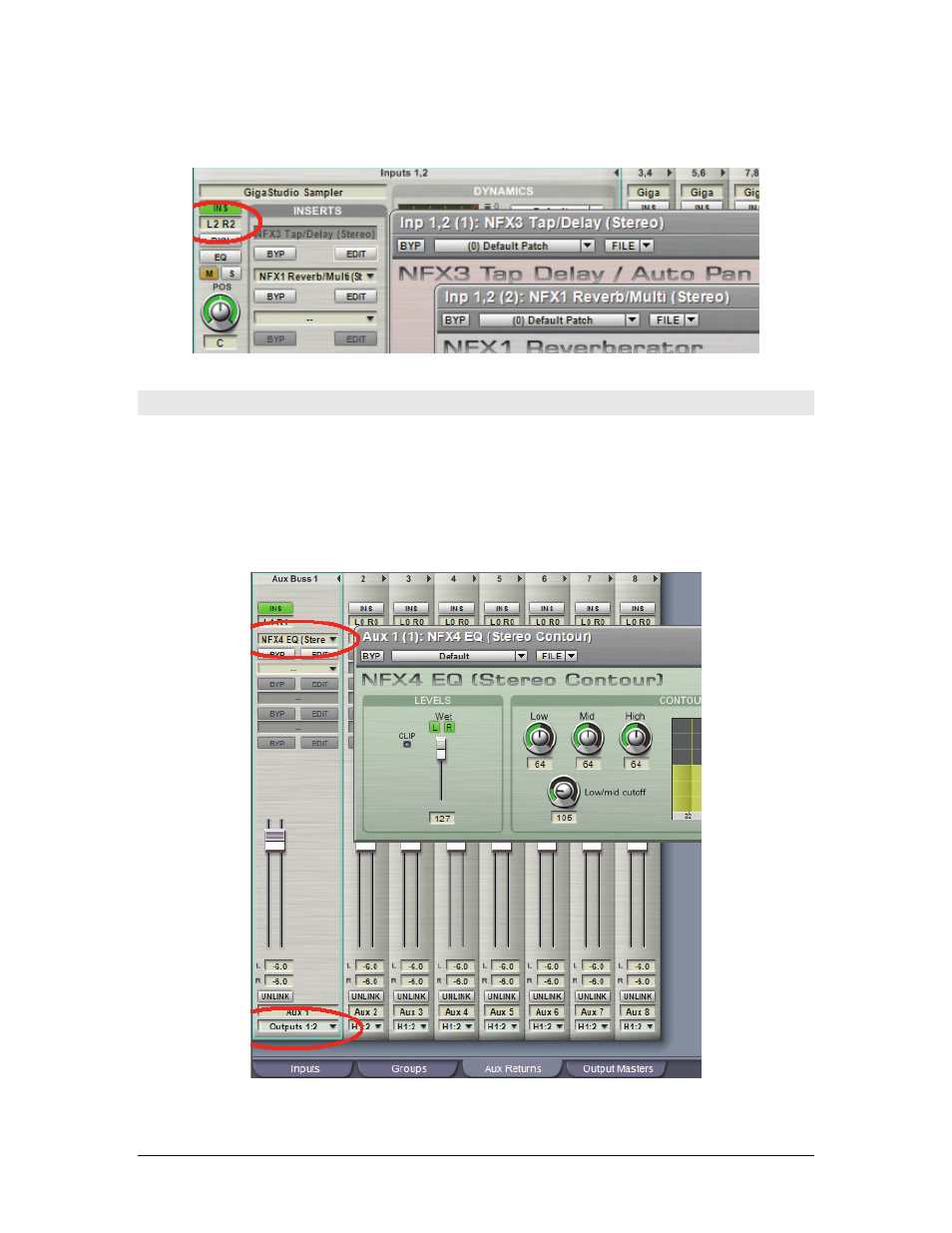
GigaStudio 4 Reference Manual
124
Insert effects counter:
The readout below the channel bypass button shows how many effects are inserted.
Example: L2 R2 indicates that two stereo effects are inserted.
Aux Send Controls
Using Aux Sends
The Aux Send controls work in conjunction with Aux Return channels. The basic routing is as follows: you
insert an effect or multiple effects in an Aux Return channel insert, which is routed to a hardware output. The
Aux Send knobs are then usd to feed signal from the various DSP Station input channels to the Aux Returns.
These signals are processed by the effects in the Aux Return channel inserts and then appear on the assigned
hardware output. There’s more information on routing in the Aux Returns tab section.