Launching quicksound – Teac GigaStudio 4 User Manual
Page 45
Advertising
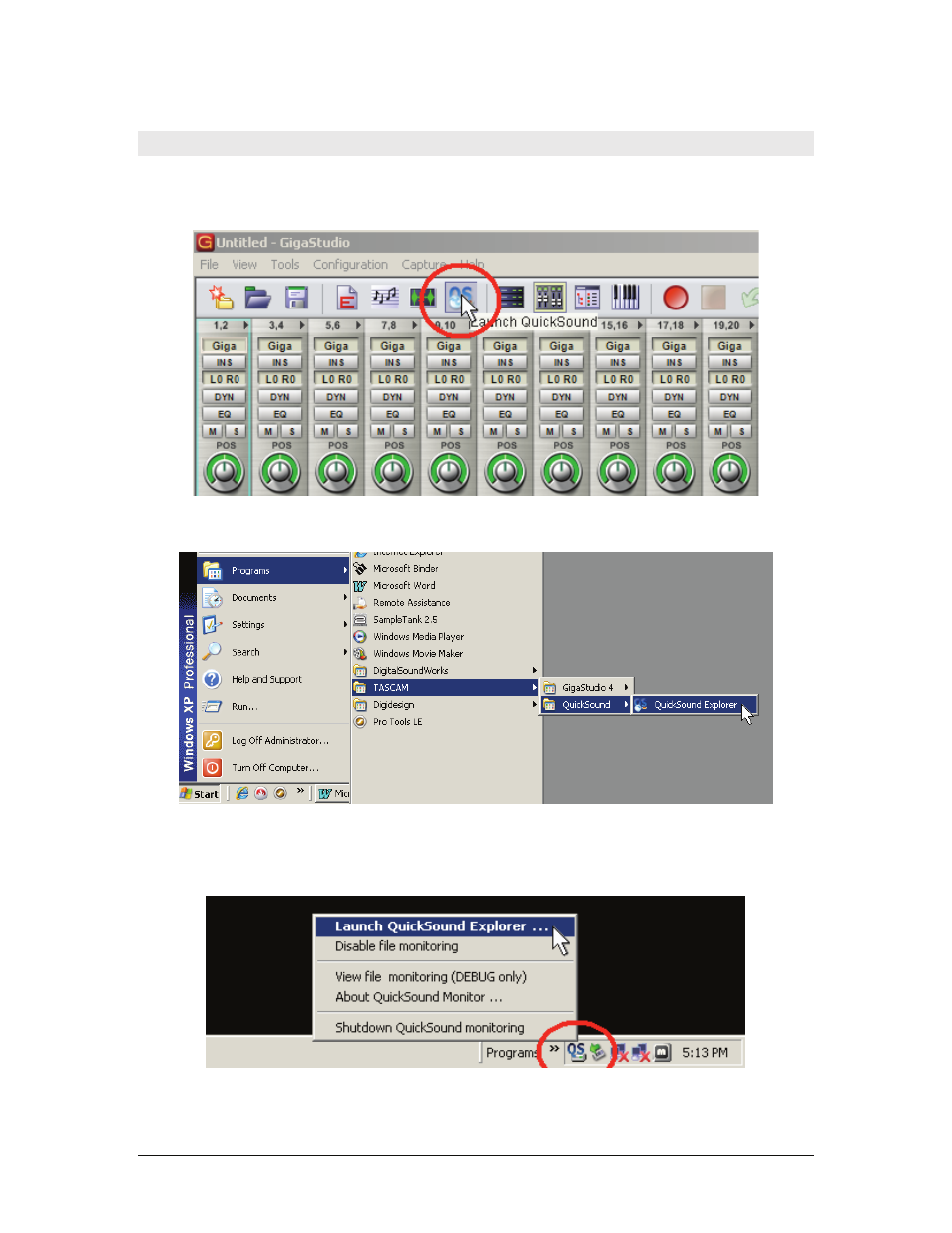
GigaStudio 4 Reference Manual
45
Launching QuickSound
There are three main ways to launch QuickSound:
•
Click on the QS button in the GigaStudio 4 toolbar.
•
Go Start > Programs > TASCAM > QuickSound > QuickSound Explorer.
•
If QuickSound Explorer’s file monitoring function is on (as described later), then a QS button will appear
in the System Tray. Right-click on the button, then select Launch QuickSound Explorer.
Advertising