Teac GigaStudio 4 User Manual
Page 194
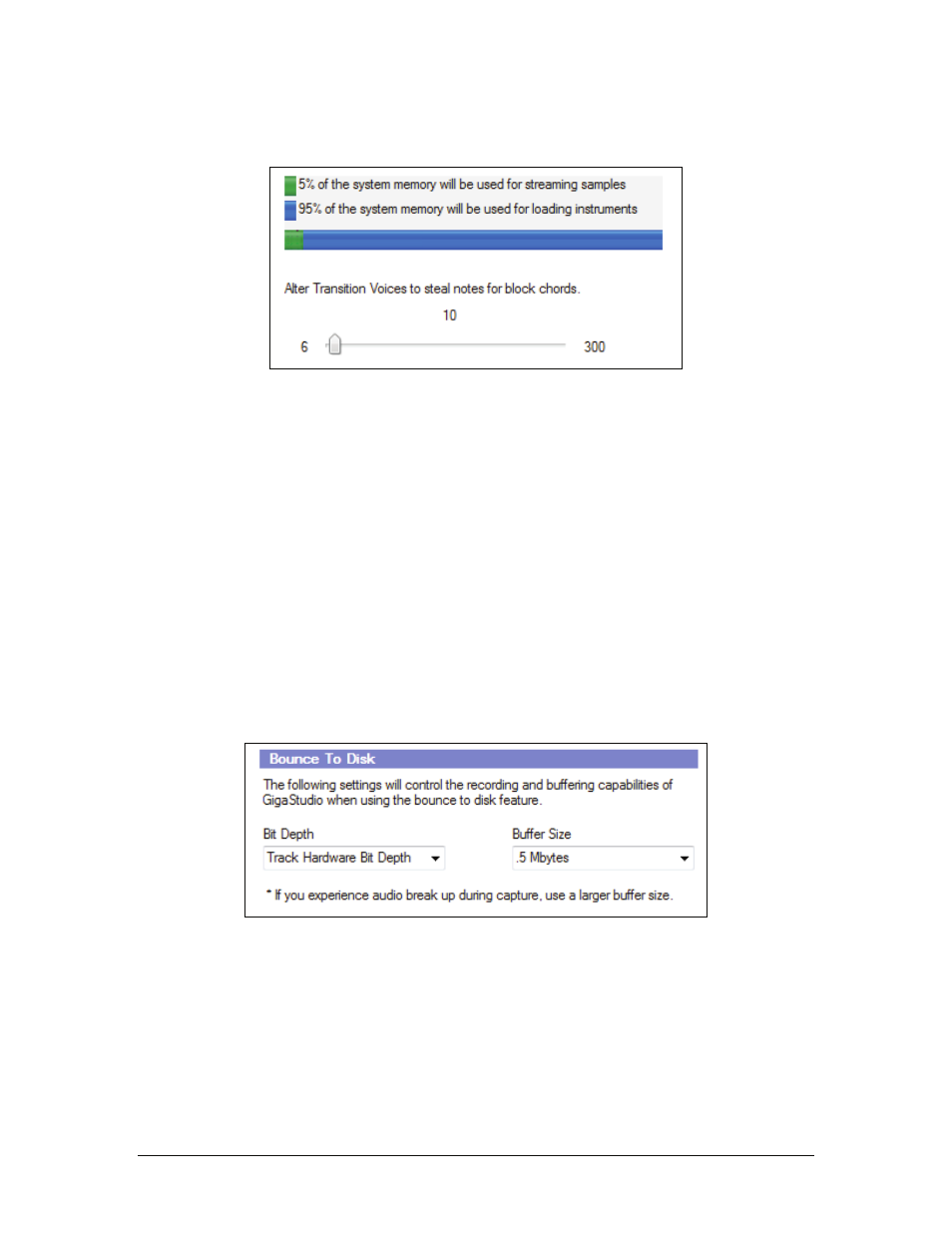
GigaStudio 4 Reference Manual
194
below the polyphony slider that dynamically tracks these memory requirements based on the amount of
memory installed in the system.
As you move the polyphony slider up towards the top of its travel, you'll notice the memory requirements
will change. More voices of polyphony requires more RAM to buffer the note attacks, so less RAM will be
available for loading instruments.
The "Alter Transition Voices to steal notes for block chords" slider allows you to adjust the group of voices
called ‘Transition’ voices. Transition voices ramp down at an accelerated rate when the sampler is in a stressful
situation. Using the transition voices the sampler can provide the user with transparent dynamic voice
allocation even during a stressful passage. Transition voices do come at a cost and should not be set arbitrarily
high. In most cases, this setting should be left at the default setting.
Bounce To Disk
This is essentially an enhanced “capture to wave” function allowing for multi-track recording of the master
channel outputs of the GigaStudio DSP Station.
Capture bit depth is set to “Track Hardware Bit Depth” by default. This option will set the capture bit depth to
the same as that of the audio hardware bit depth setting in the Giga Configuration Manager > Hardware tab
discussed later.
You can select any bit depth that your audio hardware driver is capable of supporting. In this case, we can
select from 16, 24, or 32 bits per sample. You should consider the proper setting to match the other audio files
in your project, as well as that of your target delivery format.
Audio capture is buffered by the system to record as many as 64 audio tracks simultaneously. Some systems
may benefit from additional buffering than the default 0.5 MB. This is dependant on your audio card’s total
audio output stream capability.