Teac GigaStudio 4 User Manual
Page 51
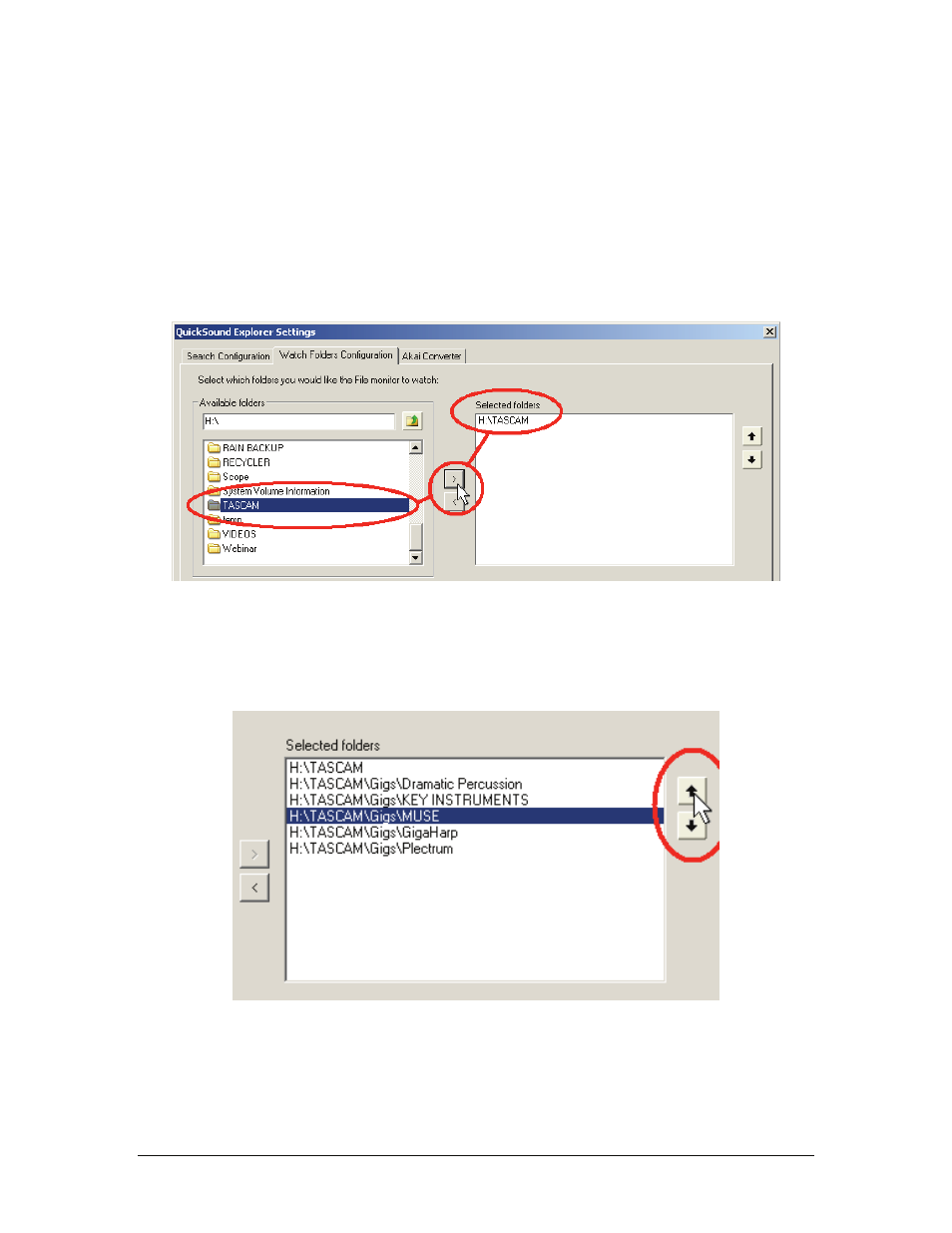
GigaStudio 4 Reference Manual
51
Available Folders
This browser lets you search for and select the directories that Quicksound will monitor for additions or
deletions to the existing database. It is used in conjunction with the Selected folders window.
To add a folder to the database’s “watch list”:
1. Under Available folders, navigate to the desired folder. Ctrl-click to select more than one folder.
2. Click on the > button that points to the Selected folders pane.
3. The folders you selected in Step 1 will now show up in the Selected folders window, and will be included
when the database is rebuilt and optionally monitored for changes.
To give a folder priority in a search (i.e., determine the order in which folders will be searched):
1. Click on a folder in the Selected Folder window.
2. Click on the Up Arrow button to the right of the window to move its priority up, or click on the Down
Arrow button to move its priority down.