Chapter 1: installing gigastudio 4, Windows operating systems compatibility – Teac GigaStudio 4 User Manual
Page 5
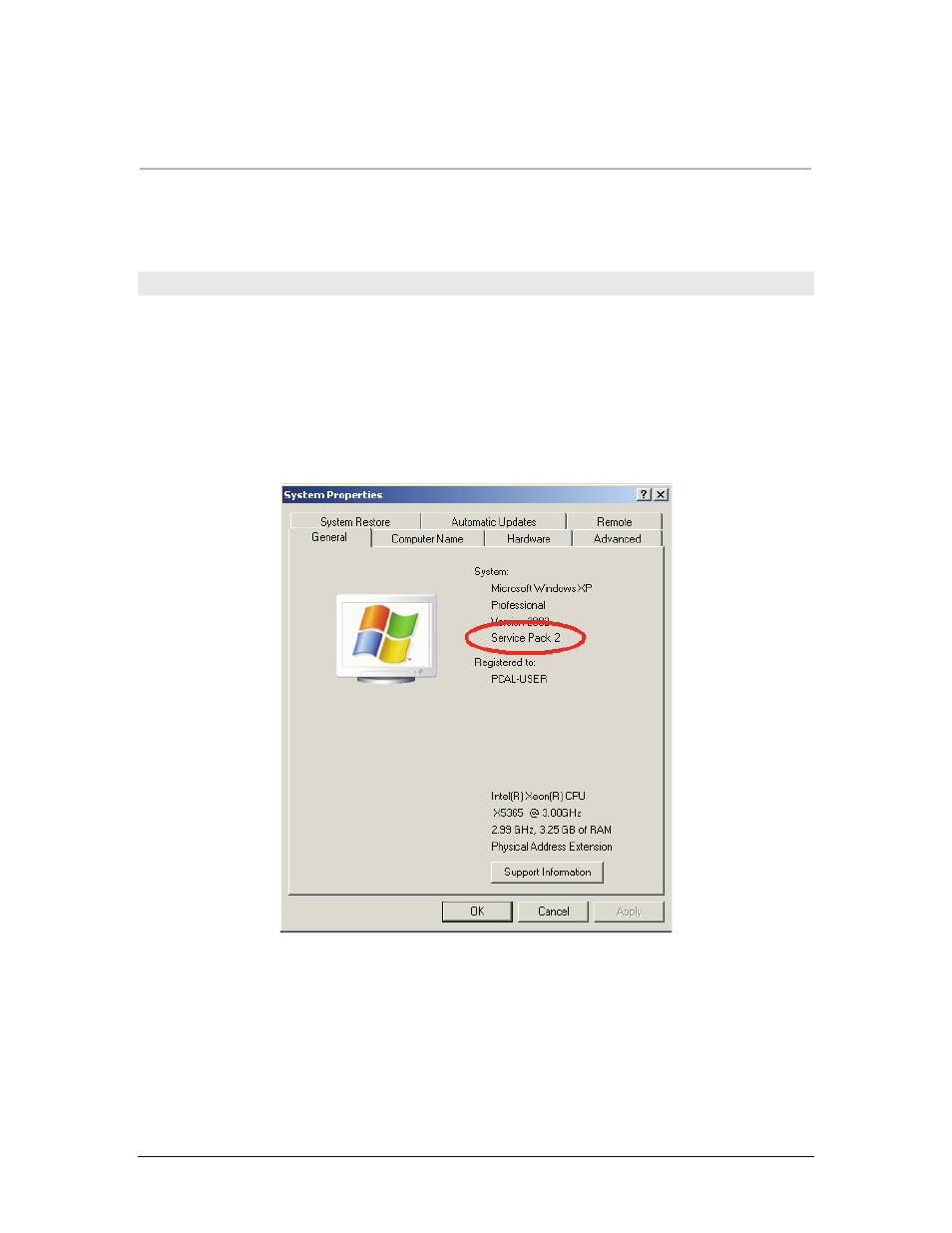
GigaStudio 4 Reference Manual
5
CHAPTER 1: INSTALLING GIGASTUDIO 4
GigaStudio 4 can be extremely powerful; the more powerful your computer, the more you can take advantage
of GigaStudio 4’s features. Following is important information about optimizing and configuring your
computer for best results with digital audio production in general, and GigaStudio 4 in particular.
Windows Operating Systems Compatibility
GigaStudio 4 is compatible with Windows XP (Home or Professional Edition) running the Service Pack 2
patch (SP2), Vista 32-bit, and Vista-64 bit. GigaStudio 4 is not supported for systems running Windows XP
Media Center Edition, Windows 2000, Server 2000, 98, ME, NT, 95, or 3.1, nor under Apple’s Boot Camp
utility for the Macintosh. Although GigaStudio 4 may run under Windows 2000, XP Media Center Edition,
or Boot Camp, this is not approved by TASCAM and users do so at their own risk.
To find out if your version of XP is running Service Pack 2, right-click on the “My Computer” icon in the
Start Menu and select “Properties.” In the General section, it will read “Service Pack 2” below the listed op-
erating system if SP2 is installed.