Rewiring gigastudio 4 with adobe audition 3 – Teac GigaStudio 4 User Manual
Page 189
Advertising
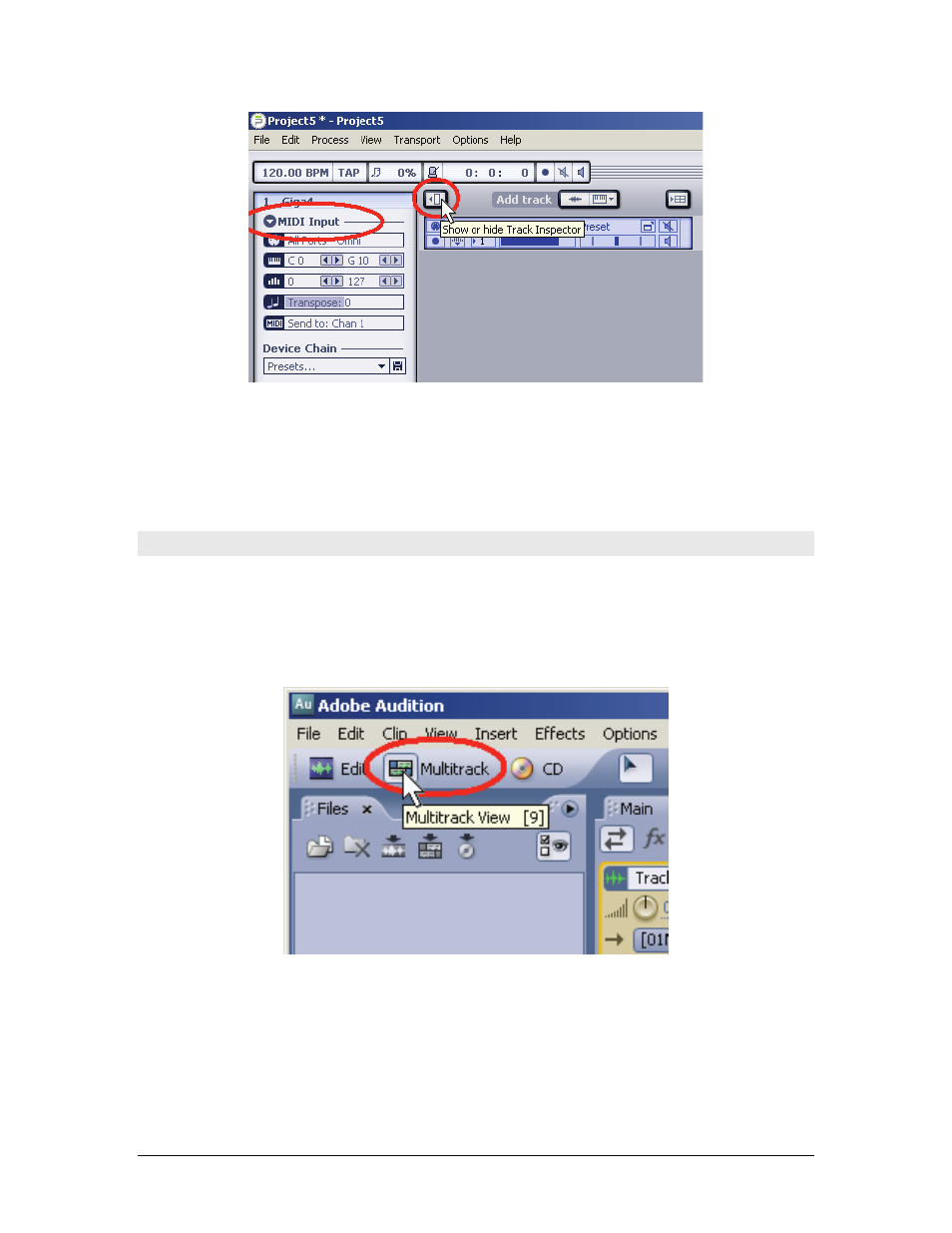
GigaStudio 4 Reference Manual
189
Gigastudio 4 is now in ReWire Slave mode, Project5 is the ReWire Master. (For more application-specific
information on ReWiring, see the Project5 manual.)
To disconnect the ReWire connection from Project5, quit GigaStudio 4 first.
ReWiring GigaStudio 4 with Adobe Audition 3
This procedure is based on Audition version 3 for Windows XP, and assumes that you have already set up
Audition to accept MIDI input, and output audio.
1. If you have not used Audition yet, run it at least once before proceeding so that Audition can install its
ReWire engine in your system.
2. Choose Multitrack View.
Advertising