Rewiring gigastudio 4 with sony acid pro 6 – Teac GigaStudio 4 User Manual
Page 179
Advertising
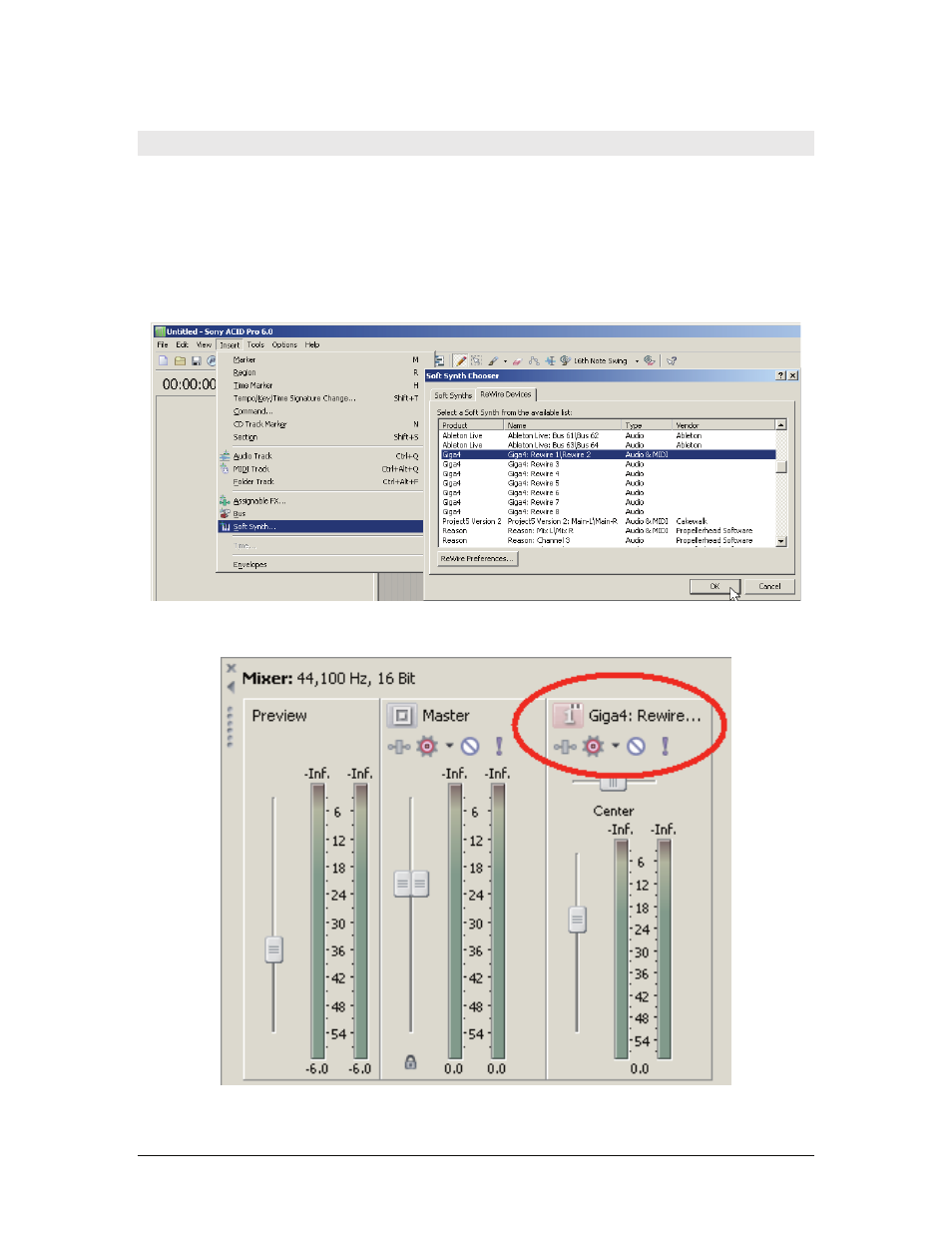
GigaStudio 4 Reference Manual
179
ReWiring GigaStudio 4 with Sony Acid Pro 6
Acid has supported ReWire since version 4.0. We’ll assume you have already set up Acid to accept MIDI
input, and output audio.
1. If you have not used Acid yet, run it at least once before proceeding so that Acid can install its ReWire
engine in your system.
2. Open Acid, then go to Acid’s Insert menu and select Soft Synth. Go to the ReWire Devices tab and select
an available GigaStudio 4 ReWire device. Click on OK. If a windows says “Giga4 has no MIDI Ports
Available,” no problem—Acid has taken over control of the ports. Just close the window.
3. Scroll the Acid mixer window to find the new stereo bus for the Giga4 ReWire device.
Advertising