Synthesizer settings – Teac GigaStudio 4 User Manual
Page 193
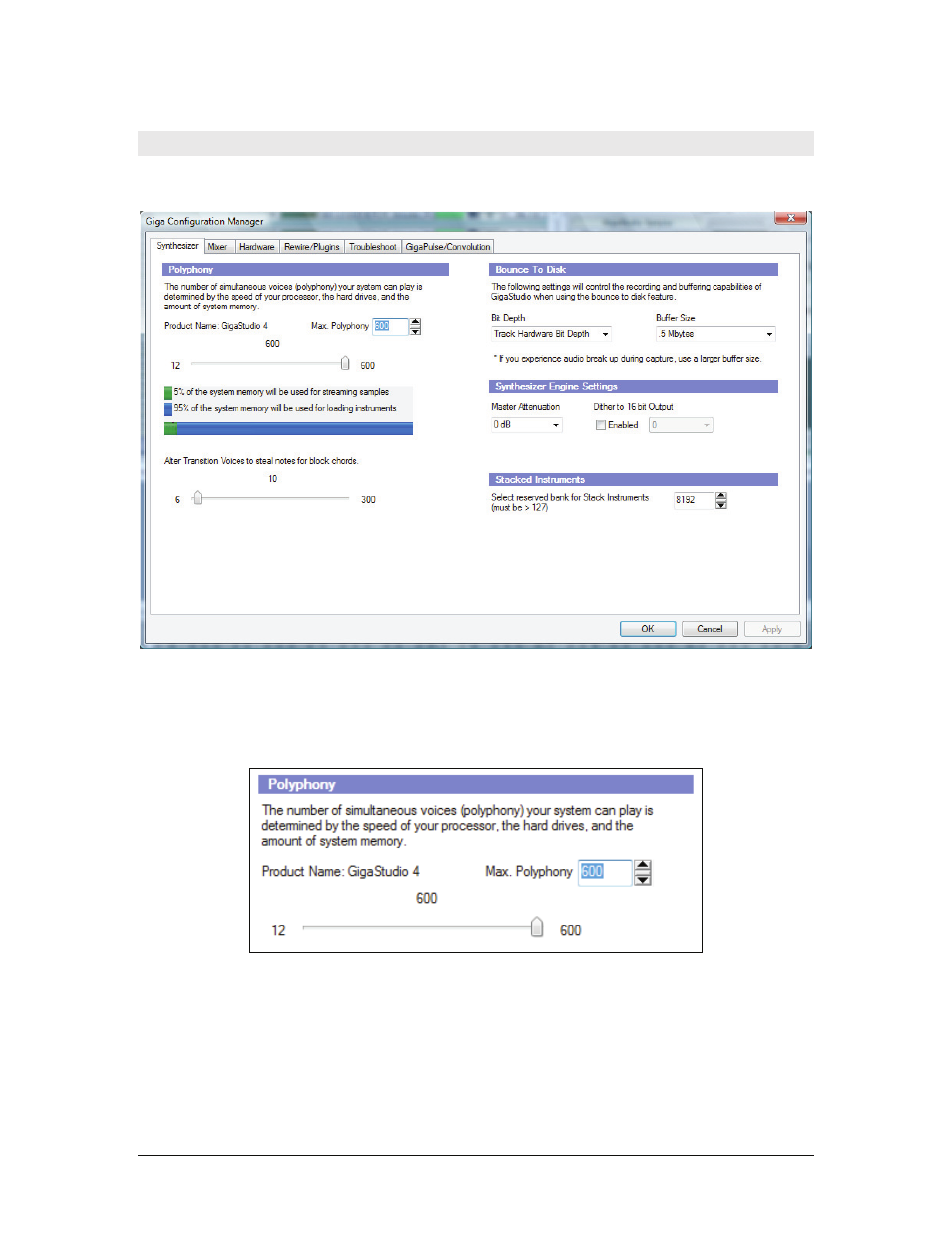
GigaStudio 4 Reference Manual
193
Synthesizer Settings
Select the Synthesizer tab. Here are settings for polyphony, capture as well as other settings in GigaStudio.
Polyphony Settings
Maximum polyphony is determined by the performance and hardware capabilities of your computer system.
This section of the Synthesizer tab has a polyphony slider and slightly to the right is a setting for maximum
polyphony.
The Maximum Polyphony field can be changed to any number from 1 to well over a thousand voices.
Depending on the system performance, this setting will need to be fine tuned for the optimum setting. Click
on the up and down buttons to increment by one, or click in the center handle and drag the mouse cursor up or
down to rapidly increment this setting. Click the Apply button to save your changes.
As more polyphony is requested, more system resources must be allocated for handling the voice streams.
Some of the system memory will be allocated to these polyphonic streams and will no longer be available for
loading instruments. In order to help you to gauge this allotment of memory, there is a graphic display just