Canon imageCLASS MF264dw II Multifunction Monochrome Laser Printer User Manual
Page 128
Advertising
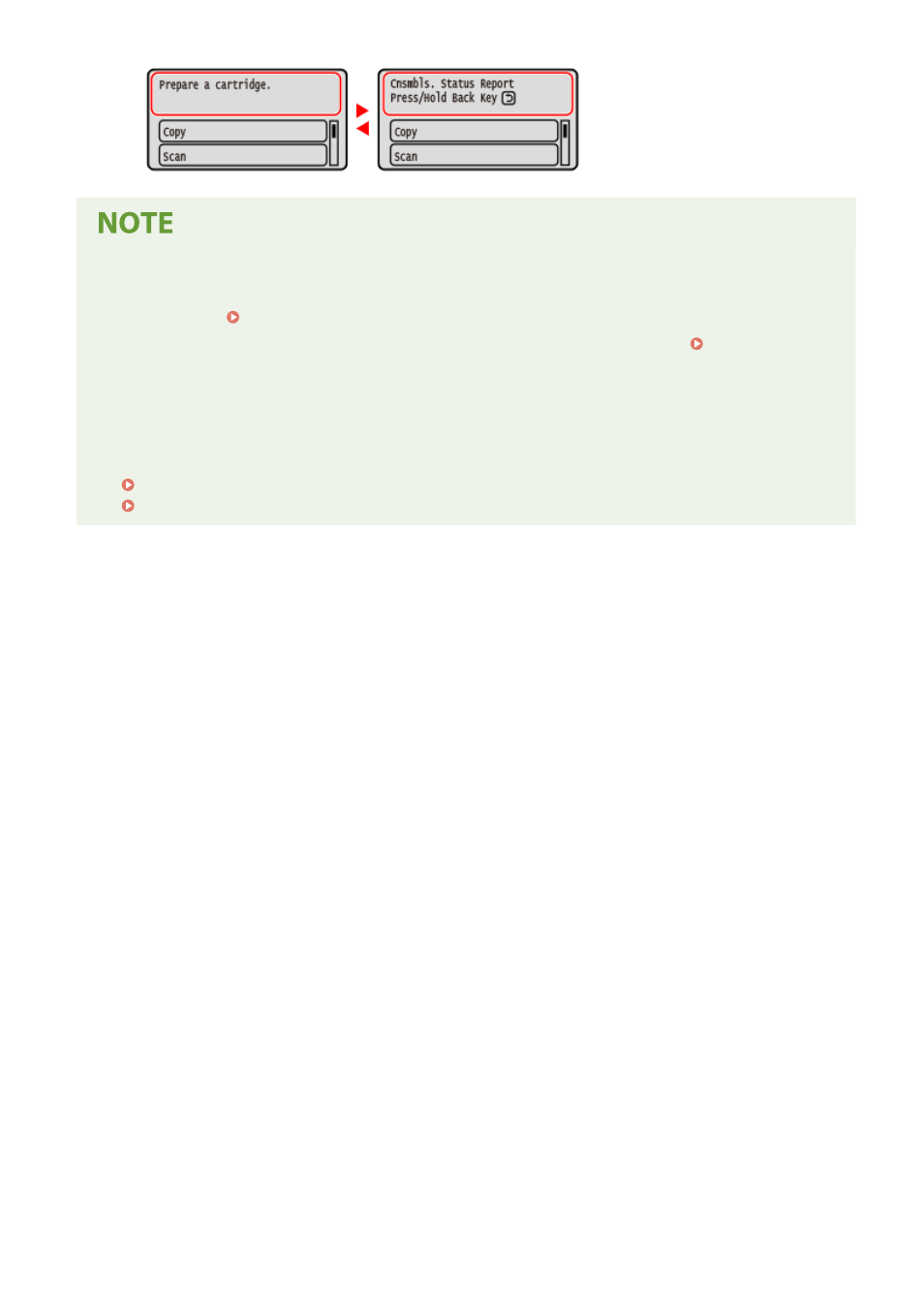
Changing the Screen Display
●
You can change the control panel display such as by changing the display language and units, and show or
hide messages. [Display Settings](P. 430)
●
You can invert screen colors and adjust the contrast to make the screen easier to view. [Accessibility]
(P. 452)
Clearing the Settings Automatically
●
By default, if no operations are performed after a certain period of time, the settings being configured on
the screen are cleared, and the [Home] screen is displayed. You can change the time until the settings are
cleared and the screen that is displayed after.
[Auto Reset Time](P. 435)
[Function After Auto Reset](P. 436)
Basic Operations
119
Advertising