Canon imageCLASS MF264dw II Multifunction Monochrome Laser Printer User Manual
Page 565
Advertising
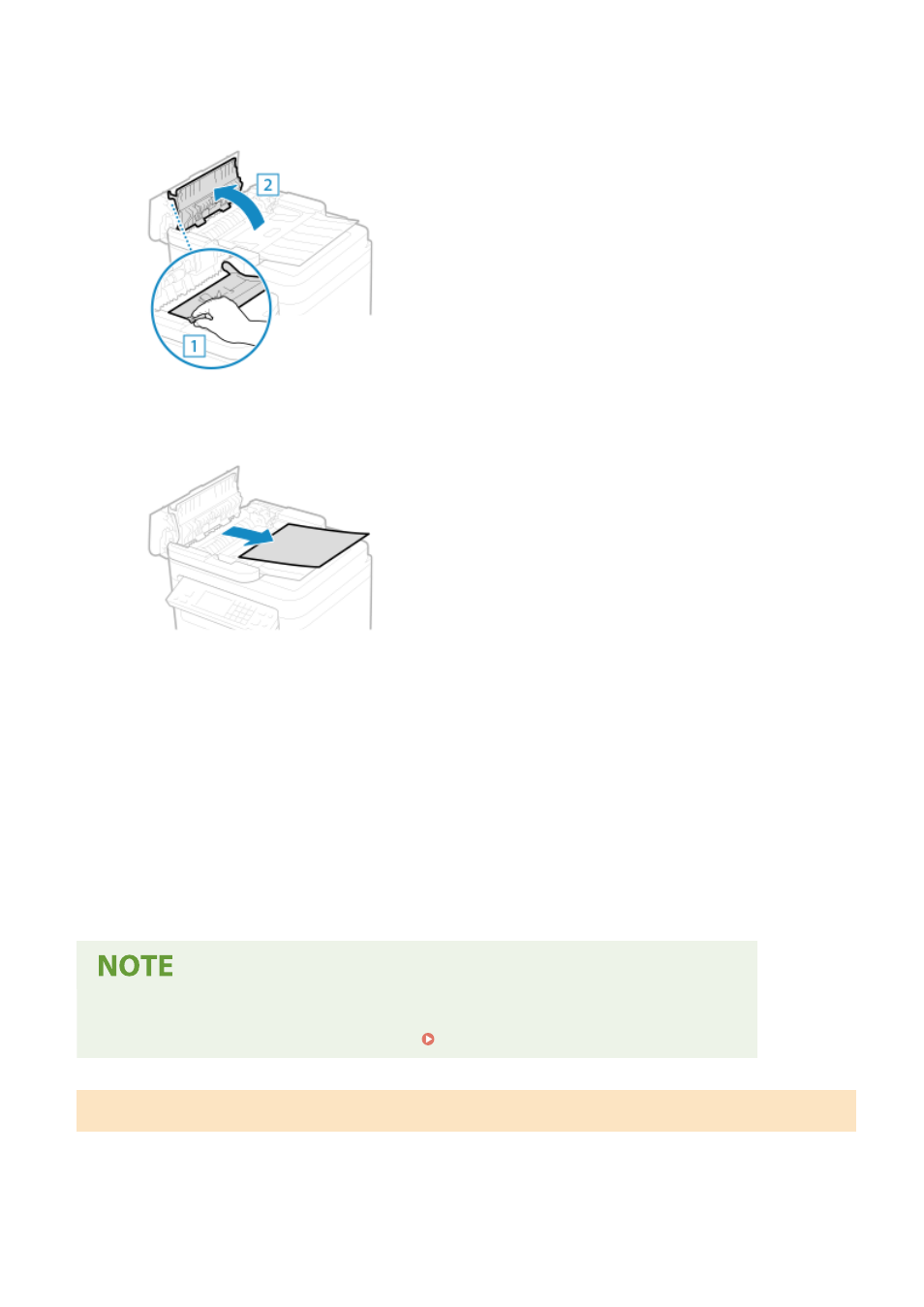
4
Hold the green knob, and open the inner cover.
5
Gently pull out the original.
6
Close the inner cover.
7
Return the lever back in place, and close the feeder cover.
8
Place the original in the feeder again.
➠
The message [Paper jammed.] disappears, and you can scan the original.
Jobs in which an original jammed are canceled automatically. The job does not resume even if you place
the original again, so execute the job again.
If Paper Jams Occur Repeatedly
●
Check the status of the machine and original. Paper Jams That Occur Repeatedly(P. 558)
1-Sided Feeder
1
Open the feeder cover.
Troubleshooting
556
Advertising