Canon imageCLASS MF264dw II Multifunction Monochrome Laser Printer User Manual
Page 537
Advertising
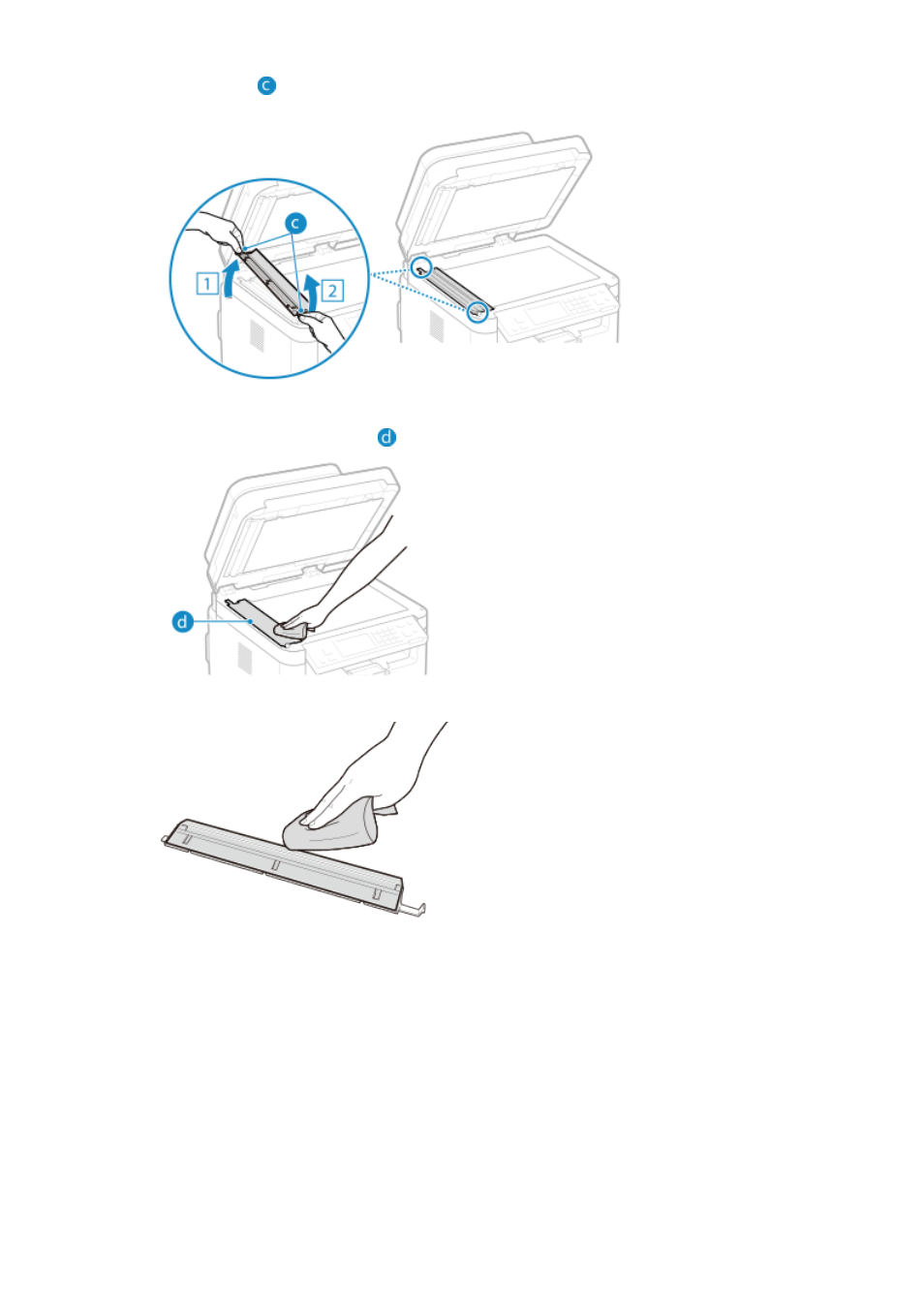
1
Hold the tabs (
) at both ends of the transparent plastic part, and remove the plastic part by gently
lifting the rearward end first.
The plastic part is rather damageable. When removing it, be careful not to bend it.
2
Wipe the original scanning area (
).
3
Wipe the back side of the transparent plastic part.
4
Allow the parts to fully dry.
5
Place the transparent plastic part back into position.
Make sure of the proper orientation, then hold the tabs and place the plastic part back into position by
gently lowering the frontward end first.
8
Allow the parts to fully dry.
9
Gently close the feeder.
Maintenance
528
Advertising