P. 433), Display ip address, Notify to clean original scanning area – Canon imageCLASS MF264dw II Multifunction Monochrome Laser Printer User Manual
Page 442
Advertising
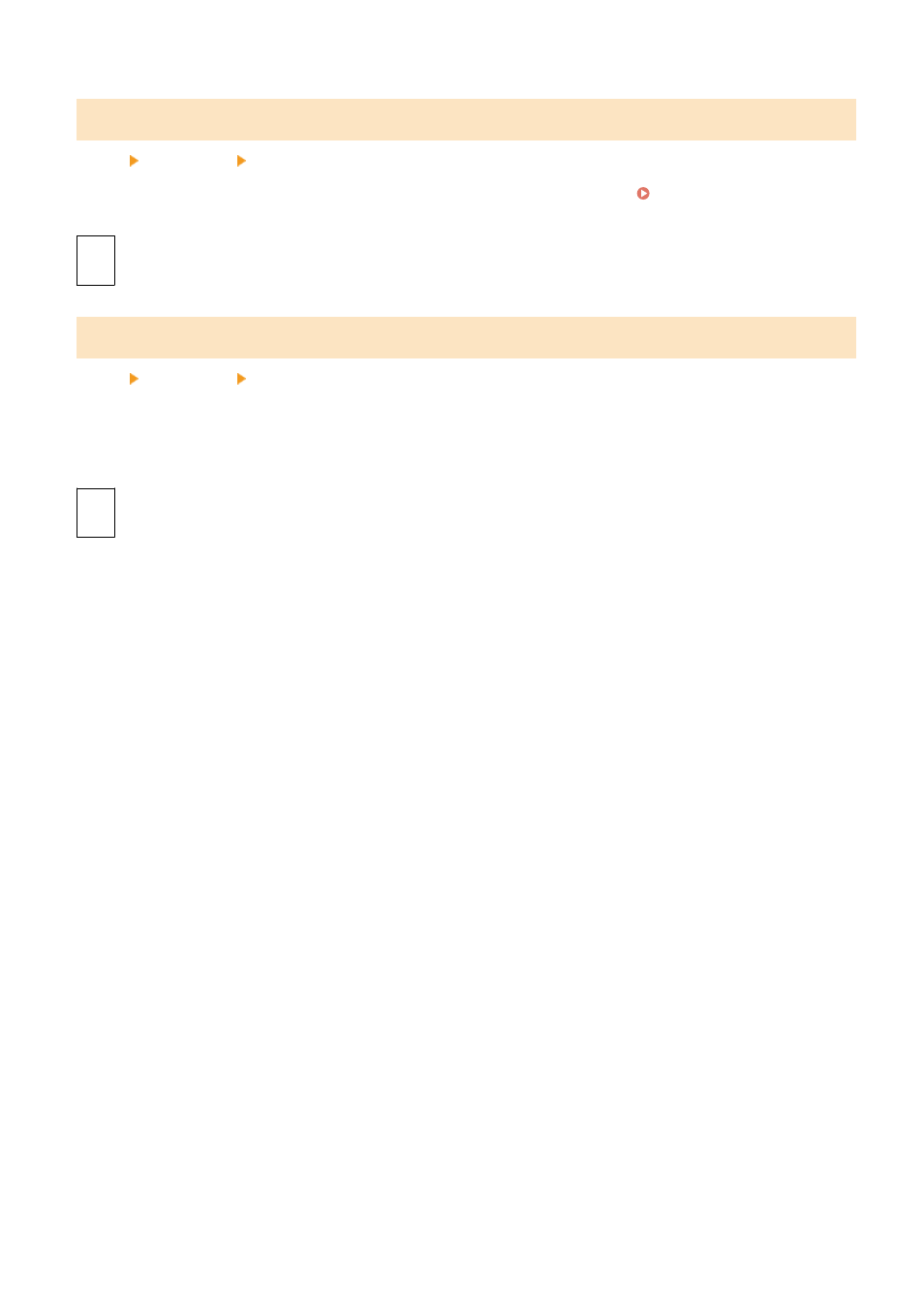
[Display IP Address]
[Menu] [Preferences] [Display Settings]
Specify whether to display the machine's IPv4 address in the [Status Monitor] screen. [Status Monitor]
[Off]
[
On
]
[Notify to Clean Original Scanning Area]
[Menu] [Preferences] [Display Settings]
Specify whether a message is displayed to notify you if soiling is detected during feeder use.
* [Notify to Clean Original Scanning Area] may not be displayed depending on the model, the installed options, and
other settings.
[Off]
[
On
]
Settings Menu Items
433
Advertising