Canon imageCLASS MF264dw II Multifunction Monochrome Laser Printer User Manual
Page 317
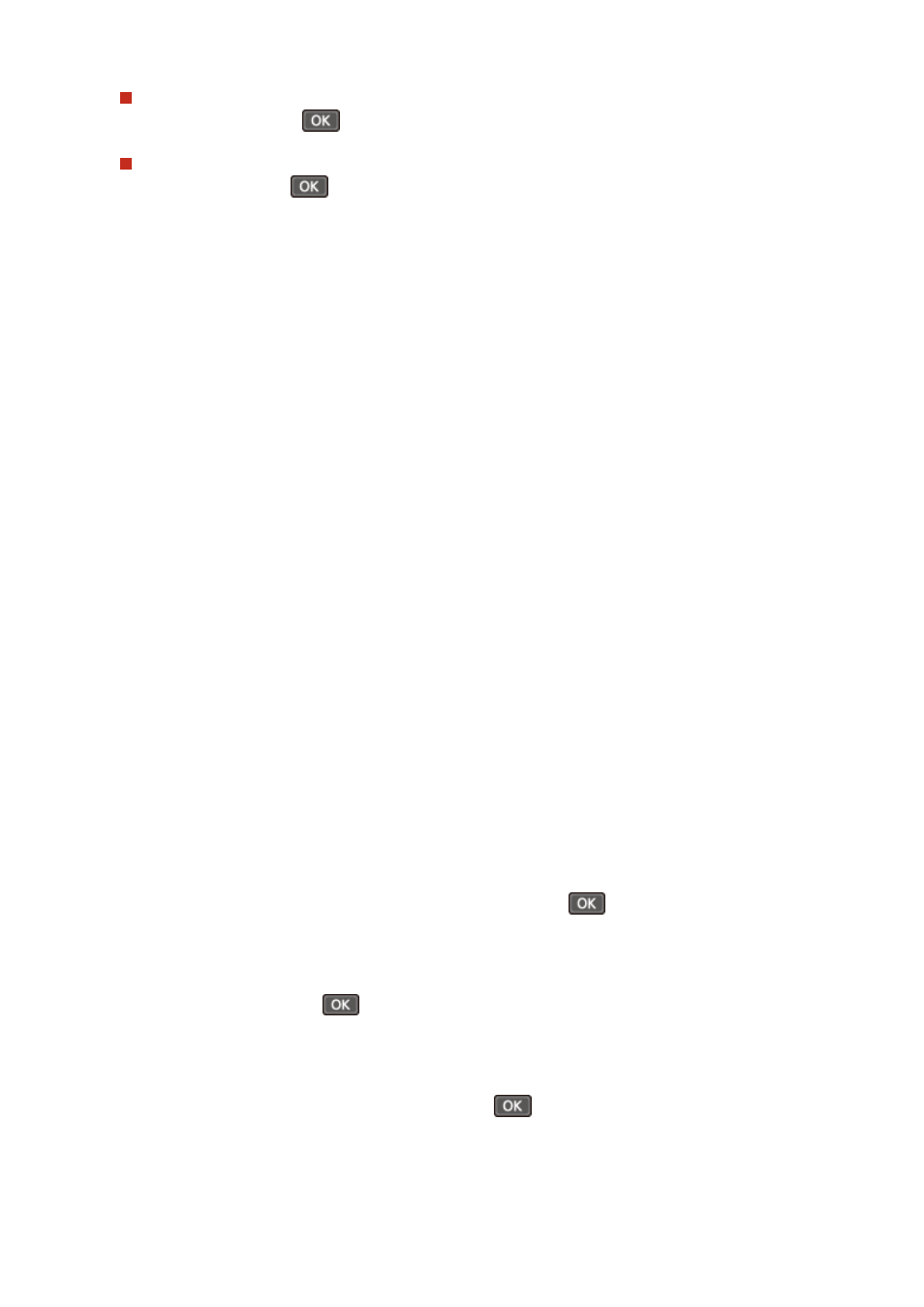
Copying Photos Containing Halftone Dots such as in Magazines
Select [Photo] and press
.
Copying Originals with Large Volumes of Text such as Research Papers
Select [Text] and press
.
◼
Erasing Dark Borders and Shadows around Edges of the Original (Erase Frame)
This function erases the dark borders and shadows that appear around the edges in the copied image when copying
originals that are smaller than the paper size or thick originals.
* This cannot be set at the same time as N on 1.
Touch Panel Model
1
Press [Erase Frame] on the copy screen.
➠
The [Erase Frame] screen is displayed.
2
Press [On].
➠
The screen for specifying the frame width to erase is displayed.
3
Enter the frame width to erase, and press [Apply].
➠
The [Scan Size] screen is displayed.
When you are copying at an enlarged or reduced size, the function automatically changes the size of the
frame width to erase to match the copy ratio setting.
4
Select the size of the placed original.
5 Lines LCD Model
1
On the copy screen, select [Erase Frame] and press
.
➠
The [Erase Frame] screen is displayed.
2
Select [On] and press
.
➠
The screen for specifying the frame width to erase is displayed.
3
Enter the frame width to erase, and press
.
➠
The [Scan Size] screen is displayed.
When you are copying at an enlarged or reduced size, the function automatically changes the size of the
frame width to erase to match the copy ratio setting.
Copying
308