Loading paper in the multi-purpose tray, Loading paper in the multi-purpose tray(p. 146) – Canon imageCLASS MF264dw II Multifunction Monochrome Laser Printer User Manual
Page 155
Advertising
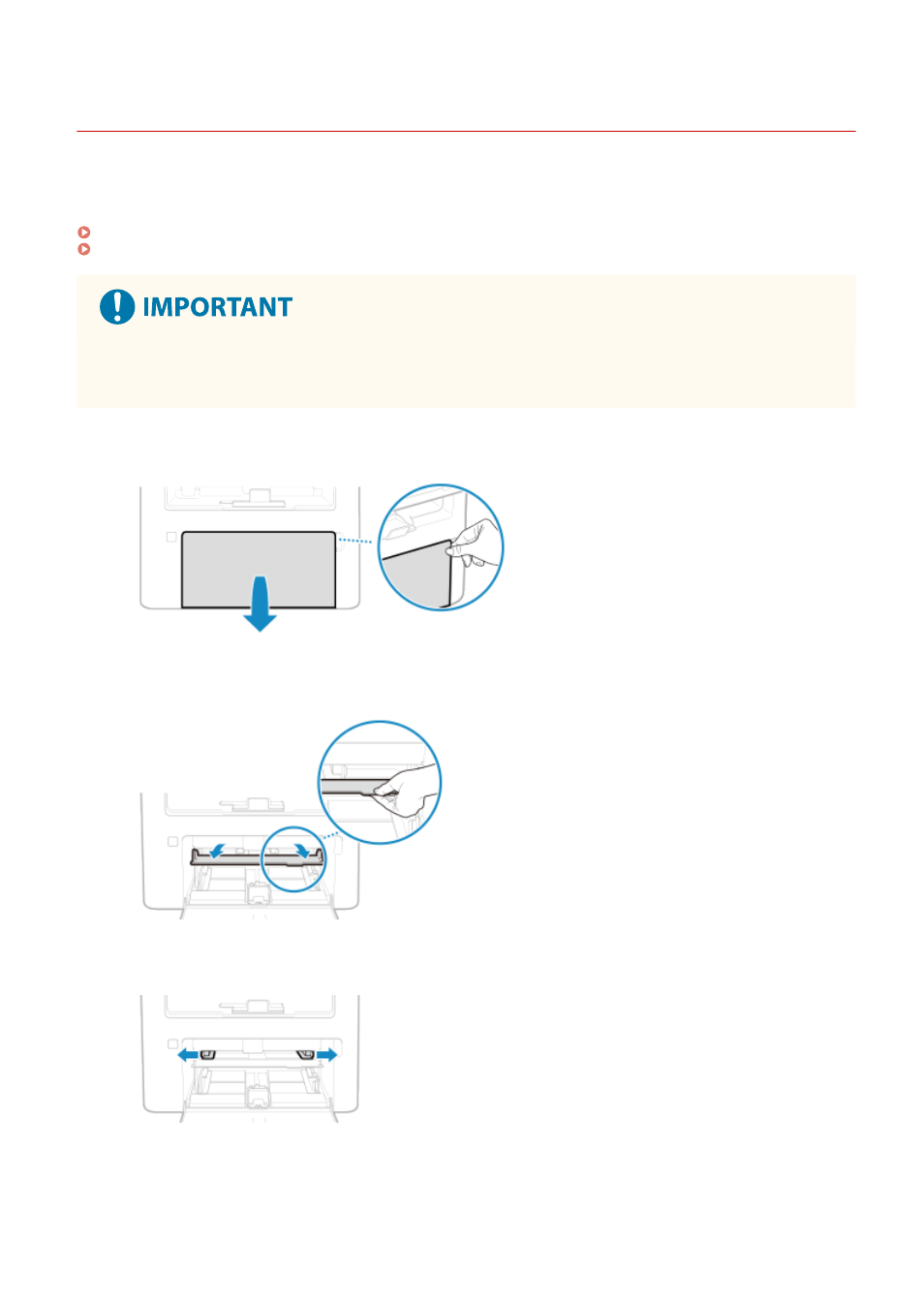
Loading Paper in the Multi-purpose Tray
8W0J-02X
To temporarily use paper not loaded in the drawer, load it in the multi-purpose tray.
You can load paper correctly by aligning the paper guides on the multi-purpose tray with the paper.
When using envelopes or paper with logos, be careful of the orientation of the loaded paper and which side is face up.
Preparations and Orientation for Loading Envelopes(P. 148)
Orientation for Loading Paper with a Logo(P. 150)
Load only one sheet of paper at a time
●
Only one sheet of paper can be loaded each time you print.
1
Open the front cover.
2
Lower the multi-purpose tray.
3
Spread the paper guides apart.
4
Load the paper with the print side face up.
Basic Operations
146
Advertising