Canon imageCLASS MF264dw II Multifunction Monochrome Laser Printer User Manual
Page 490
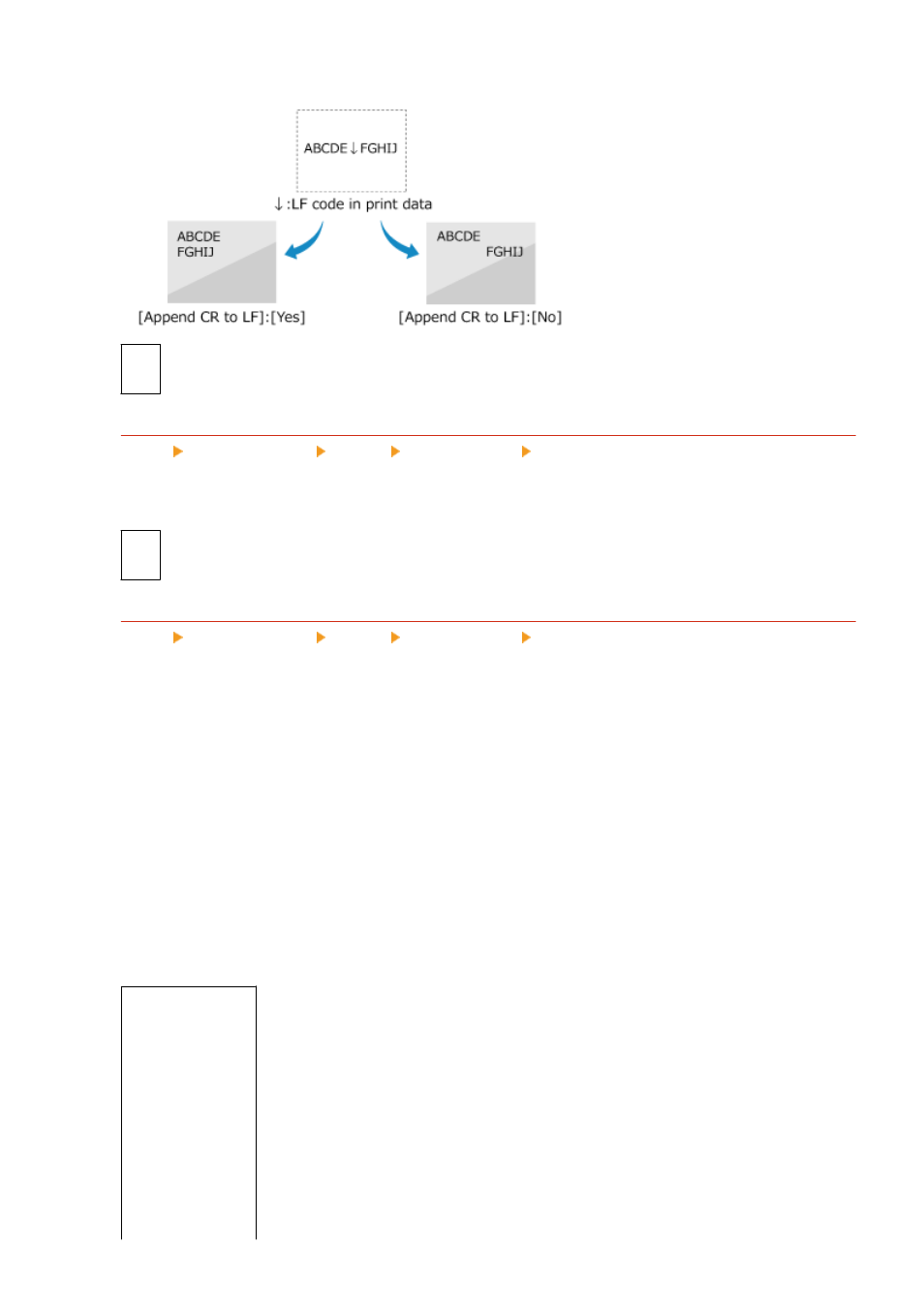
●
If [No] is selected, the print position moves to the next line, just under the received LF code.
[Yes]
[
No
]
[Enlarge A4 Print Width]
[Menu] [Function Settings] [Printer] [Printer Settings] [PCL]
Select whether to expand the width of the printable area of A4 size paper in portrait orientation to that of Letter
size.
[
Off
]
[On]
[Halftones]
[Menu] [Function Settings] [Printer] [Printer Settings] [PCL]
Specify the print method used to reproduce halftones (intermediate areas between light and dark areas)
according to the print data content.
The reproduction method of halftones can be set separately for text, graphics (lines or figures), and image
(photos).
●
Specify [Resolution] for high-resolution printing where text outlines are clear. Suitable for printing data
with text and fine lines.
●
Specify [Color Tone] for printing with contrasting light and shade and with a sharp gradation. Suitable for
printing image data such as photographic images.
●
Specify [Gradation] for smooth printing of tones and outlines. Suitable for printing data such as figures
that use gradations.
●
Specify [High Resolution] for printing outlines of characters more clearly and finely than specifying
[Resolution]. Suitable for printing data with text and fine lines or CAD data.
[Text]
[
Resolution
]
[Color Tone]
[Gradation]
[High Resolution]
[Graphics]
[Resolution]
[
Color Tone
]
[Gradation]
[High Resolution]
Settings Menu Items
481