Canon imageCLASS MF264dw II Multifunction Monochrome Laser Printer User Manual
Page 330
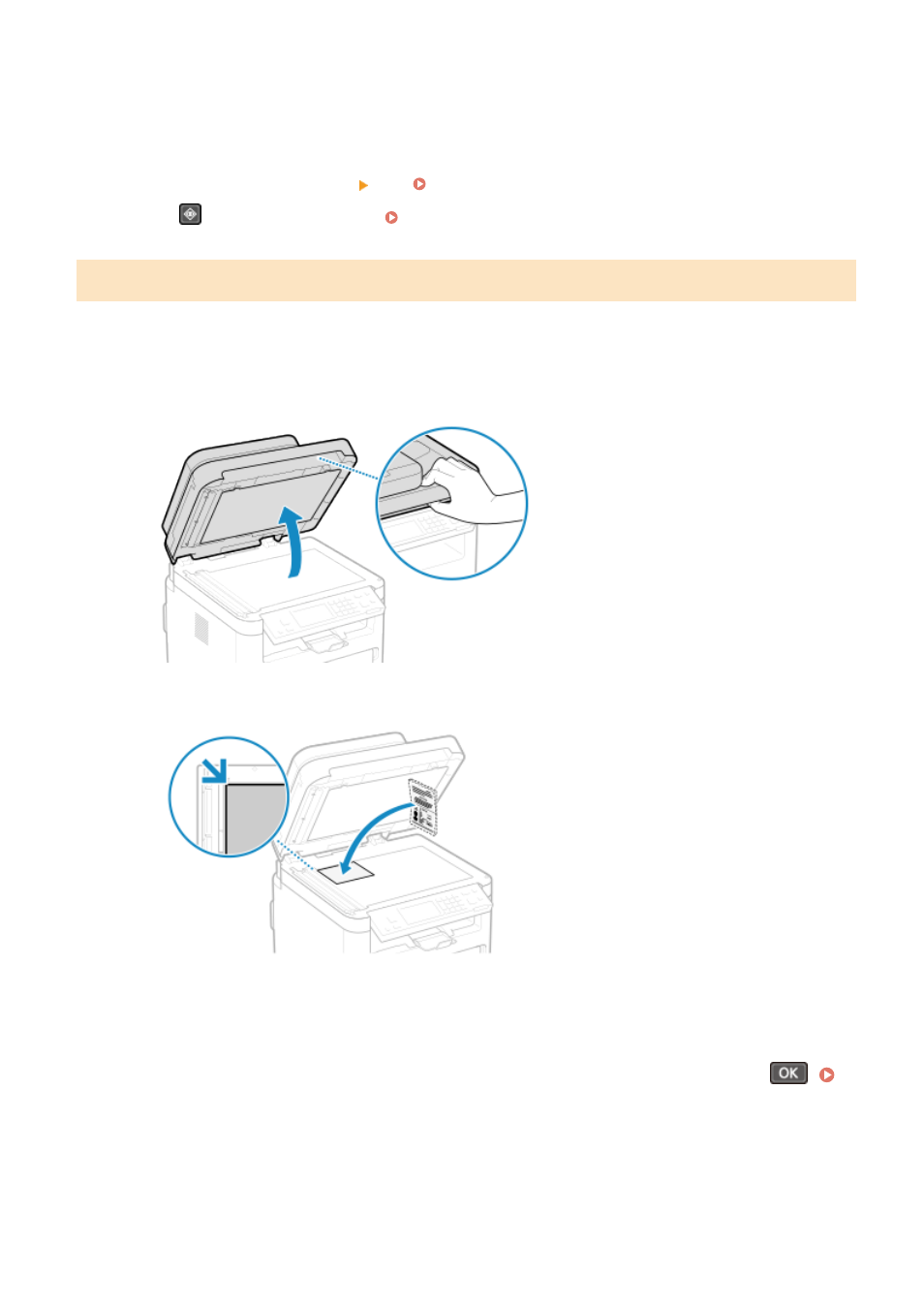
8
Press [Start Copy].
➠
The scanned passports are printed.
●
To cancel copying, press [Cancel] [Yes]. Canceling Copy Operations(P. 323)
●
Press
to view the copy job status. Viewing the Print Job Status and Log(P. 223)
5 Lines LCD Model
1
Place a passport on the platen glass.
1
Open the feeder or the platen cover.
2
Place the page to be scanned face down while aligning the corner of the passport with the top left corner
of the platen glass, as shown.
Place the ID card slightly away from the edge of the platen glass.
3
Gently close the feeder or the platen cover.
2
On the control panel, press [Passport Copy] in the [Home] screen and press
➠
The [Passport Copy] screen is displayed.
3
Select a combination of the number of passports and whether to use 2-sided
printing.
Copying
321