Initializing the settings and data, Initializing the settings and data(p. 422), Initializing specific settings and data – Canon imageCLASS MF264dw II Multifunction Monochrome Laser Printer User Manual
Page 431
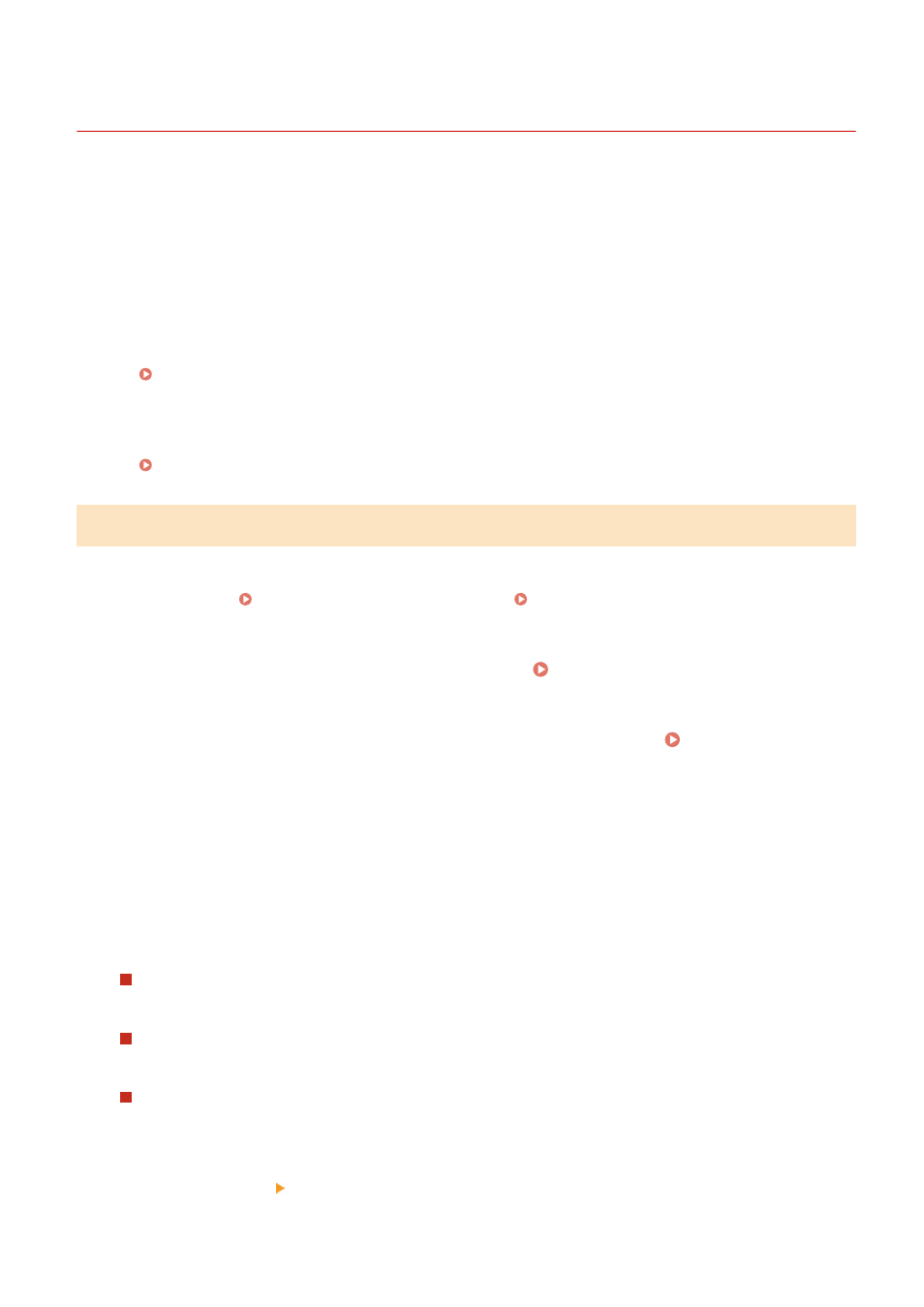
Initializing the Settings and Data
8W0J-098
You can initialize the settings and registered data to reset the machine to the factory settings. You can initialize
specified settings and data only or initialize all settings and data.
Initializing Specific Settings and Data
You can initialize the following items separately:
●
Settings menu: Initializes the settings of [Menu] in the [Home] screen.
●
Key and Certificate: Initializes the settings of the key and certificate as well as CA certificate, and clears
everything except the pre-installed key and certificate.
●
Address Book: Clears the destinations registered in the Address Book.
Initializing Specific Settings and Data(P. 422)
Initializing All Settings and Data
You can reset all settings to the factory settings, and clear all stored data including logs. Initialization is
performed to prevent access to confidential information and unauthorized use such as when replacing or
disposing of the machine.
Initializing All Settings and Data(P. 423)
Initializing Specific Settings and Data
This section describes how to initialize settings and data using Remote UI from a computer.
On the control panel, select [Menu] in the [Home] screen, and then perform initialization from [Preferences] or
[Management Settings]. [Initialize Network Settings](P. 441) / [Data Management](P. 513)
Administrator privileges are required. Depending on the item to be initialized, you may have to restart the machine.
1
Log in to Remote UI in System Manager Mode. Starting Remote UI(P. 399)
2
On the Portal page of Remote UI, click [Settings/Registration]. Portal Page of
Remote UI(P. 401)
3
Click [Data Management].
➠
The [Data Management] screen is displayed.
4
Select the item to initialize.
Initializing the Settings Menu
Click [Initialize Menu], and select the setting to be initialized from [Menu to Initialize].
When Initializing a Key and Certificate
Click [Initialize Key and Certificate].
When Initializing the Address Book
Click [Initialize Address Book].
If the [Enter PIN] screen appears, enter the Address Book PIN, and then click [OK].
5
Click [Initialize] [OK].
Managing the Machine
422