Copy operations, Copy operations(p. 297) – Canon imageCLASS MF264dw II Multifunction Monochrome Laser Printer User Manual
Page 306
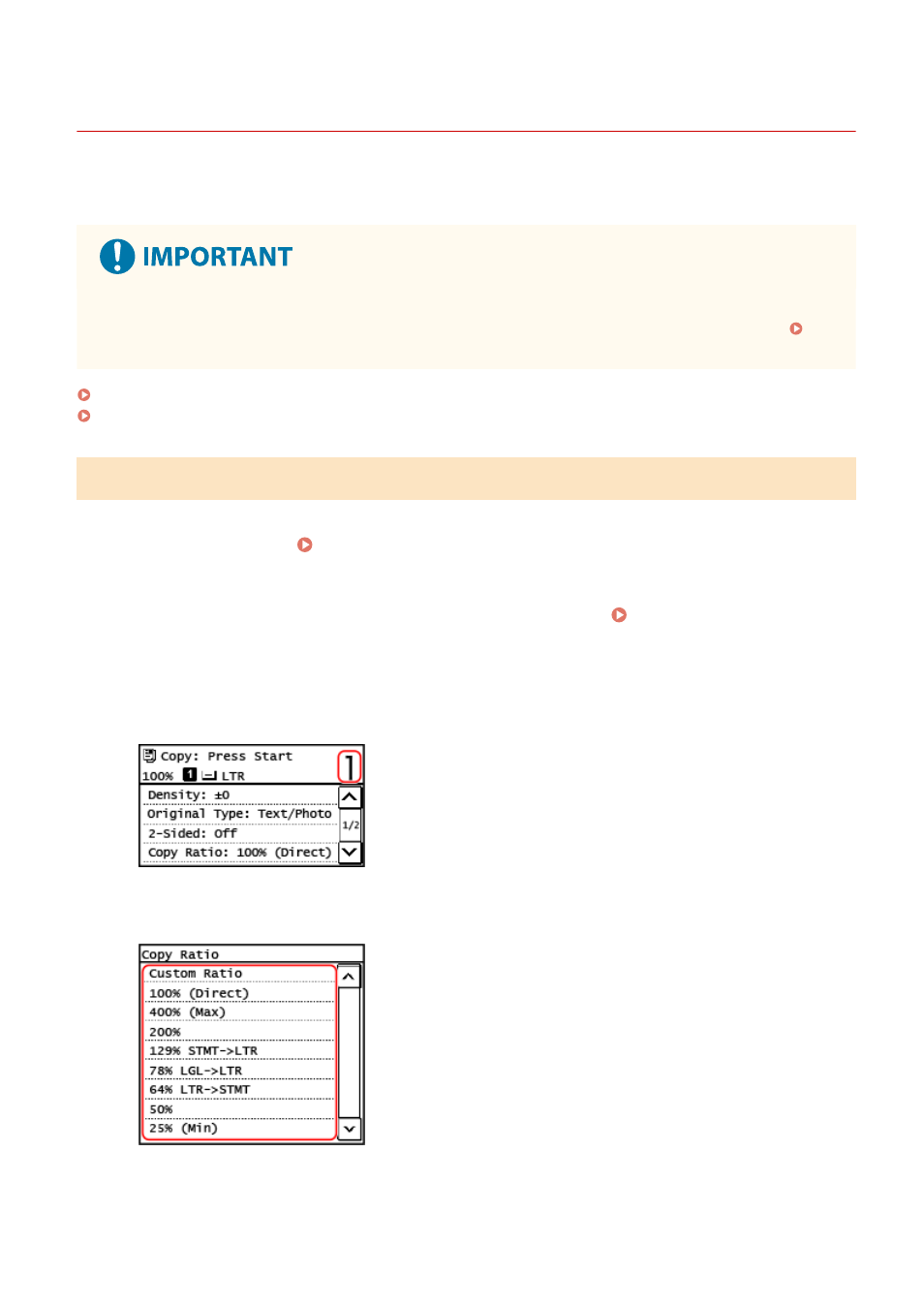
Copy Operations
8W0J-068
This section describes the basic copy operations when copying documents, photos, and other printed materials
("originals").
●
When copying originals that have text or images extending to the edges without margins, the copy may
printed with an area missing around the edge. For the size of the margin, see the basic specifications.
Basic Specifications(P. 28)
Touch Panel Model(P. 297)
5 Lines LCD Model(P. 298)
Touch Panel Model
1
Place the original. Placing Originals(P. 139)
2
On the control panel, press [Copy] in the [Home] screen. [Home] Screen(P. 120)
➠
The copy screen is displayed.
3
Enter the number of copies using the numeric keys.
4
Set the Copy Ratio.
Set the ratio for enlarging or reducing copies.
Select a fixed copy ratio from the list or select [Custom Ratio] and enter a custom ratio using the numeric
keys.
Copying
297