Cleaning inside the machine, Cleaning inside the machine(p. 522) – Canon imageCLASS MF264dw II Multifunction Monochrome Laser Printer User Manual
Page 531
Advertising
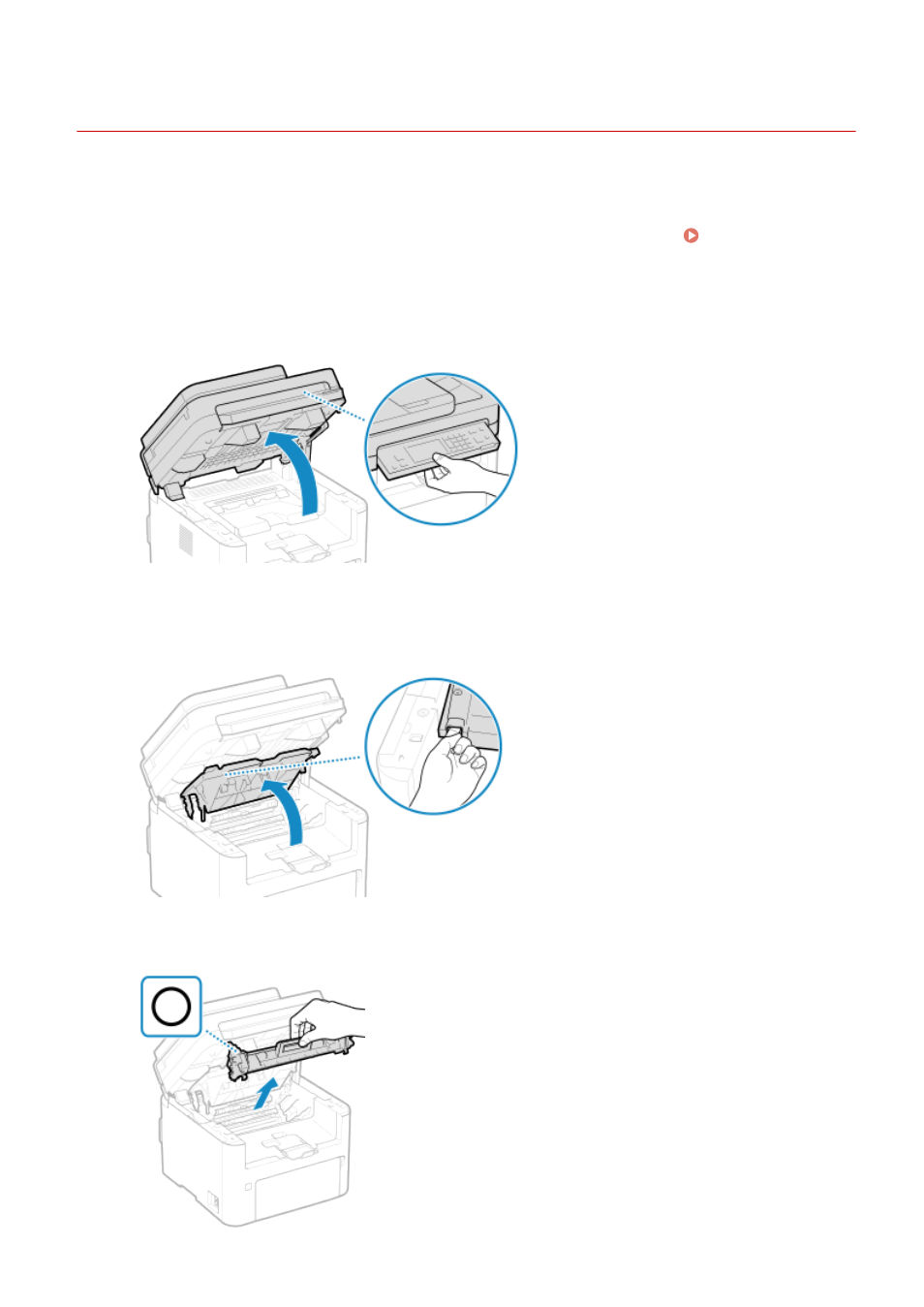
Cleaning inside the Machine
8W0J-0J5
Clean inside the machine periodically in order to prevent toner powder or paper dust from collecting.
1
Turn OFF the power and remove the power cord from the outlet. Turning OFF the
Machine(P. 112)
Turning OFF the machine deletes any data waiting to be printed.
2
Lift the control panel.
If the feeder is not closed completely, you cannot raise the control panel. If you try to raise it by force, the
machine may be damaged.
3
Open the toner cover.
4
Gently remove the toner cartridge.
Maintenance
522
Advertising