Canon imageCLASS MF264dw II Multifunction Monochrome Laser Printer User Manual
Page 27
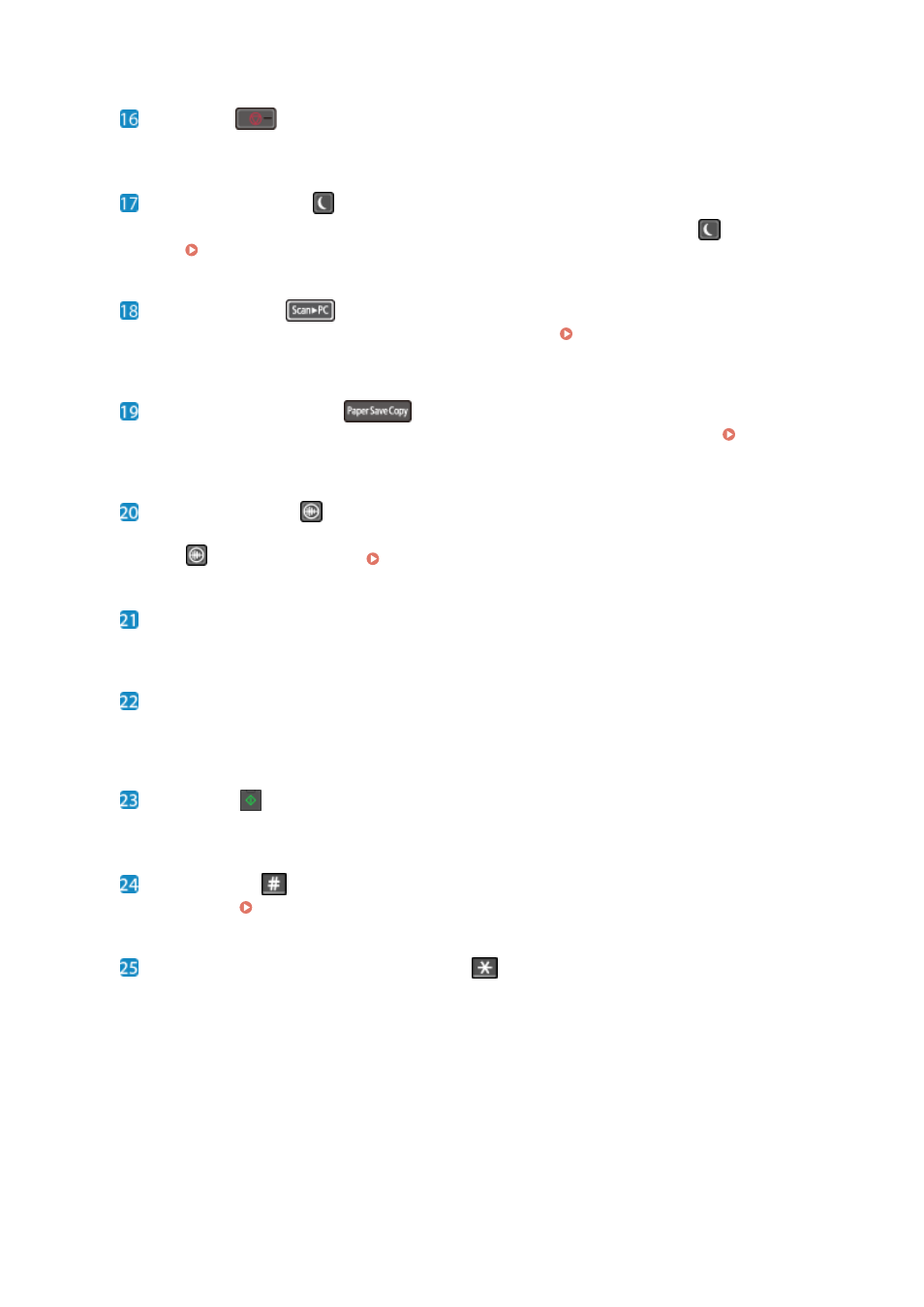
Stop key (
)
Cancels printing and other operations.
Energy Saver key (
)
Puts the machine into sleep mode to reduce power consumption. In the sleep mode,
lights up yellow-
green. Reducing Power Consumption (Sleep Mode)(P. 114)
Scan -> PC key (
)
Press to send the scanned originals to the registered computer. Scanning Using the Shortcut Key (Saving
Paper Save Copy key (
)
Press to set the machine to perform the N on 1 copy and two-sided copy simultaneously. Paper Save
Quiet Mode key (
)
Press to put the machine into quiet mode, which reduces the operation sound of the machine. In the quiet
mode,
lights up yellow-green. Reducing the Operation Sound (Quiet Mode)(P. 197)
Error indicator
Blinks or lights up when an error such as a paper jam occurs.
Processing/Data indicator
Blinks when an operation is being performed, such as during printing, and lights up when data is waiting to
be processed.
Start key (
)
Press to scan originals.
Symbol key (
)
Enter symbols. Entering Characters(P. 131)
Uppercase/lowercase/numeric key (
)
Changes the character type.
About the Machine
18