Canon imageCLASS MF264dw II Multifunction Monochrome Laser Printer User Manual
Page 421
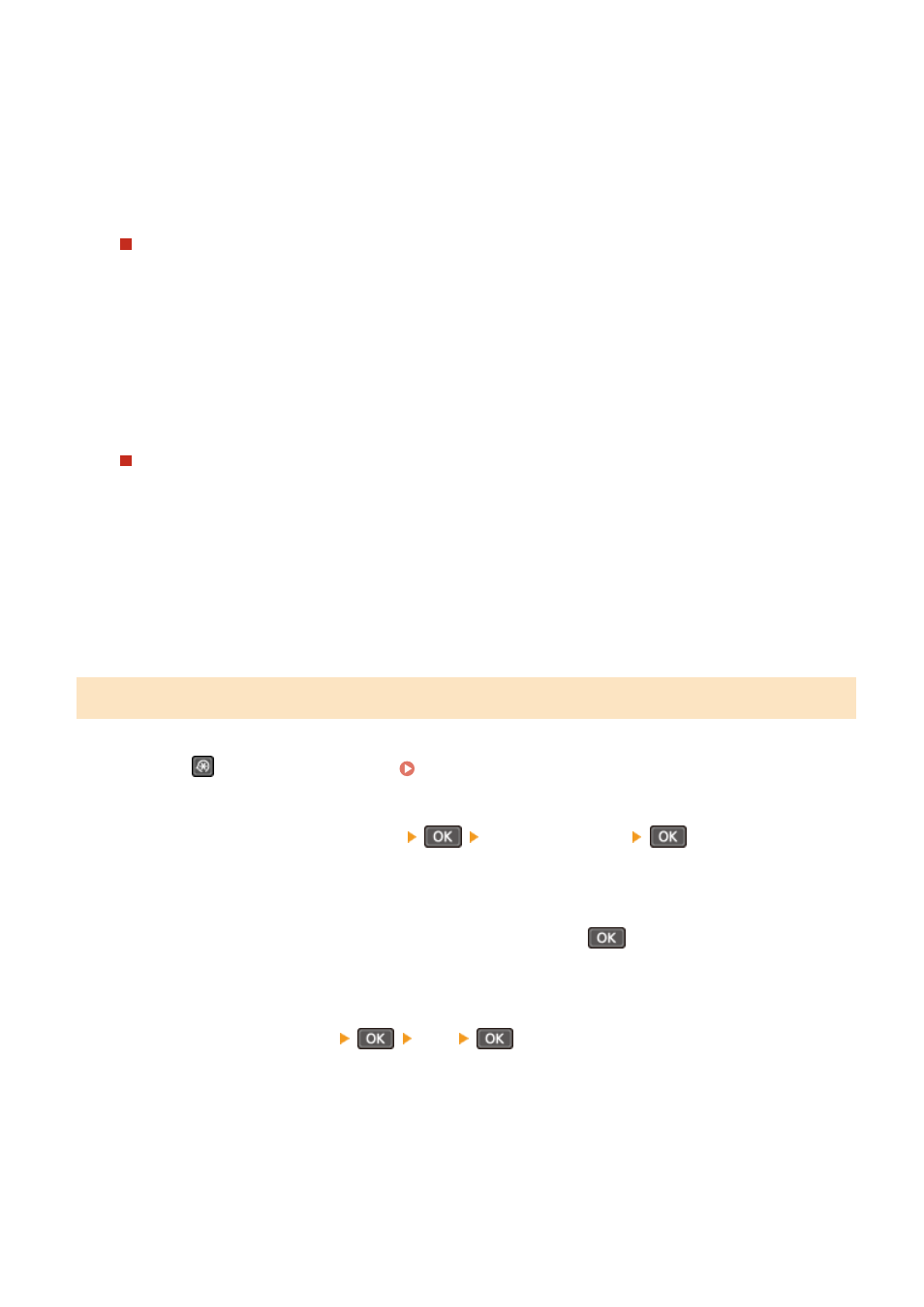
2
Select whether to print this report automatically.
●
To print automatically after each send job, select [On]. To print automatically only when an error
occurs, select [Only When Error Occurs].
●
When [On] or [Only When Error Occurs] is selected, in [Include TX Image], select whether to print part
of the original on the report.
To Change the E-mail or File Sending Result Report Settings
1
Press [E-Mail/File TX Result Report].
➠
The [E-Mail/File TX Report] screen is displayed.
2
Select whether to print this report automatically.
To print automatically after each send or save job, select [On]. To print automatically only when an error
occurs, select [Only When Error Occurs].
To Change the RX Result Report Settings
1
Press [RX Result Report].
➠
The [RX Result Report] screen is displayed.
2
Select whether to print this report automatically.
To print automatically after each receive job, select [On]. To print automatically only when an error
occurs, select [Only When Error Occurs].
5 Lines LCD Model
1
Press
on the control panel. Control Panel(P. 14)
2
Press [Only When Error Occurs]
[Report Settings]
.
➠
The [Report Settings] screen is displayed.
3
Select [Default Settings for Report Output] and press
.
➠
The [Default Settings for Report Output] screen is displayed.
4
Press [2-Sided Printing]
[On]
.
Managing the Machine
412