Canon imageCLASS MF264dw II Multifunction Monochrome Laser Printer User Manual
Page 154
Advertising
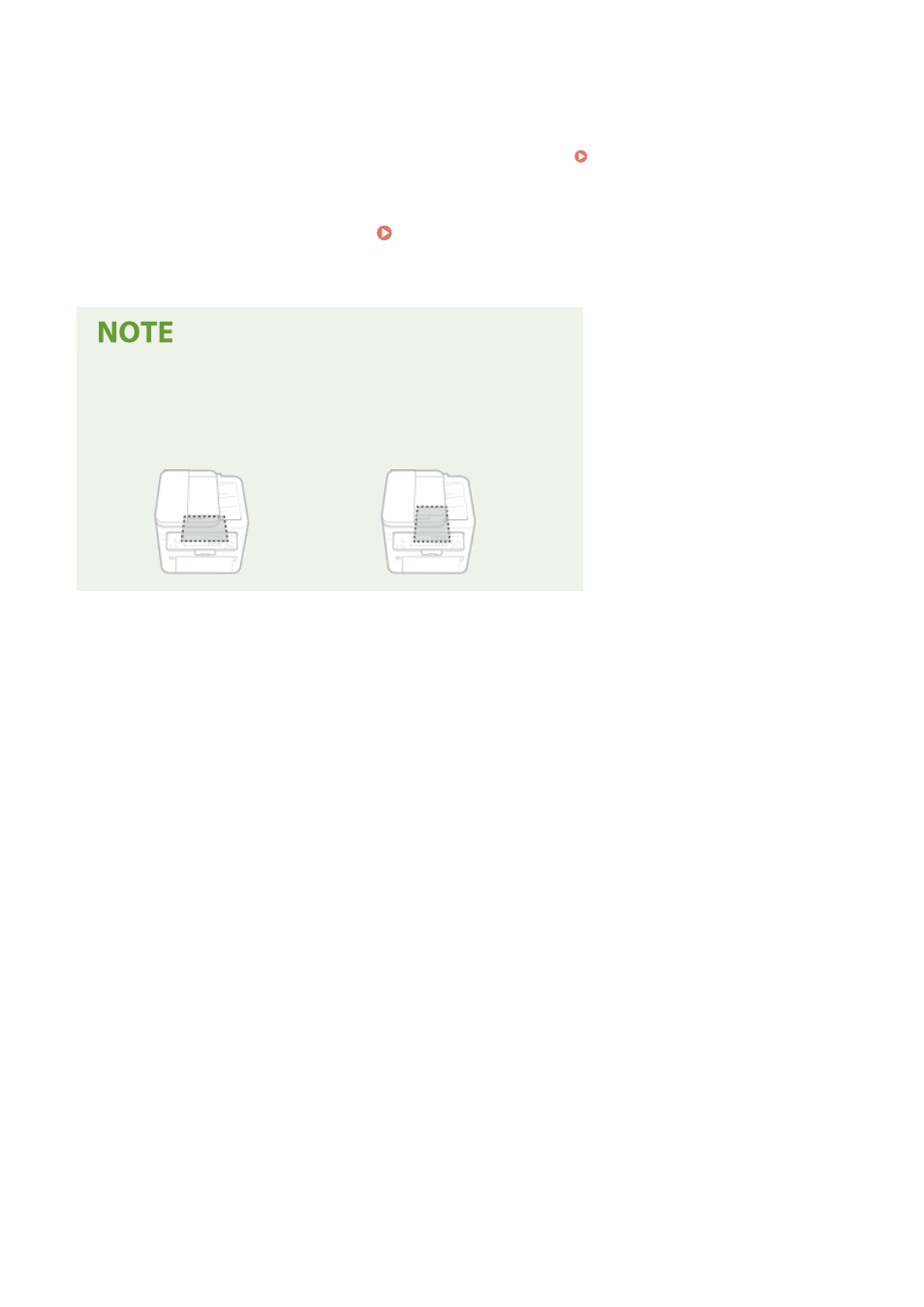
6
Close the front cover.
➠
By default, the Paper Settings confirmation screen is displayed. [Notify to Check Paper Settings]
(P. 510)
7
Set the paper size and type. Setting the Paper Size and Type for the Drawer(P. 153)
By default, the paper size and type of the drawer are set to LTR and Plain 2. When paper of a different size or
type is loaded, change the paper settings.
When Loading A5 Size Paper
●
Set the paper size according to the orientation of the loaded paper.
Landscape orientation (A5)
Portrait orientation (A5R)
Basic Operations
145
Advertising