Displ. consmbls. info (rui/toner status), Scan with canon print business, Notify to check paper settings – Canon imageCLASS MF264dw II Multifunction Monochrome Laser Printer User Manual
Page 519
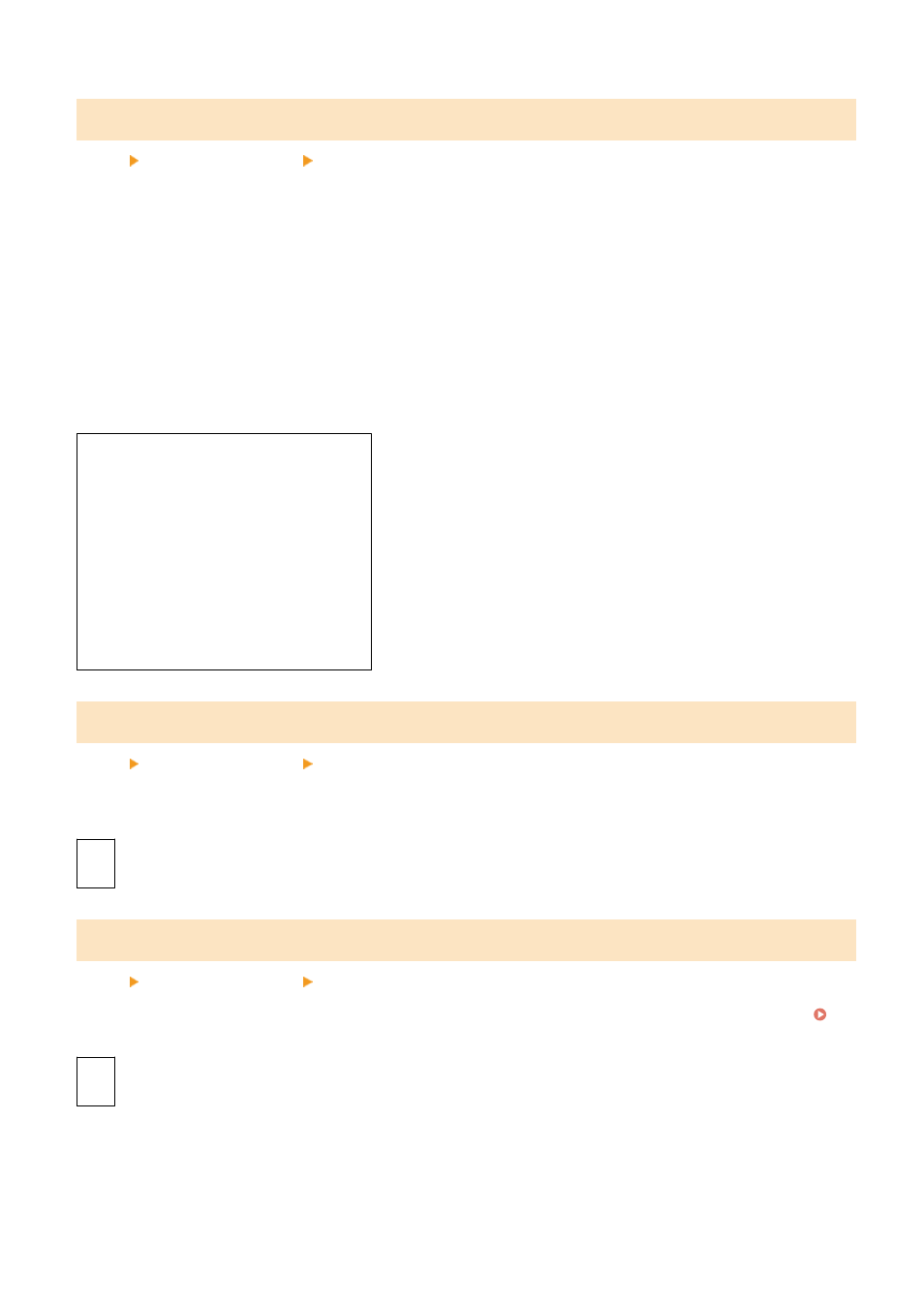
[Displ. Consmbls. Info (RUI/Toner Status)]
[Menu] [Management Settings] [Device Management]
Specify whether a button that accesses sites for purchasing toner cartridges is displayed in Toner Status and
Remote UI. You can also specify whether Toner Status is used.
●
Specify whether to show the button in Remote UI in [Displ. Consumables Purchase Button (RUI)].
●
Specify whether to use Toner Status in [Toner Status Settings].
●
If you opt to use Toner Status, use [Displ Cnsmbl Purch Btn] in the [Toner Status Settings] to specify whether to
show the button.
Toner Status sends notification of the remaining amount of toner in the machine to the computer on which the tool is
installed. Download Toner Status from the Canon website for your country/region, and install it on your computer.
https://global.canon/en/support/
* If the machine is supplied with a CD/DVD-ROM, you can also use this to install Toner Status.
[Displ. Consumables Purchase Button (RUI)]
[Off]
[
On
]
[Toner Status Settings]
[Off]
[
On
]
[Displ Cnsmbl Purch Btn]
[Off]
[
On
]
[Scan with Canon PRINT Business]
[Menu] [Management Settings] [Device Management]
Specify whether the machine's scanning functions can be used from a mobile device with Canon PRINT Business
installed.
[Off]
[
On
]
[Notify to Check Paper Settings]
[Menu] [Management Settings] [Device Management]
Specify whether the Notify to Check Paper Settings screen appears when the drawer is loaded into the machine.
Loading Paper in the Drawer(P. 143)
[Off]
[
On
]
Settings Menu Items
510